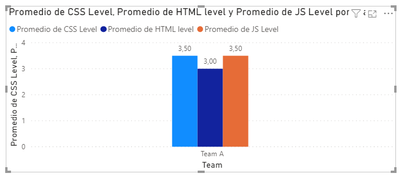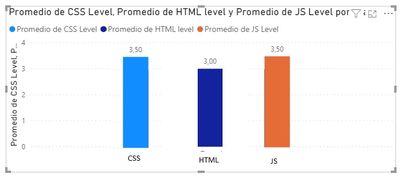FabCon is coming to Atlanta
Join us at FabCon Atlanta from March 16 - 20, 2026, for the ultimate Fabric, Power BI, AI and SQL community-led event. Save $200 with code FABCOMM.
Register now!- Power BI forums
- Get Help with Power BI
- Desktop
- Service
- Report Server
- Power Query
- Mobile Apps
- Developer
- DAX Commands and Tips
- Custom Visuals Development Discussion
- Health and Life Sciences
- Power BI Spanish forums
- Translated Spanish Desktop
- Training and Consulting
- Instructor Led Training
- Dashboard in a Day for Women, by Women
- Galleries
- Data Stories Gallery
- Themes Gallery
- Contests Gallery
- QuickViz Gallery
- Quick Measures Gallery
- Visual Calculations Gallery
- Notebook Gallery
- Translytical Task Flow Gallery
- TMDL Gallery
- R Script Showcase
- Webinars and Video Gallery
- Ideas
- Custom Visuals Ideas (read-only)
- Issues
- Issues
- Events
- Upcoming Events
Get Fabric Certified for FREE during Fabric Data Days. Don't miss your chance! Request now
- Power BI forums
- Forums
- Get Help with Power BI
- Desktop
- Very noob question about how to create a graph
- Subscribe to RSS Feed
- Mark Topic as New
- Mark Topic as Read
- Float this Topic for Current User
- Bookmark
- Subscribe
- Printer Friendly Page
- Mark as New
- Bookmark
- Subscribe
- Mute
- Subscribe to RSS Feed
- Permalink
- Report Inappropriate Content
Very noob question about how to create a graph
Hi all,
So i have a question that i havent been able to figure out for myself so i come to you for help.
I have a very simple table that im loading to power Bi
| Outsource employee | Team | Rol | HTML results | HTML level | CSS Results | CSS Level | JS Result | JS Level |
| Employee A | Team A | Front end developer | 90% | 4 | 95% | 4 | 92% | 4 |
| Employee B | Team B | Front end developer | 85% | 4 | 90% | 4 | 95% | 4 |
| Employee C | Team A | Front end developer | 30% | 2 | 50% | 3 | 40% | 3 |
| Employee D | Team B | Front end developer | 10% | 1 | 20% | 1 | 22% | 1 |
What im trying to do is to have a bar chart that i can filter by Team (A or B) and see a colum of the average of each level (HTML, CSS and JS), but instead if only get a group of the 3 bars together, like this:
And i will like to get something like this:
Can you guys help me figure this out, thanks
JS
Solved! Go to Solution.
- Mark as New
- Bookmark
- Subscribe
- Mute
- Subscribe to RSS Feed
- Permalink
- Report Inappropriate Content
@Jsanjur , I think you might have unpivot data for that.
HTML and CSS, should become a row values.
https://radacad.com/pivot-and-unpivot-with-power-bi
I think thrice -https://kohera.be/blog/power-bi/how-to-unpivot-twice/
- Mark as New
- Bookmark
- Subscribe
- Mute
- Subscribe to RSS Feed
- Permalink
- Report Inappropriate Content
@Jsanjur , I think you might have unpivot data for that.
HTML and CSS, should become a row values.
https://radacad.com/pivot-and-unpivot-with-power-bi
I think thrice -https://kohera.be/blog/power-bi/how-to-unpivot-twice/
- Mark as New
- Bookmark
- Subscribe
- Mute
- Subscribe to RSS Feed
- Permalink
- Report Inappropriate Content
Thank you. This was very helpful, i was able to do it 😊
Helpful resources

Power BI Monthly Update - November 2025
Check out the November 2025 Power BI update to learn about new features.

Fabric Data Days
Advance your Data & AI career with 50 days of live learning, contests, hands-on challenges, study groups & certifications and more!