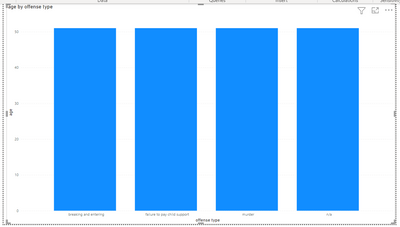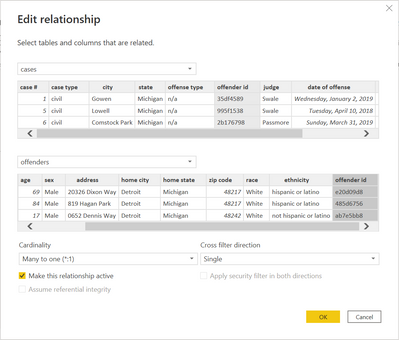Join us at the 2025 Microsoft Fabric Community Conference
Microsoft Fabric Community Conference 2025, March 31 - April 2, Las Vegas, Nevada. Use code MSCUST for a $150 discount.
Register now- Power BI forums
- Get Help with Power BI
- Desktop
- Service
- Report Server
- Power Query
- Mobile Apps
- Developer
- DAX Commands and Tips
- Custom Visuals Development Discussion
- Health and Life Sciences
- Power BI Spanish forums
- Translated Spanish Desktop
- Training and Consulting
- Instructor Led Training
- Dashboard in a Day for Women, by Women
- Galleries
- Webinars and Video Gallery
- Data Stories Gallery
- Themes Gallery
- Contests Gallery
- Quick Measures Gallery
- R Script Showcase
- COVID-19 Data Stories Gallery
- Community Connections & How-To Videos
- 2021 MSBizAppsSummit Gallery
- 2020 MSBizAppsSummit Gallery
- 2019 MSBizAppsSummit Gallery
- Events
- Ideas
- Custom Visuals Ideas
- Issues
- Issues
- Events
- Upcoming Events
The Power BI DataViz World Championships are on! With four chances to enter, you could win a spot in the LIVE Grand Finale in Las Vegas. Show off your skills.
- Power BI forums
- Forums
- Get Help with Power BI
- Desktop
- Values replicated across dimension but relationshi...
- Subscribe to RSS Feed
- Mark Topic as New
- Mark Topic as Read
- Float this Topic for Current User
- Bookmark
- Subscribe
- Printer Friendly Page
- Mark as New
- Bookmark
- Subscribe
- Mute
- Subscribe to RSS Feed
- Permalink
- Report Inappropriate Content
Values replicated across dimension but relationship looks fine
Hi folks,
I'm mocking up a dataset to illustrate to someone how they might report on court cases, and the relationship between my two tables is not working. I've had a long day and my brain is fried, so maybe I'm missing something simple, but I just cannot figure out the issue.
This is what's happening to my viz: Average of Age measure is replicating across all members of Offense Type. Easy, right? It's probably a problem with the relationship.
Here are my relationship details
I know the values match in each column. I'm quite certain both are text type as well. Does anyone have an idea of why this relationship doesn't seem to be working? I know there are workarounds, but I feel like I'm going crazy as to why this is happening.
My apologies if I'm being dumb, but I've been staring at this for twenty minutes, and would like to just phone a friend and end my day. There's a link to a folder containing the file below. Thanks so much!
Link to file here: dax questions
Solved! Go to Solution.
- Mark as New
- Bookmark
- Subscribe
- Mute
- Subscribe to RSS Feed
- Permalink
- Report Inappropriate Content
Hi @jjjppp , It's because the relationship type is 1 to many, if you set the cross filter to both, it should work but please validate the results you are getting.
- Mark as New
- Bookmark
- Subscribe
- Mute
- Subscribe to RSS Feed
- Permalink
- Report Inappropriate Content
Hi @jjjppp , It's because the relationship type is 1 to many, if you set the cross filter to both, it should work but please validate the results you are getting.
- Mark as New
- Bookmark
- Subscribe
- Mute
- Subscribe to RSS Feed
- Permalink
- Report Inappropriate Content
Hi @davehus,
That did fix it. It makes sense now. I'm so used to using dimensions from the 1 side on the axis.
- Mark as New
- Bookmark
- Subscribe
- Mute
- Subscribe to RSS Feed
- Permalink
- Report Inappropriate Content
Hi @davehus,
Thanks for taking a look. I should have clarified--I know how to work around this using DAX or by merging the tables in Power Query. My question is why is happening in the first place when everything with the relationship seems in order. Any ideas?
Thanks!
- Mark as New
- Bookmark
- Subscribe
- Mute
- Subscribe to RSS Feed
- Permalink
- Report Inappropriate Content
Hi @jjjppp ,
Add a calculated column called Age to the case table. Age = Related(Age)
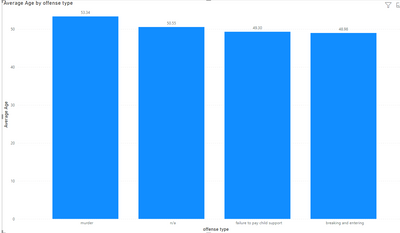
Please accept my answer if it is what you need.