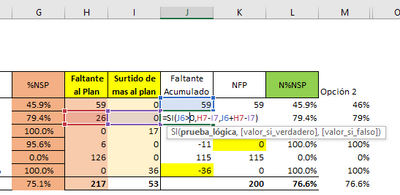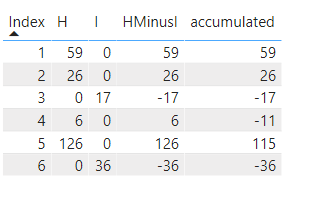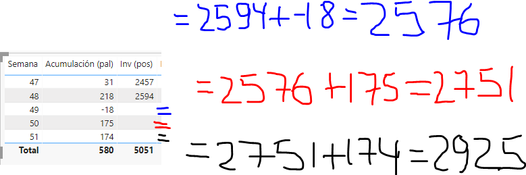- Power BI forums
- Get Help with Power BI
- Desktop
- Service
- Report Server
- Power Query
- Mobile Apps
- Developer
- DAX Commands and Tips
- Custom Visuals Development Discussion
- Health and Life Sciences
- Power BI Spanish forums
- Translated Spanish Desktop
- Training and Consulting
- Instructor Led Training
- Dashboard in a Day for Women, by Women
- Galleries
- Community Connections & How-To Videos
- COVID-19 Data Stories Gallery
- Themes Gallery
- Data Stories Gallery
- R Script Showcase
- Webinars and Video Gallery
- Quick Measures Gallery
- 2021 MSBizAppsSummit Gallery
- 2020 MSBizAppsSummit Gallery
- 2019 MSBizAppsSummit Gallery
- Events
- Ideas
- Custom Visuals Ideas
- Issues
- Issues
- Events
- Upcoming Events
- Community Blog
- Power BI Community Blog
- Power BI 中文博客
- Community Support
- Community Accounts & Registration
- Using the Community
- Community Feedback
Get certified in Microsoft Fabric—for free! For a limited time, the Microsoft Fabric Community team will be offering free DP-600 exam vouchers. Prepare now
- Power BI forums
- Forums
- Get Help with Power BI
- Desktop
- Valor anterior misma columna
- Subscribe to RSS Feed
- Mark Topic as New
- Mark Topic as Read
- Float this Topic for Current User
- Bookmark
- Subscribe
- Printer Friendly Page
- Mark as New
- Bookmark
- Subscribe
- Mute
- Subscribe to RSS Feed
- Permalink
- Report Inappropriate Content
Valor anterior misma columna
Hola Comunidad,
Me podrían ayudar con la función dax para calcular a partir de un valor anterior de la misma columna, para sumar o restar dicho valor las columnas adyacentes: Faltante al Plan y Surtido de mas al plan.
Ejemplo de excel:
Para calcular el Faltante acumulado por día, debo tomar en cuenta el valor del resultado del día anterior, para validar si fue mayor a cero y como resultado de esa validación, restar el faltante al plan - surtido de mas al plan, si no es mayor a cero entonces deberá sumar el valor anterior + faltante al plan + surtido de mas al plan.
¿Cómo lo hago en dax?
Gracias por la ayuda!!
Saludos.
Solved! Go to Solution.
- Mark as New
- Bookmark
- Subscribe
- Mute
- Subscribe to RSS Feed
- Permalink
- Report Inappropriate Content
Hi @Anonymous ,
According to my understanding, you want to calculate the sum based on previous row, right?
You could use the following formula after adding an “ Index column ” in Query Editor :
// create a new column
HMinusI =
'Previous' [H] - 'Previous' [I]
// Calculate sum
accumulated =
VAR a =
CALCULATE (
MAX ( Previous[Index] ),
FILTER ( ALL ( Previous ), [HMinusI] < 0 && [Index] <= MAX ( Previous[Index] ) )
)
RETURN
IF (
ISBLANK ( a ),
MAX ( Previous[HMinusI] ),
CALCULATE (
SUM ( Previous[HMinusI] ),
FILTER ( ALL ( Previous ), [Index] >= a && [Index] <= MAX ( Previous[Index] ) )
)
)My visualization looks like this:
Is the result what you want? If not, please upload some data samples and expected output.
Please do mask sensitive data before uploading.
Best regards,
Eyelyn Qin
- Mark as New
- Bookmark
- Subscribe
- Mute
- Subscribe to RSS Feed
- Permalink
- Report Inappropriate Content
Equipo, por favor su ayuda con este ejercicio
Tengo mi inventario al cierre de la seman 48 que es 2594 y quiero proyectarlo en las siguientes semanas sumnado la acumulación de paletas,
cómo haria para que en los espacios en blanco aparesca el resultado de lo escrito a mano alzada.
Muchas gracias comunidad
Sldos
- Mark as New
- Bookmark
- Subscribe
- Mute
- Subscribe to RSS Feed
- Permalink
- Report Inappropriate Content
Hi @Anonymous ,
According to my understanding, you want to calculate the sum based on previous row, right?
You could use the following formula after adding an “ Index column ” in Query Editor :
// create a new column
HMinusI =
'Previous' [H] - 'Previous' [I]
// Calculate sum
accumulated =
VAR a =
CALCULATE (
MAX ( Previous[Index] ),
FILTER ( ALL ( Previous ), [HMinusI] < 0 && [Index] <= MAX ( Previous[Index] ) )
)
RETURN
IF (
ISBLANK ( a ),
MAX ( Previous[HMinusI] ),
CALCULATE (
SUM ( Previous[HMinusI] ),
FILTER ( ALL ( Previous ), [Index] >= a && [Index] <= MAX ( Previous[Index] ) )
)
)My visualization looks like this:
Is the result what you want? If not, please upload some data samples and expected output.
Please do mask sensitive data before uploading.
Best regards,
Eyelyn Qin
- Mark as New
- Bookmark
- Subscribe
- Mute
- Subscribe to RSS Feed
- Permalink
- Report Inappropriate Content
You create a calculated measure that captures the current day value, and then filters all values by the largest day that is smaller than your current day. That way you get access to the "previous" "row". (it's not actually a row, more a context)
Helpful resources

Power BI Monthly Update - October 2024
Check out the October 2024 Power BI update to learn about new features.

Microsoft Fabric & AI Learning Hackathon
Learn from experts, get hands-on experience, and win awesome prizes.

| User | Count |
|---|---|
| 113 | |
| 96 | |
| 91 | |
| 82 | |
| 69 |
| User | Count |
|---|---|
| 159 | |
| 125 | |
| 116 | |
| 111 | |
| 95 |