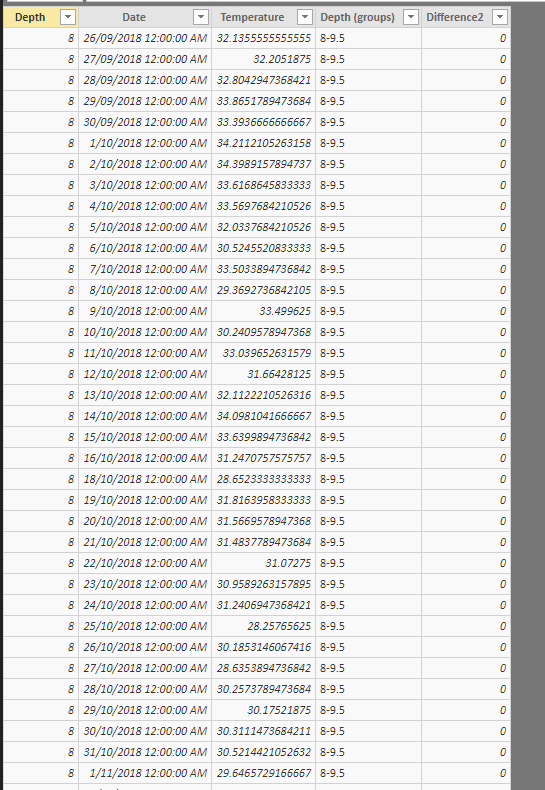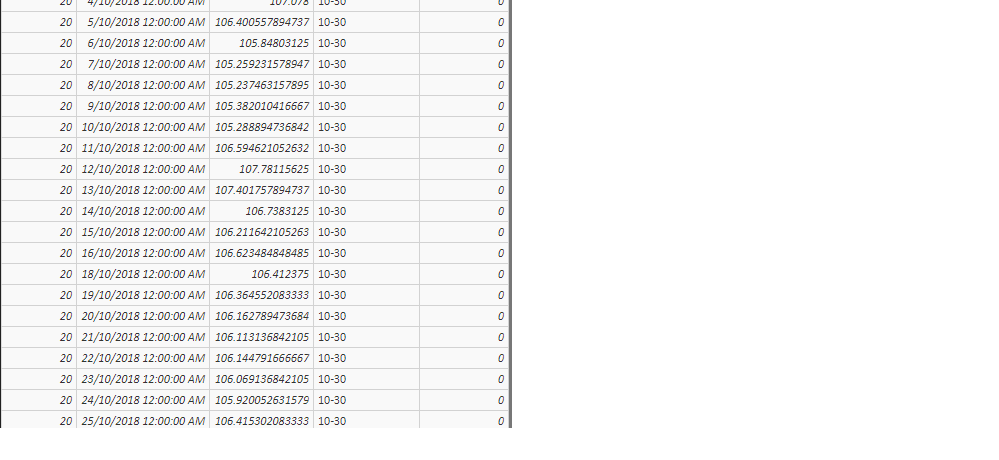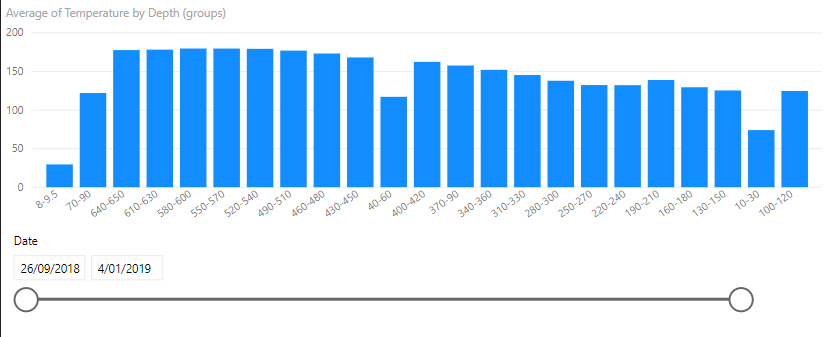FabCon is coming to Atlanta
Join us at FabCon Atlanta from March 16 - 20, 2026, for the ultimate Fabric, Power BI, AI and SQL community-led event. Save $200 with code FABCOMM.
Register now!- Power BI forums
- Get Help with Power BI
- Desktop
- Service
- Report Server
- Power Query
- Mobile Apps
- Developer
- DAX Commands and Tips
- Custom Visuals Development Discussion
- Health and Life Sciences
- Power BI Spanish forums
- Translated Spanish Desktop
- Training and Consulting
- Instructor Led Training
- Dashboard in a Day for Women, by Women
- Galleries
- Data Stories Gallery
- Themes Gallery
- Contests Gallery
- QuickViz Gallery
- Quick Measures Gallery
- Visual Calculations Gallery
- Notebook Gallery
- Translytical Task Flow Gallery
- TMDL Gallery
- R Script Showcase
- Webinars and Video Gallery
- Ideas
- Custom Visuals Ideas (read-only)
- Issues
- Issues
- Events
- Upcoming Events
View all the Fabric Data Days sessions on demand. View schedule
- Power BI forums
- Forums
- Get Help with Power BI
- Desktop
- Using slicer to change dates for calculating diffe...
- Subscribe to RSS Feed
- Mark Topic as New
- Mark Topic as Read
- Float this Topic for Current User
- Bookmark
- Subscribe
- Printer Friendly Page
- Mark as New
- Bookmark
- Subscribe
- Mute
- Subscribe to RSS Feed
- Permalink
- Report Inappropriate Content
Using slicer to change dates for calculating difference column
Hi all,
I'm at a loss here and would love some help.
This is what my data looks like. The depth column increases by 0.5, which is why I created the groups column. Another example of the data below.
My goal is to have a graph similar to the one below, but one which shows the temperature difference based on the date input from the slicer/slider.
For example if the slider is set from 7/10/2018 to 14/10/2018, the temperature difference at a depth of 20m would be given as 106.738 - 105.259 = 1.479. This calculation after being replicated for the other depths would then be plotted in their groups similar to the above picture.
Can this be done? I have tried many DAX statements to create columns but even then they are static and cannot be changed via a slicer.
Cheers,
Visura
Solved! Go to Solution.
- Mark as New
- Bookmark
- Subscribe
- Mute
- Subscribe to RSS Feed
- Permalink
- Report Inappropriate Content
How many data points are there for each depth and time? Assuming only row for each combination, the following code shoud work. Note that this is a measure, not a calculated column, so it will respond to a slicer.
Delta =
VAR MaxDate =
MAX ( Table[Date] )
VAR MinDate =
MIN ( Table[Date] )
VAR MinTemp =
CALCULATE (
MIN ( Table[Temperature] ),
Table[Date] = MinDate
)
VAR MaxTemp =
CALCULATE (
MAX ( Table[Temperature] ),
Table[Date] = MaxDate
)
RETURN
MaxTemp - MinTemp
- Mark as New
- Bookmark
- Subscribe
- Mute
- Subscribe to RSS Feed
- Permalink
- Report Inappropriate Content
How many data points are there for each depth and time? Assuming only row for each combination, the following code shoud work. Note that this is a measure, not a calculated column, so it will respond to a slicer.
Delta =
VAR MaxDate =
MAX ( Table[Date] )
VAR MinDate =
MIN ( Table[Date] )
VAR MinTemp =
CALCULATE (
MIN ( Table[Temperature] ),
Table[Date] = MinDate
)
VAR MaxTemp =
CALCULATE (
MAX ( Table[Temperature] ),
Table[Date] = MaxDate
)
RETURN
MaxTemp - MinTemp
- Mark as New
- Bookmark
- Subscribe
- Mute
- Subscribe to RSS Feed
- Permalink
- Report Inappropriate Content
Thanks so much! Works perfectly.
I had been struggling for hours, and didn't think that a measure could dynamically hold values like this. Big props to you Chris.
For the current data set there is only one temperature data point for each depth for a given day. In future the frequency of the data will increase, from once/day -> once/15mins. From what I understand of this code, this approach will still work given the higher resolution, correct?
Helpful resources

Power BI Monthly Update - November 2025
Check out the November 2025 Power BI update to learn about new features.

Fabric Data Days
Advance your Data & AI career with 50 days of live learning, contests, hands-on challenges, study groups & certifications and more!