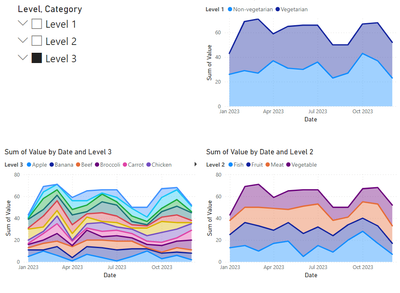- Subscribe to RSS Feed
- Mark Topic as New
- Mark Topic as Read
- Float this Topic for Current User
- Bookmark
- Subscribe
- Printer Friendly Page
- Mark as New
- Bookmark
- Subscribe
- Mute
- Subscribe to RSS Feed
- Permalink
- Report Inappropriate Content

Using a slicer to define legend range (or hierarchy?)
Hi there,
I've built a stacked area graph based on demand for different food types. Each category is defined at three levels: Level 1 (Vegetarian/Non-veretarian), Level 2 (fruit, vegetable...), and Level 3 (apple, bannana....).
I'd like the user to be able to view this data at each of the three levels, depending on thier preference.
I've tried setting up the "Level" as part of a hierarchy, but when I try to drill up/down I only manage to interrogate the date hierarchy. I'd be equally satisfied if the "Level" could be defined by a slicer. I thought I'd found a way to do this by using a DAX expression to dynamically filter the column in the legend field, but so far nothing I've done has worked.
Below is an example showing what I'm trying to model. Clockwise from top right shows that three "levels" I want the user to be able to select - I'd just like it to be available in one visual. Sample screen grabs of my data tables also below.
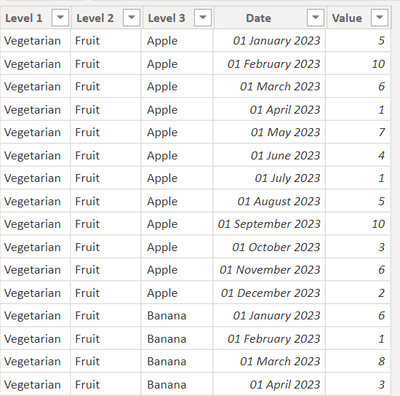
Solved! Go to Solution.
- Mark as New
- Bookmark
- Subscribe
- Mute
- Subscribe to RSS Feed
- Permalink
- Report Inappropriate Content

Create a field parameter which includes the three levels and use that on the slicer and in the legend.
- Mark as New
- Bookmark
- Subscribe
- Mute
- Subscribe to RSS Feed
- Permalink
- Report Inappropriate Content

Field parameters!
Sir, you've just saved my bacon! That is exactly the functionality I was looking for. Thank you for your response and letting me get on with the rest of my day! 🙂
- Mark as New
- Bookmark
- Subscribe
- Mute
- Subscribe to RSS Feed
- Permalink
- Report Inappropriate Content

Create a field parameter which includes the three levels and use that on the slicer and in the legend.
Helpful resources
| Subject | Author | Posted | |
|---|---|---|---|
|
Anonymous
| 06-28-2024 12:43 AM | ||
| 06-02-2024 06:41 AM | |||
| 10-01-2024 05:40 AM | |||
| 06-05-2024 10:41 PM | |||
| 05-27-2024 08:13 AM |
| User | Count |
|---|---|
| 134 | |
| 106 | |
| 88 | |
| 55 | |
| 46 |