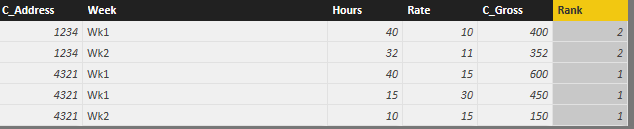Join us at the 2025 Microsoft Fabric Community Conference
March 31 - April 2, 2025, in Las Vegas, Nevada. Use code MSCUST for a $150 discount! Early bird discount ends December 31.
Register Now- Power BI forums
- Get Help with Power BI
- Desktop
- Service
- Report Server
- Power Query
- Mobile Apps
- Developer
- DAX Commands and Tips
- Custom Visuals Development Discussion
- Health and Life Sciences
- Power BI Spanish forums
- Translated Spanish Desktop
- Training and Consulting
- Instructor Led Training
- Dashboard in a Day for Women, by Women
- Galleries
- Community Connections & How-To Videos
- COVID-19 Data Stories Gallery
- Themes Gallery
- Data Stories Gallery
- R Script Showcase
- Webinars and Video Gallery
- Quick Measures Gallery
- 2021 MSBizAppsSummit Gallery
- 2020 MSBizAppsSummit Gallery
- 2019 MSBizAppsSummit Gallery
- Events
- Ideas
- Custom Visuals Ideas
- Issues
- Issues
- Events
- Upcoming Events
Be one of the first to start using Fabric Databases. View on-demand sessions with database experts and the Microsoft product team to learn just how easy it is to get started. Watch now
- Power BI forums
- Forums
- Get Help with Power BI
- Desktop
- Using DAX RANKX to rank Aggregated totals (Newb)
- Subscribe to RSS Feed
- Mark Topic as New
- Mark Topic as Read
- Float this Topic for Current User
- Bookmark
- Subscribe
- Printer Friendly Page
- Mark as New
- Bookmark
- Subscribe
- Mute
- Subscribe to RSS Feed
- Permalink
- Report Inappropriate Content
Using DAX RANKX to rank Aggregated totals (Newb)
I hope I've found the right forum, if this is the wrong place for this and you know of a place to go for such please reply with that. I'm a total newb to this and cant find any decent forums for DAX/POWER BI.
I am trying to rank the results of a pivot in power BI.
I was attempting to follow the wise owl's youtube tutorial. And while I have discovered the sublet difference I cannot figure out how to resolve it. Any help would be appreciated.
I have a single table that I have pivoted to sum the C_Gross of every C_Address. The source is a single table where C_Address is found multiple times, hence the sum.
I would like to rank the sums of C_Gross grouped by C_Address, I have the following measures:
RankGross = RANKX(ALL('Hours_Sum'),'Hours_Sum'[TotalGross])
TotalGross = SUM([C_Gross])
When I use the RankGross measure in the pivot, the rank calculated compares the totaled amount to what would be the ranking if these totals were in the orginal population.
After banging my head for days I realized that in wise Owls tutorial he was able to leverage a relationship in a rationalized DB to get the groupings. Where I have gone All('Hours_Sum') i need the subset of all distint values of C_Address. As I dont have the benefit of a joined table with the subset I am persueing a calulated table.
I first tried,
RANKX(VALUES('Hours'[C_Address]),'Hours_Sum'[TotalGross])
- this ends up returning 1's accross the board as it compares to itself.
RANKX(ALL(VALUES('Hours'[C_Address])),'Hours_Sum'[TotalGross])
- ALL apparent doesn't like the insertion of the VALUES function, I wasn't expecting that.
I'm still lost. (I last felt this in the presences of REGEX)
- Mark as New
- Bookmark
- Subscribe
- Mute
- Subscribe to RSS Feed
- Permalink
- Report Inappropriate Content
I tried the Aggregated totals but did not get the correct result. That may be more related to my use in the RANKX formula.
I have 4 weeks worth of gross payments each month.
I would like to create a list of only the top 10 indivuduals for the month.
The 3 columns in the data view are:
C_Address WK C_Gross
On the Reports View I want to create a table with only the top 10
Rank_Gross C_Address SumofC_Gross
What measures should I create to generate this report pane?
- Mark as New
- Bookmark
- Subscribe
- Mute
- Subscribe to RSS Feed
- Permalink
- Report Inappropriate Content
It's a payroll table over a period of time. The address is an employee number. I summarized by employee number in a dashboard pane i would like the rank of the summarized monthly totals being calculated. I want the rank so i can filter the top ten results.
MainTable:
C_Address Week Hours Rate C_Gross
1234 Wk1 40 10 400
1234 Wk2 32 11 352
4321 Wk1 40 15 600
4321 Wk1 15 30 450
4321 Wk2 10 15 150
...
Summary table in dashboard that I would like to include the rank of the total value
C_Address C_Gross RankGross
1234 752 2
4321 1200 1
...
My example above has only 2 items. My data has 1000's I would like to view only the top 10 hence I am trying to use RankX. The ranks I show in the example above is what I would like to get. Currently, I am getting the rank as compared to the original individual values, so I dont get to rank 2 until the total falls below 600 in this example. Aternatively I get ranks as compared to the value itself producing a 1 for every line.
Hopefully that is enough Info.
I will have to wait now until next Tuesday to test your other suggestions. I am doing this on the side to learn how to better present some of my other analytics work. I had to do other work after I posted my query. Thanks for your responses.
- Mark as New
- Bookmark
- Subscribe
- Mute
- Subscribe to RSS Feed
- Permalink
- Report Inappropriate Content
Did you ever get an answer? I have the same issue
- Mark as New
- Bookmark
- Subscribe
- Mute
- Subscribe to RSS Feed
- Permalink
- Report Inappropriate Content
Wasn't involved in the initial discussion but this looked fun so I gave it a stab, here's the formula I used:
Rank = SELECTCOLUMNS(FILTER(SELECTCOLUMNS( SUMMARIZE(ALL(Table1), Table1[C_Address], "C_Gross", SUM(Table1[C_Gross])), "Address", Table1[C_Address], "Rank", RANKX(SUMMARIZE(ALL(Table1), Table1[C_Address], "C_Gross", SUM(Table1[C_Gross])), [C_Gross])), [Address] = Table1[C_Address]), "r", [Rank])
Very messy but it did give the expected result (I think):
- Mark as New
- Bookmark
- Subscribe
- Mute
- Subscribe to RSS Feed
- Permalink
- Report Inappropriate Content
Are you able to provide an example of the data?
@ALeef response sounds about right except you could use SUMX(SUMMARIZE(...)) This creates a distinct table (C_address) and then calculates all the Hours_SUM for each distinct value (C_Address).
Going off of your information the formula would look like this - Aggregated totals = SUMX(SUMMARIZE(Table Name,[C_Adress],[C_Gross]),[C_Gross])
Change Table Name to the name of your table.
Giles
- Mark as New
- Bookmark
- Subscribe
- Mute
- Subscribe to RSS Feed
- Permalink
- Report Inappropriate Content
Can I get a little more explanation on what you are looking for? To me it sounds like a service business - IE House calls for fixing air conditioners or something, and you are looking to take a list of all the visits, sum them for total hours spent there, and then order them based on those hours. Is that correct?
If so, I'd use a caclulated table that pulls DISTINCT addresses in, and then a SUMX of hours for that address. I'm not at my work machine so I can't test it out, sorry.
Helpful resources

Join us at the Microsoft Fabric Community Conference
March 31 - April 2, 2025, in Las Vegas, Nevada. Use code MSCUST for a $150 discount!

Microsoft Fabric Community Conference 2025
Arun Ulag shares exciting details about the Microsoft Fabric Conference 2025, which will be held in Las Vegas, NV.

| User | Count |
|---|---|
| 115 | |
| 76 | |
| 57 | |
| 52 | |
| 44 |
| User | Count |
|---|---|
| 164 | |
| 116 | |
| 63 | |
| 57 | |
| 50 |