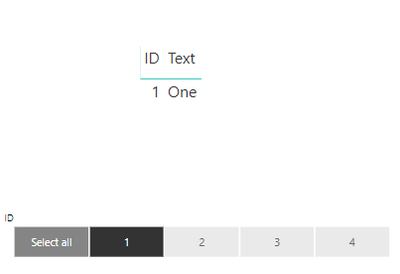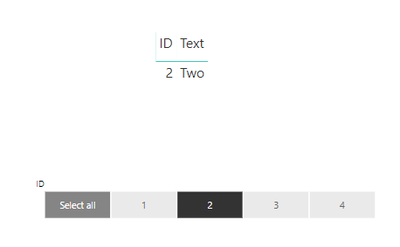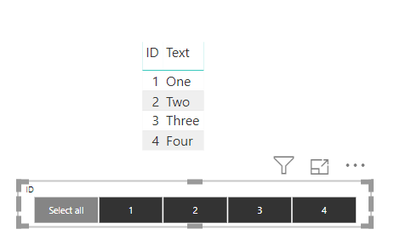Fabric Data Days starts November 4th!
Advance your Data & AI career with 50 days of live learning, dataviz contests, hands-on challenges, study groups & certifications and more!
Get registered- Power BI forums
- Get Help with Power BI
- Desktop
- Service
- Report Server
- Power Query
- Mobile Apps
- Developer
- DAX Commands and Tips
- Custom Visuals Development Discussion
- Health and Life Sciences
- Power BI Spanish forums
- Translated Spanish Desktop
- Training and Consulting
- Instructor Led Training
- Dashboard in a Day for Women, by Women
- Galleries
- Data Stories Gallery
- Themes Gallery
- Contests Gallery
- Quick Measures Gallery
- Visual Calculations Gallery
- Notebook Gallery
- Translytical Task Flow Gallery
- TMDL Gallery
- R Script Showcase
- Webinars and Video Gallery
- Ideas
- Custom Visuals Ideas (read-only)
- Issues
- Issues
- Events
- Upcoming Events
Get Fabric Certified for FREE during Fabric Data Days. Don't miss your chance! Learn more
- Power BI forums
- Forums
- Get Help with Power BI
- Desktop
- Use button to go to next ID
- Subscribe to RSS Feed
- Mark Topic as New
- Mark Topic as Read
- Float this Topic for Current User
- Bookmark
- Subscribe
- Printer Friendly Page
- Mark as New
- Bookmark
- Subscribe
- Mute
- Subscribe to RSS Feed
- Permalink
- Report Inappropriate Content
Use button to go to next ID
Hi,
I have a data set looking like this:
| ID | Text |
| 1 | One |
| 2 | Two |
| 3 | Three |
| 4 | Four |
Now i want to create a table like this:
| 1 | One |
When i click on a + button it should go to 2, then 3 etc. and a - button it should go back.
is it possible to create a measure calculating current selected ID and do +1 and use that ID for the next calculation?
Thankyou.
Solved! Go to Solution.
- Mark as New
- Bookmark
- Subscribe
- Mute
- Subscribe to RSS Feed
- Permalink
- Report Inappropriate Content
Hi Eric,
It is not practical to work with this kind of control in Power BI, a great solution you could use is paginated report in a premium capacity or a PowerApp embedded in your Power Bi Report.
But, let's show you something that could help you somehow!
I have created the same structure as mentioned by you, a table with two columns, being ID and Text both of them.
After that I added a slicer in a horizontal orientation. and then I added the ID you mentioned.
By this way, you can filter your table. It's not Button A+ or A-, for that for that I do recomend paginated report or PowerApps embedded as mentioned above.
If you want to make pagination, it will works in a great shape, but maybe we have better ways to work with that!
I hope that I Helped you today!
If you think this helped to reach your goal, mark it as a Solution!
Take Care!
- Mark as New
- Bookmark
- Subscribe
- Mute
- Subscribe to RSS Feed
- Permalink
- Report Inappropriate Content
Hi Eric,
It is not practical to work with this kind of control in Power BI, a great solution you could use is paginated report in a premium capacity or a PowerApp embedded in your Power Bi Report.
But, let's show you something that could help you somehow!
I have created the same structure as mentioned by you, a table with two columns, being ID and Text both of them.
After that I added a slicer in a horizontal orientation. and then I added the ID you mentioned.
By this way, you can filter your table. It's not Button A+ or A-, for that for that I do recomend paginated report or PowerApps embedded as mentioned above.
If you want to make pagination, it will works in a great shape, but maybe we have better ways to work with that!
I hope that I Helped you today!
If you think this helped to reach your goal, mark it as a Solution!
Take Care!
- Mark as New
- Bookmark
- Subscribe
- Mute
- Subscribe to RSS Feed
- Permalink
- Report Inappropriate Content
I believe the paginated report is what i needed. A powerapp is also a great idea i'm going to look into.
Unfortuniatly the solution provided will not work as the ID's will go in the hundreds.
paginated reports are just to pricey for the company and the value it would add. but thanks for the answer anyway.
I'll look into powerapps or else i just have to figure out something else.
Thankyou!
- Mark as New
- Bookmark
- Subscribe
- Mute
- Subscribe to RSS Feed
- Permalink
- Report Inappropriate Content
No worries!
Take care!
Helpful resources

Fabric Data Days
Advance your Data & AI career with 50 days of live learning, contests, hands-on challenges, study groups & certifications and more!

Power BI Monthly Update - October 2025
Check out the October 2025 Power BI update to learn about new features.