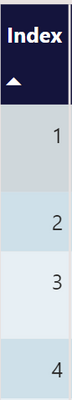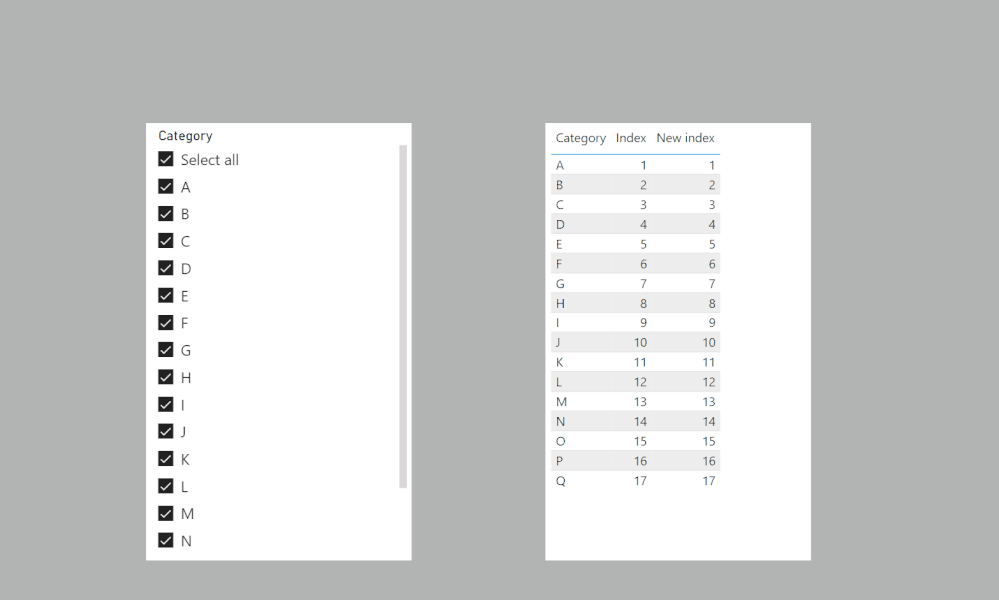Join us at FabCon Vienna from September 15-18, 2025
The ultimate Fabric, Power BI, SQL, and AI community-led learning event. Save €200 with code FABCOMM.
Get registered- Power BI forums
- Get Help with Power BI
- Desktop
- Service
- Report Server
- Power Query
- Mobile Apps
- Developer
- DAX Commands and Tips
- Custom Visuals Development Discussion
- Health and Life Sciences
- Power BI Spanish forums
- Translated Spanish Desktop
- Training and Consulting
- Instructor Led Training
- Dashboard in a Day for Women, by Women
- Galleries
- Data Stories Gallery
- Themes Gallery
- Contests Gallery
- Quick Measures Gallery
- Notebook Gallery
- Translytical Task Flow Gallery
- TMDL Gallery
- R Script Showcase
- Webinars and Video Gallery
- Ideas
- Custom Visuals Ideas (read-only)
- Issues
- Issues
- Events
- Upcoming Events
Enhance your career with this limited time 50% discount on Fabric and Power BI exams. Ends September 15. Request your voucher.
- Power BI forums
- Forums
- Get Help with Power BI
- Desktop
- Update index when filter is applied to table
- Subscribe to RSS Feed
- Mark Topic as New
- Mark Topic as Read
- Float this Topic for Current User
- Bookmark
- Subscribe
- Printer Friendly Page
- Mark as New
- Bookmark
- Subscribe
- Mute
- Subscribe to RSS Feed
- Permalink
- Report Inappropriate Content
Update index when filter is applied to table
Hi
I am trying to figure out the best way to implement a self updating index column and I asked a question yesterday that is related to this but in a slightly different fashion.
My question here is whether I can implement a index column that updates whenever a filter is applied to the table the column exists in.
So I got an index column which I have added through Power Query Editor:
Now when I apply a filter to this table, some rows are not shown which means that the index isn't going from 1 to N (number of rows) anymore:
Is it possible to make a measure og a calculated column that updates everytime a filter is applied to the table so the index column always shows from 1 to N?
Thanks
Solved! Go to Solution.
- Mark as New
- Bookmark
- Subscribe
- Mute
- Subscribe to RSS Feed
- Permalink
- Report Inappropriate Content
Let the table containing the Index column be 'Index Table'
Try this measure:
New index =
RANKX (
ALLSELECTED ( 'Index table' ),
CALCULATE ( SUM ( 'Index table'[Index] ) ),
,
ASC,
DENSE
)
Did I answer your question? Mark my post as a solution!
In doing so, you are also helping me. Thank you!
Proud to be a Super User!
Paul on Linkedin.
- Mark as New
- Bookmark
- Subscribe
- Mute
- Subscribe to RSS Feed
- Permalink
- Report Inappropriate Content
I got circulare reference error.
- Mark as New
- Bookmark
- Subscribe
- Mute
- Subscribe to RSS Feed
- Permalink
- Report Inappropriate Content
Let the table containing the Index column be 'Index Table'
Try this measure:
New index =
RANKX (
ALLSELECTED ( 'Index table' ),
CALCULATE ( SUM ( 'Index table'[Index] ) ),
,
ASC,
DENSE
)
Did I answer your question? Mark my post as a solution!
In doing so, you are also helping me. Thank you!
Proud to be a Super User!
Paul on Linkedin.
- Mark as New
- Bookmark
- Subscribe
- Mute
- Subscribe to RSS Feed
- Permalink
- Report Inappropriate Content
You are a wizard Paul! Thanks! 🙂
Helpful resources
| User | Count |
|---|---|
| 69 | |
| 64 | |
| 62 | |
| 55 | |
| 28 |
| User | Count |
|---|---|
| 184 | |
| 82 | |
| 65 | |
| 48 | |
| 38 |