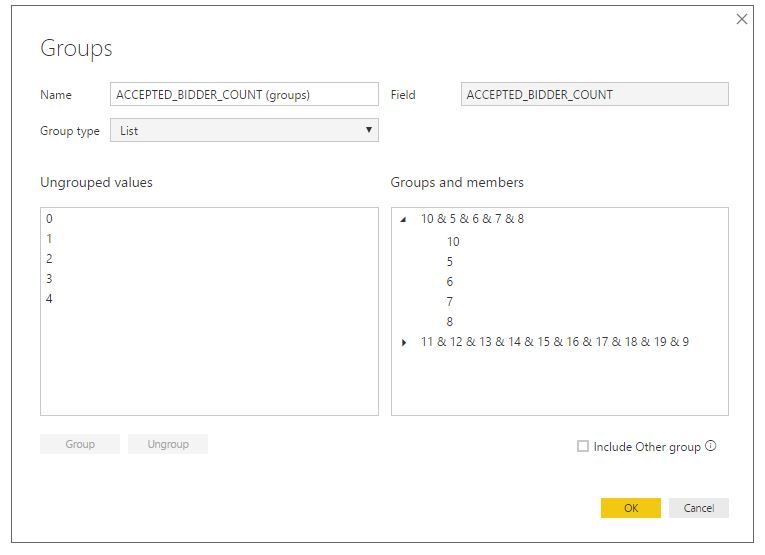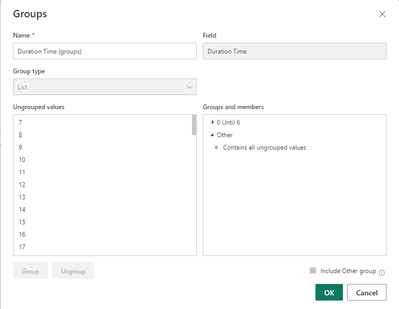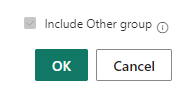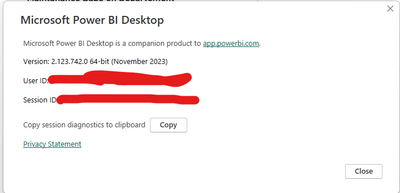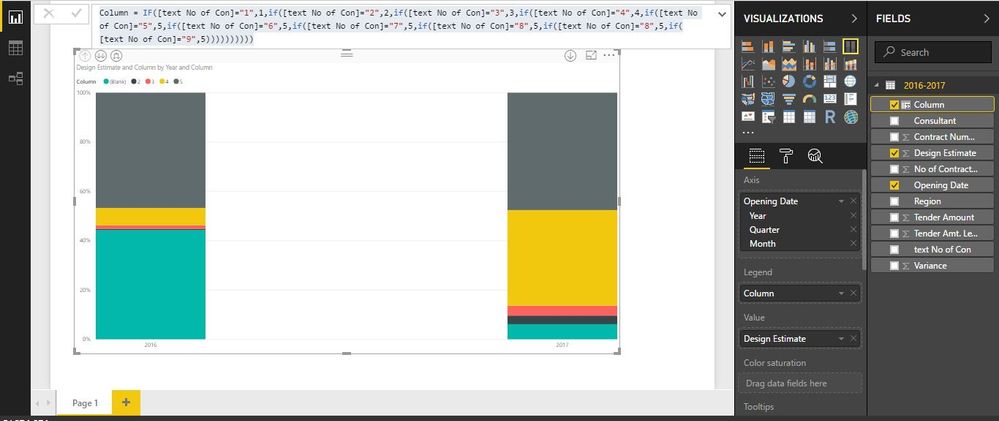European Microsoft Fabric Community Conference
The ultimate Microsoft Fabric, Power BI, Azure AI, and SQL learning event: Join us in Stockholm, September 24-27, 2024.
Save €200 with code MSCUST on top of early bird pricing!
- Power BI forums
- Updates
- News & Announcements
- Get Help with Power BI
- Desktop
- Service
- Report Server
- Power Query
- Mobile Apps
- Developer
- DAX Commands and Tips
- Custom Visuals Development Discussion
- Health and Life Sciences
- Power BI Spanish forums
- Translated Spanish Desktop
- Training and Consulting
- Instructor Led Training
- Dashboard in a Day for Women, by Women
- Galleries
- Community Connections & How-To Videos
- COVID-19 Data Stories Gallery
- Themes Gallery
- Data Stories Gallery
- R Script Showcase
- Webinars and Video Gallery
- Quick Measures Gallery
- 2021 MSBizAppsSummit Gallery
- 2020 MSBizAppsSummit Gallery
- 2019 MSBizAppsSummit Gallery
- Events
- Ideas
- Custom Visuals Ideas
- Issues
- Issues
- Events
- Upcoming Events
- Community Blog
- Power BI Community Blog
- Custom Visuals Community Blog
- Community Support
- Community Accounts & Registration
- Using the Community
- Community Feedback
Find everything you need to get certified on Fabric—skills challenges, live sessions, exam prep, role guidance, and more. Get started
- Power BI forums
- Forums
- Get Help with Power BI
- Desktop
- Unable to unclick include other group
- Subscribe to RSS Feed
- Mark Topic as New
- Mark Topic as Read
- Float this Topic for Current User
- Bookmark
- Subscribe
- Printer Friendly Page
- Mark as New
- Bookmark
- Subscribe
- Mute
- Subscribe to RSS Feed
- Permalink
- Report Inappropriate Content
Unable to unclick include other group
I am not sure why this is happening.
I made two groups of values between 5-10, and 11- above, and I want to display these two groups with ungrouped values 0-4.
I am not able to unselect the "Include Other group".
There is a message also popping with (i) next to the click section in the bottom right that takes me to this link about grouping.
https://powerbi.microsoft.com/en-us/documentation/powerbi-desktop-grouping-and-binning/
Please help!! (IMage below)
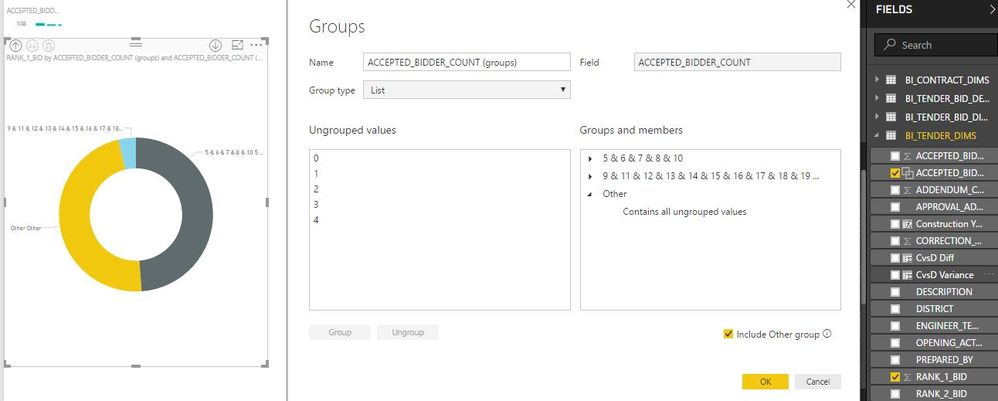
Solved! Go to Solution.
- Mark as New
- Bookmark
- Subscribe
- Mute
- Subscribe to RSS Feed
- Permalink
- Report Inappropriate Content
@ngupta,
It is not possible to unselect include other group when creating groups for numerical fields. Please change the data type of your field to Text, then you are able to unselect include other group when creating groups for the field.
Regards,
Lydia
If this post helps, then please consider Accept it as the solution to help the other members find it more quickly.
- Mark as New
- Bookmark
- Subscribe
- Mute
- Subscribe to RSS Feed
- Permalink
- Report Inappropriate Content
@ngupta,
It is not possible to unselect include other group when creating groups for numerical fields. Please change the data type of your field to Text, then you are able to unselect include other group when creating groups for the field.
Regards,
Lydia
If this post helps, then please consider Accept it as the solution to help the other members find it more quickly.
- Mark as New
- Bookmark
- Subscribe
- Mute
- Subscribe to RSS Feed
- Permalink
- Report Inappropriate Content
Hello, I want to ask how to make another group uncheck the check box
- Mark as New
- Bookmark
- Subscribe
- Mute
- Subscribe to RSS Feed
- Permalink
- Report Inappropriate Content
Hi,
I have my column as text data type, yet I still can't untick it. Any tips?
- Mark as New
- Bookmark
- Subscribe
- Mute
- Subscribe to RSS Feed
- Permalink
- Report Inappropriate Content
Thanks Lydia,
This works, I changed the format to text and now I can group and see non-grouped items too.
One additional follow up question:
For a stacked bar chart, the group always takes the lowest place on the graph. I want the group to be on the top. For eg: my data has no. of bids for procurement and there are some with 2, 3, 4 and 5+(5-15) bids. I want to present with 5+ bids group to be on the top and followed by a descending order or 4,3,2. but I am getting the following order from top to bottom= 4, 3, 2, 5+. (see below)
I tried creating separate column and to sort by that column, i have bids from 5-15 range, and even if I create a column (for sorting ), to capture as many in the range, still the blank/uncaptured data is at the bottom. I don't want to write if command for all possible number of bids. Any suggestions.
- Mark as New
- Bookmark
- Subscribe
- Mute
- Subscribe to RSS Feed
- Permalink
- Report Inappropriate Content
@ngupta wrote:Thanks Lydia,
This works, I changed the format to text and now I can group and see non-grouped items too.
One additional follow up question:
For a stacked bar chart, the group always takes the lowest place on the graph. I want the group to be on the top. For eg: my data has no. of bids for procurement and there are some with 2, 3, 4 and 5+(5-15) bids. I want to present with 5+ bids group to be on the top and followed by a descending order or 4,3,2. but I am getting the following order from top to bottom= 4, 3, 2, 5+. (see below)
I tried creating separate column and to sort by that column, i have bids from 5-15 range, and even if I create a column (for sorting ), to capture as many in the range, still the blank/uncaptured data is at the bottom. I don't want to write if command for all possible number of bids. Any suggestions.
Because you changed the field to be text the sorting works different.
For numbers it is 1, 2, 3 … 10, 11 etc. For text it will be 1, 10, 2, 20 3, 30.
To make this more clear AB will come before C even when C has less characters. This is the same why 10 comes before 2.
So to solve this edit the title of the group to start with an index "1) 10 & 11 & 12 & …"
- Mark as New
- Bookmark
- Subscribe
- Mute
- Subscribe to RSS Feed
- Permalink
- Report Inappropriate Content
@ngupta,
Would you mind sharing me the PBIX file so that I can test? You can post PBIX file to OneDrive and post shared link of the file via Private Message. Do mask sensitive data before uploading PBIX file.
Regards,
Lydia
If this post helps, then please consider Accept it as the solution to help the other members find it more quickly.
- Mark as New
- Bookmark
- Subscribe
- Mute
- Subscribe to RSS Feed
- Permalink
- Report Inappropriate Content
Sorry about the delay, I will share the file in the next few days. Dealing with some data privacy issues.
Helpful resources

Europe’s largest Microsoft Fabric Community Conference
Join the community in Stockholm for expert Microsoft Fabric learning including a very exciting keynote from Arun Ulag, Corporate Vice President, Azure Data.

Power BI Monthly Update - June 2024
Check out the June 2024 Power BI update to learn about new features.

| User | Count |
|---|---|
| 140 | |
| 112 | |
| 111 | |
| 77 | |
| 62 |
| User | Count |
|---|---|
| 264 | |
| 129 | |
| 123 | |
| 99 | |
| 93 |