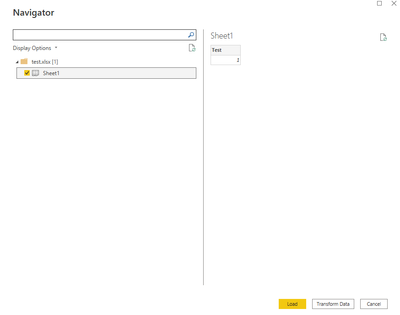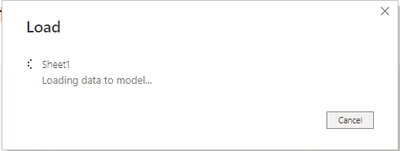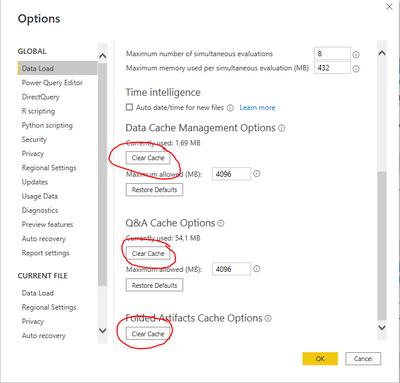- Power BI forums
- Updates
- News & Announcements
- Get Help with Power BI
- Desktop
- Service
- Report Server
- Power Query
- Mobile Apps
- Developer
- DAX Commands and Tips
- Custom Visuals Development Discussion
- Health and Life Sciences
- Power BI Spanish forums
- Translated Spanish Desktop
- Power Platform Integration - Better Together!
- Power Platform Integrations (Read-only)
- Power Platform and Dynamics 365 Integrations (Read-only)
- Training and Consulting
- Instructor Led Training
- Dashboard in a Day for Women, by Women
- Galleries
- Community Connections & How-To Videos
- COVID-19 Data Stories Gallery
- Themes Gallery
- Data Stories Gallery
- R Script Showcase
- Webinars and Video Gallery
- Quick Measures Gallery
- 2021 MSBizAppsSummit Gallery
- 2020 MSBizAppsSummit Gallery
- 2019 MSBizAppsSummit Gallery
- Events
- Ideas
- Custom Visuals Ideas
- Issues
- Issues
- Events
- Upcoming Events
- Community Blog
- Power BI Community Blog
- Custom Visuals Community Blog
- Community Support
- Community Accounts & Registration
- Using the Community
- Community Feedback
Register now to learn Fabric in free live sessions led by the best Microsoft experts. From Apr 16 to May 9, in English and Spanish.
- Power BI forums
- Forums
- Get Help with Power BI
- Desktop
- Re: Unable to load data into model - Stuck on Load...
- Subscribe to RSS Feed
- Mark Topic as New
- Mark Topic as Read
- Float this Topic for Current User
- Bookmark
- Subscribe
- Printer Friendly Page
- Mark as New
- Bookmark
- Subscribe
- Mute
- Subscribe to RSS Feed
- Permalink
- Report Inappropriate Content
Unable to load data into model - Stuck on Loading Data into Model
Hi,
one of our users has tried to load data from multiple data sources into the Desktop app but they all get stuck on 'Loading Data into Model", detals below.....
1. We are on the December version, can't upgrade as we are in a change freeze
2. We have tried a unintaill/install
3. we have tried loading local excel files, sharepoint files and dataflows. All get stuck.
4. We have removed all the dataload settings as suggested in other posts, but still get the same problem.
Any ideas PBI Community?
Thanks in advance.
Gary
- Mark as New
- Bookmark
- Subscribe
- Mute
- Subscribe to RSS Feed
- Permalink
- Report Inappropriate Content
Hi Gary,
Is it possible to disable all tables and load them one by one?
- Mark as New
- Bookmark
- Subscribe
- Mute
- Subscribe to RSS Feed
- Permalink
- Report Inappropriate Content
Hi, thanks for the quick reply. It gets stuck on one small local excel file. To try and resolve the issues we have tried a number of different sources with a single small table and no transformations, they all get stuck.
Gary
- Mark as New
- Bookmark
- Subscribe
- Mute
- Subscribe to RSS Feed
- Permalink
- Report Inappropriate Content
I had the same problem a while ago. Once you manage to load any table the problem will be solved. Can you disable every table in power query and load a small table. After that you should be able to load the others.
At least it had worked for me 🙂
- Mark as New
- Bookmark
- Subscribe
- Mute
- Subscribe to RSS Feed
- Permalink
- Report Inappropriate Content
Hi Coskuersanli.
I am the user having issues.
Fresh PIBX file.
Loading Excel Sheet from Desktop.
Still nothing, stuck on "Loading data into model"
- Mark as New
- Bookmark
- Subscribe
- Mute
- Subscribe to RSS Feed
- Permalink
- Report Inappropriate Content
- Mark as New
- Bookmark
- Subscribe
- Mute
- Subscribe to RSS Feed
- Permalink
- Report Inappropriate Content
Cleared Cache in all three sections and still unable to load to Model.
Have also cleared out all permissions under Data Source Settings
Also played around with which drives I was trying to import from as the desktop is my H: Drive, so created a one line spreadhsheet on my C: drive but that also did not allow me to load data to model.
Even a blank table created directly into Power Bi itself with a single line single cell, will not load.
- Mark as New
- Bookmark
- Subscribe
- Mute
- Subscribe to RSS Feed
- Permalink
- Report Inappropriate Content
I think I may be experiencing a similar issue - did you manage to resolve?
- Mark as New
- Bookmark
- Subscribe
- Mute
- Subscribe to RSS Feed
- Permalink
- Report Inappropriate Content
Hi Michelle, did you also have to get a fresh profile build? Or did you manage another way to get it sorted?
- Mark as New
- Bookmark
- Subscribe
- Mute
- Subscribe to RSS Feed
- Permalink
- Report Inappropriate Content
Hi @Emily123 - it's been a while now, but I think at the time I ended up rolling back to a previous version of PowerBI Desktop and managed to continue my work for some time. I'm up to date with my PBI versions now, and haven't experienced the same issues from those frustrating 2 weeks. Sorry, not the answer you were looking for
- Mark as New
- Bookmark
- Subscribe
- Mute
- Subscribe to RSS Feed
- Permalink
- Report Inappropriate Content
Yes Michelle, issue now resolved, unfortunately you wont like the answer as to resolve the issue we I needed a new laptop with a fresh profile build.
Helpful resources

Microsoft Fabric Learn Together
Covering the world! 9:00-10:30 AM Sydney, 4:00-5:30 PM CET (Paris/Berlin), 7:00-8:30 PM Mexico City

Power BI Monthly Update - April 2024
Check out the April 2024 Power BI update to learn about new features.

| User | Count |
|---|---|
| 106 | |
| 94 | |
| 75 | |
| 62 | |
| 50 |
| User | Count |
|---|---|
| 147 | |
| 106 | |
| 104 | |
| 87 | |
| 61 |