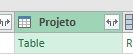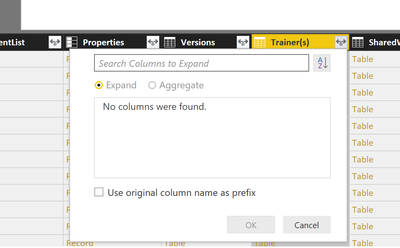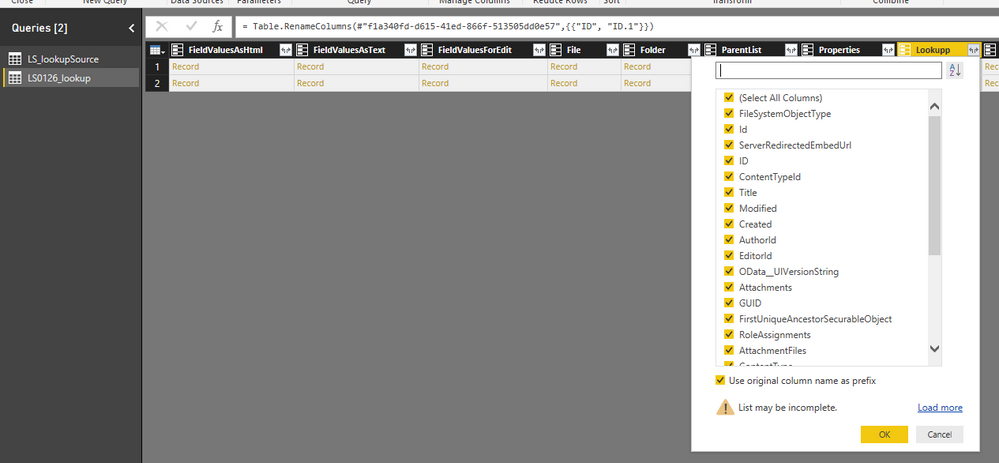- Power BI forums
- Updates
- News & Announcements
- Get Help with Power BI
- Desktop
- Service
- Report Server
- Power Query
- Mobile Apps
- Developer
- DAX Commands and Tips
- Custom Visuals Development Discussion
- Health and Life Sciences
- Power BI Spanish forums
- Translated Spanish Desktop
- Power Platform Integration - Better Together!
- Power Platform Integrations (Read-only)
- Power Platform and Dynamics 365 Integrations (Read-only)
- Training and Consulting
- Instructor Led Training
- Dashboard in a Day for Women, by Women
- Galleries
- Community Connections & How-To Videos
- COVID-19 Data Stories Gallery
- Themes Gallery
- Data Stories Gallery
- R Script Showcase
- Webinars and Video Gallery
- Quick Measures Gallery
- 2021 MSBizAppsSummit Gallery
- 2020 MSBizAppsSummit Gallery
- 2019 MSBizAppsSummit Gallery
- Events
- Ideas
- Custom Visuals Ideas
- Issues
- Issues
- Events
- Upcoming Events
- Community Blog
- Power BI Community Blog
- Custom Visuals Community Blog
- Community Support
- Community Accounts & Registration
- Using the Community
- Community Feedback
Register now to learn Fabric in free live sessions led by the best Microsoft experts. From Apr 16 to May 9, in English and Spanish.
- Power BI forums
- Forums
- Get Help with Power BI
- Desktop
- Re: Unable to expand columns from SharePoint Onlin...
- Subscribe to RSS Feed
- Mark Topic as New
- Mark Topic as Read
- Float this Topic for Current User
- Bookmark
- Subscribe
- Printer Friendly Page
- Mark as New
- Bookmark
- Subscribe
- Mute
- Subscribe to RSS Feed
- Permalink
- Report Inappropriate Content
Unable to expand columns from SharePoint Online List
Hi,
I'm unable to expand columns in an Sharepoint Online List which relate to lookup fields in the original list. When I click on the expand column icon in the column header I get "LOADING COLUMN NAMES" for an age and then "No columns were found". However, if a record in the unexpanded column is clicked on all the underlysing data is visible along with the column names.
Any ideas?
- Mark as New
- Bookmark
- Subscribe
- Mute
- Subscribe to RSS Feed
- Permalink
- Report Inappropriate Content
I'm facing the same problem, when it is a Lookup Column for multiple values I have the same behavior.
- Mark as New
- Bookmark
- Subscribe
- Mute
- Subscribe to RSS Feed
- Permalink
- Report Inappropriate Content
Same issue here. It seems to happen more consistently when I work against a "People" column on SharePoint
I don't have the m code for the step as I cannot create the step because it won't go forward.
The connection code is ....
Source = SharePoint.Tables("https://[our account].sharepoint.com/[my site]", [ApiVersion = 15]),
#"1be...8c0" = Source{[Id="1be...8c0"]}[Items],
- Mark as New
- Bookmark
- Subscribe
- Mute
- Subscribe to RSS Feed
- Permalink
- Report Inappropriate Content
change ApiVersion = 15 to ApiVersion = 14
- Mark as New
- Bookmark
- Subscribe
- Mute
- Subscribe to RSS Feed
- Permalink
- Report Inappropriate Content
I'm having the same issues with managed metadata columns. I see the column containing records, but when I try to expand it to get to the metadata values, I get "no columns were found".
When I select a record, I see a table with label, TermGuid, and WssId, but the label is a number not the actual text of the metadata field.
- Mark as New
- Bookmark
- Subscribe
- Mute
- Subscribe to RSS Feed
- Permalink
- Report Inappropriate Content
I am having the same issue here. Have you had any progress or suggested solutions @exclamation ?
- Mark as New
- Bookmark
- Subscribe
- Mute
- Subscribe to RSS Feed
- Permalink
- Report Inappropriate Content
Is it possible for anyone who doesn't face this issue, to copy the M syntax code in the "Advanced Editor"? Maybe it can help to copy and tweak that code, so you don't have to manually select/deselect the column names.
- Mark as New
- Bookmark
- Subscribe
- Mute
- Subscribe to RSS Feed
- Permalink
- Report Inappropriate Content
I can't reproduce your issue. When expanding the lookup column, it can load all columns properly (even it takes some time).
Since you can see all underlying data when clicking "Record", those columns should be loaded into this dataset already. It looks like a timeout issue within Query Editor. Please recreate your dataset and try again.
Regards,
- Mark as New
- Bookmark
- Subscribe
- Mute
- Subscribe to RSS Feed
- Permalink
- Report Inappropriate Content
I also have the same issue, I have PowerBi connected to a sharepoint online list and when trying to expand a column i get hung up on "loading column names""
I can click on the Record and drill down to see the underlying data.
I have reporduced this on various sharepoint lists / column types.
could it be some kind of authentication issue?
Helpful resources

Microsoft Fabric Learn Together
Covering the world! 9:00-10:30 AM Sydney, 4:00-5:30 PM CET (Paris/Berlin), 7:00-8:30 PM Mexico City

Power BI Monthly Update - April 2024
Check out the April 2024 Power BI update to learn about new features.

| User | Count |
|---|---|
| 112 | |
| 100 | |
| 76 | |
| 74 | |
| 49 |
| User | Count |
|---|---|
| 145 | |
| 108 | |
| 107 | |
| 89 | |
| 61 |