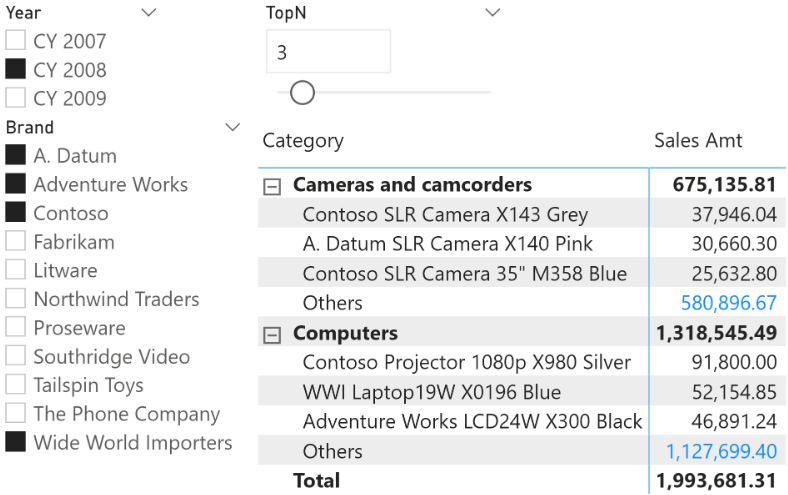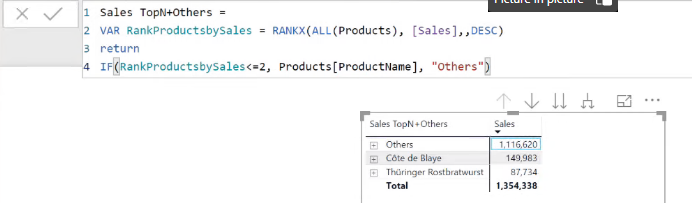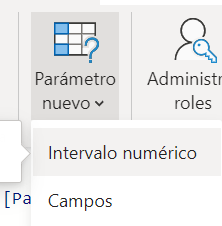Join us at the 2025 Microsoft Fabric Community Conference
Microsoft Fabric Community Conference 2025, March 31 - April 2, Las Vegas, Nevada. Use code FABINSIDER for a $400 discount.
Register now- Power BI forums
- Get Help with Power BI
- Desktop
- Service
- Report Server
- Power Query
- Mobile Apps
- Developer
- DAX Commands and Tips
- Custom Visuals Development Discussion
- Health and Life Sciences
- Power BI Spanish forums
- Translated Spanish Desktop
- Training and Consulting
- Instructor Led Training
- Dashboard in a Day for Women, by Women
- Galleries
- Webinars and Video Gallery
- Data Stories Gallery
- Themes Gallery
- Power BI DataViz World Championships Gallery
- Quick Measures Gallery
- R Script Showcase
- COVID-19 Data Stories Gallery
- Community Connections & How-To Videos
- 2021 MSBizAppsSummit Gallery
- 2020 MSBizAppsSummit Gallery
- 2019 MSBizAppsSummit Gallery
- Events
- Ideas
- Custom Visuals Ideas (read-only)
- Issues
- Issues
- Events
- Upcoming Events
The Power BI DataViz World Championships are on! With four chances to enter, you could win a spot in the LIVE Grand Finale in Las Vegas. Show off your skills.
- Power BI forums
- Forums
- Get Help with Power BI
- Desktop
- USE PARAMETER VALUE FOR A COLUMN VARIABLE
- Subscribe to RSS Feed
- Mark Topic as New
- Mark Topic as Read
- Float this Topic for Current User
- Bookmark
- Subscribe
- Printer Friendly Page
- Mark as New
- Bookmark
- Subscribe
- Mute
- Subscribe to RSS Feed
- Permalink
- Report Inappropriate Content
USE PARAMETER VALUE FOR A COLUMN VARIABLE
Good evening, I have the following variable to create a new column in which according to the ranking number determined by the value of the Total field per family it is determined, according to the var Quantity, if said family is in the Top or in Altres. This variable works correctly but I would like to change dynamically the value 5 of the variable quantity that is now fixed by using a parameter or something similar. Not being a measure I can't get it to take the value dynamically:
Solved! Go to Solution.
- Mark as New
- Bookmark
- Subscribe
- Mute
- Subscribe to RSS Feed
- Permalink
- Report Inappropriate Content
Hi @Xavier2609 ,
What you are creating is a calculated column, and that what-if parameter was used in this new created calculated column? If yes, as the value of a calculated column is computed during data refresh and uses the current row as a context, it will not change according to the user interaction(slicer, filter, column selections etc.) in the report. So it will not return your expected result, when switch the value of what-if parameter in the calculated column... If you want to get the TOPN and others items dynamically, you can refer the following links to get it by creating measure +what-if parameter or TOPN filter function.
Filter top 3 products with a row for others using DAX in Power BI
DAX Fridays! #132: Dynamic TopN + Others in Power BI
In addition, you can review the following links about the difference of calculated column and measure...
Calculated Columns and Measures in DAX
Calculated Columns vs Measures
There is a big difference between calculated columns and measures. The value of a calculated column is computed during data refresh and uses the current row as a context; it does not depend on user interaction in the report. A measure operates on aggregations of data defined by the current context, which depends on the filter applied in the report – such as slicer, rows, and columns selection in a pivot table, or axes and filters applied to a chart.
Best Regards
If this post helps, then please consider Accept it as the solution to help the other members find it more quickly.
- Mark as New
- Bookmark
- Subscribe
- Mute
- Subscribe to RSS Feed
- Permalink
- Report Inappropriate Content
Hello MFelix, thank you very much for your reply. In the Calculated Column, the call to the parameter value still does not work:
SELECTEDVALUE ( Parameter[Parameter] )
the problem could be, as I have read, that the functions used internally by HASONEVALUE are incompatible to create table columns with parameter fields.
If it were a measure it would work.
Thank you very much for your time.
Greetings,
- Mark as New
- Bookmark
- Subscribe
- Mute
- Subscribe to RSS Feed
- Permalink
- Report Inappropriate Content
Hi,
What type of parameter are you using?
Regards
Miguel Félix
Did I answer your question? Mark my post as a solution!
Proud to be a Super User!
Check out my blog: Power BI em Português- Mark as New
- Bookmark
- Subscribe
- Mute
- Subscribe to RSS Feed
- Permalink
- Report Inappropriate Content
Good evening, thank you for your interest and time.
I use a numerical range created from a new Parameter.
Then in the calculated column, in the variable I try to call the value with the expression:
SELECTEDVALUE ( Parameter[Parameter] )
But it does not take the courage to make the subsequent comparison:
If a number is entered instead of SELECTEDVALUE (Parameter[Parameter]), the calculated column works correctly.
A very cordial greeting,
Xavi.
- Mark as New
- Bookmark
- Subscribe
- Mute
- Subscribe to RSS Feed
- Permalink
- Report Inappropriate Content
Hi @Xavier2609 ,
When using this type of values you need to have a slicer with a single selection on your report, it's created automatically if you have the option turn on at the moment of the creation of the parameter. Do you have a slicer on your report?
Regards
Miguel Félix
Did I answer your question? Mark my post as a solution!
Proud to be a Super User!
Check out my blog: Power BI em Português- Mark as New
- Bookmark
- Subscribe
- Mute
- Subscribe to RSS Feed
- Permalink
- Report Inappropriate Content
Good afternoon and as always, thank you in advance for your help.
The parameter is selected from a slicer with a single selection.
It seems very simple:
- Mark as New
- Bookmark
- Subscribe
- Mute
- Subscribe to RSS Feed
- Permalink
- Report Inappropriate Content
Hi @Xavier2609 ,
Has refered you need to create a calculated measure and not a calculated column, slicers (from parameters or other type of values) cannot be used in tables/columns directly.
Regards
Miguel Félix
Did I answer your question? Mark my post as a solution!
Proud to be a Super User!
Check out my blog: Power BI em Português- Mark as New
- Bookmark
- Subscribe
- Mute
- Subscribe to RSS Feed
- Permalink
- Report Inappropriate Content
Hi @Xavier2609 ,
What you are creating is a calculated column, and that what-if parameter was used in this new created calculated column? If yes, as the value of a calculated column is computed during data refresh and uses the current row as a context, it will not change according to the user interaction(slicer, filter, column selections etc.) in the report. So it will not return your expected result, when switch the value of what-if parameter in the calculated column... If you want to get the TOPN and others items dynamically, you can refer the following links to get it by creating measure +what-if parameter or TOPN filter function.
Filter top 3 products with a row for others using DAX in Power BI
DAX Fridays! #132: Dynamic TopN + Others in Power BI
In addition, you can review the following links about the difference of calculated column and measure...
Calculated Columns and Measures in DAX
Calculated Columns vs Measures
There is a big difference between calculated columns and measures. The value of a calculated column is computed during data refresh and uses the current row as a context; it does not depend on user interaction in the report. A measure operates on aggregations of data defined by the current context, which depends on the filter applied in the report – such as slicer, rows, and columns selection in a pivot table, or axes and filters applied to a chart.
Best Regards
If this post helps, then please consider Accept it as the solution to help the other members find it more quickly.
- Mark as New
- Bookmark
- Subscribe
- Mute
- Subscribe to RSS Feed
- Permalink
- Report Inappropriate Content
Hi @Xavier2609 ,
In this case you need to create a what if parameter and then use the metric that is created automatically to change by the quantity part of the measure.
https://docs.microsoft.com/en-us/power-bi/transform-model/desktop-what-if
Regards
Miguel Félix
Did I answer your question? Mark my post as a solution!
Proud to be a Super User!
Check out my blog: Power BI em PortuguêsHelpful resources

Join us at the Microsoft Fabric Community Conference
March 31 - April 2, 2025, in Las Vegas, Nevada. Use code MSCUST for a $150 discount!

Power BI Monthly Update - February 2025
Check out the February 2025 Power BI update to learn about new features.

| User | Count |
|---|---|
| 86 | |
| 79 | |
| 54 | |
| 39 | |
| 35 |
| User | Count |
|---|---|
| 102 | |
| 82 | |
| 48 | |
| 48 | |
| 48 |