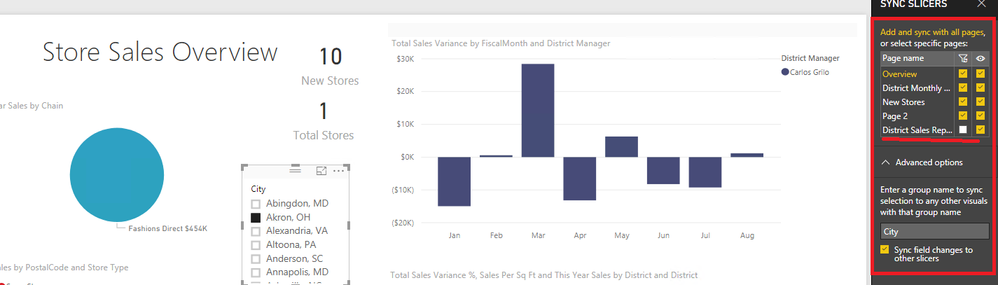Fabric Data Days starts November 4th!
Advance your Data & AI career with 50 days of live learning, dataviz contests, hands-on challenges, study groups & certifications and more!
Get registered- Power BI forums
- Get Help with Power BI
- Desktop
- Service
- Report Server
- Power Query
- Mobile Apps
- Developer
- DAX Commands and Tips
- Custom Visuals Development Discussion
- Health and Life Sciences
- Power BI Spanish forums
- Translated Spanish Desktop
- Training and Consulting
- Instructor Led Training
- Dashboard in a Day for Women, by Women
- Galleries
- Data Stories Gallery
- Themes Gallery
- Contests Gallery
- QuickViz Gallery
- Quick Measures Gallery
- Visual Calculations Gallery
- Notebook Gallery
- Translytical Task Flow Gallery
- TMDL Gallery
- R Script Showcase
- Webinars and Video Gallery
- Ideas
- Custom Visuals Ideas (read-only)
- Issues
- Issues
- Events
- Upcoming Events
Get Fabric Certified for FREE during Fabric Data Days. Don't miss your chance! Request now
- Power BI forums
- Forums
- Get Help with Power BI
- Desktop
- Two groups of synchronized slicers, slicing on the...
- Subscribe to RSS Feed
- Mark Topic as New
- Mark Topic as Read
- Float this Topic for Current User
- Bookmark
- Subscribe
- Printer Friendly Page
- Mark as New
- Bookmark
- Subscribe
- Mute
- Subscribe to RSS Feed
- Permalink
- Report Inappropriate Content
Two groups of synchronized slicers, slicing on the same attribute
Hi all,
I am a bit confused about slicer synchronizations.
I have 5 pages in my report. Each page has a slicer which filters on "company". I want to sync the slicers of pages 1 to 4, but have an independent slicer for page 5. So I added the slicers from page 1 to 4 and synced them, which works as it should. However, when I add the slicer in page 5, it automatically syncs with the other slicers. And when I try to unsync it using the "sync slicers" panel, all other slicers get affected. Removing the "group name to sync selection" doesn't help either.
What am I doing wrong?
Thank you for your help!
Solved! Go to Solution.
- Mark as New
- Bookmark
- Subscribe
- Mute
- Subscribe to RSS Feed
- Permalink
- Report Inappropriate Content
@alex_monkey,
It is not possible to create two groups of synchronized slicers as you describe. You can sync slicer from page 1 to page 4 and keep slicer independent in page 5, page 6 and page 7.
Regards,
Lydia
- Mark as New
- Bookmark
- Subscribe
- Mute
- Subscribe to RSS Feed
- Permalink
- Report Inappropriate Content
@alex_monkey,
What version of Power BI Desktop do you use? Everything works well in my scenario and I am using Power BI Desktop June releas(2.59.5135.601). For the page 5 , I don't select the sync checkbox.
Regards,
Lydia
- Mark as New
- Bookmark
- Subscribe
- Mute
- Subscribe to RSS Feed
- Permalink
- Report Inappropriate Content
Thank you for your answer. I have version 2.59.5135.421.
Indeed, if I dont check the sync box for the slicer on page 5, the slicer is independent (I thought I had to uncheck all other sync boxes to achieve that).
However, how can I now sync the slicer of page 5 with other slicers ? (e.g. on page 6)
I also seem to get a bug since I am syncing slicers. I made an attribute slicer following this tutorial:
https://powerbi.tips/2018/02/crazy-table-gymnastics-part-2-build-support-materials/
for my page 7. Page 7 also has a slicer on campany, which is now independent. But since I am syncing slicers, the slicer on company of page 7 doesn't seem to let me select the full list of available companies.
I know my question gets a bit complicated. If I find the time, I will share a minimal example reproducing the problem.
- Mark as New
- Bookmark
- Subscribe
- Mute
- Subscribe to RSS Feed
- Permalink
- Report Inappropriate Content
@alex_monkey,
It is not possible to create two groups of synchronized slicers as you describe. You can sync slicer from page 1 to page 4 and keep slicer independent in page 5, page 6 and page 7.
Regards,
Lydia
Helpful resources

Fabric Data Days
Advance your Data & AI career with 50 days of live learning, contests, hands-on challenges, study groups & certifications and more!

Power BI Monthly Update - October 2025
Check out the October 2025 Power BI update to learn about new features.