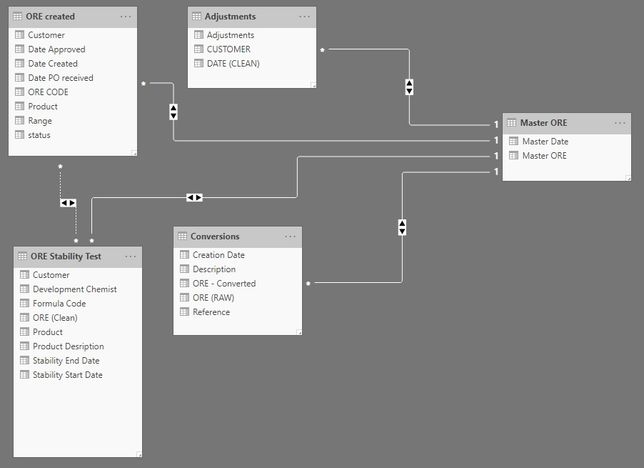Jumpstart your career with the Fabric Career Hub
Find everything you need to get certified on Fabric—skills challenges, live sessions, exam prep, role guidance, and more.
Get started- Power BI forums
- Updates
- News & Announcements
- Get Help with Power BI
- Desktop
- Service
- Report Server
- Power Query
- Mobile Apps
- Developer
- DAX Commands and Tips
- Custom Visuals Development Discussion
- Health and Life Sciences
- Power BI Spanish forums
- Translated Spanish Desktop
- Power Platform Integration - Better Together!
- Power Platform Integrations (Read-only)
- Power Platform and Dynamics 365 Integrations (Read-only)
- Training and Consulting
- Instructor Led Training
- Dashboard in a Day for Women, by Women
- Galleries
- Community Connections & How-To Videos
- COVID-19 Data Stories Gallery
- Themes Gallery
- Data Stories Gallery
- R Script Showcase
- Webinars and Video Gallery
- Quick Measures Gallery
- 2021 MSBizAppsSummit Gallery
- 2020 MSBizAppsSummit Gallery
- 2019 MSBizAppsSummit Gallery
- Events
- Ideas
- Custom Visuals Ideas
- Issues
- Issues
- Events
- Upcoming Events
- Community Blog
- Power BI Community Blog
- Custom Visuals Community Blog
- Community Support
- Community Accounts & Registration
- Using the Community
- Community Feedback
Grow your Fabric skills and prepare for the DP-600 certification exam by completing the latest Microsoft Fabric challenge.
- Power BI forums
- Forums
- Get Help with Power BI
- Desktop
- Two different dates related to the same variable! ...
- Subscribe to RSS Feed
- Mark Topic as New
- Mark Topic as Read
- Float this Topic for Current User
- Bookmark
- Subscribe
- Printer Friendly Page
- Mark as New
- Bookmark
- Subscribe
- Mute
- Subscribe to RSS Feed
- Permalink
- Report Inappropriate Content
Two different dates related to the same variable! Help!
Hello Everyone!
In my databases I have two dates for the same variable. One is related to creating product code (ex. PBP/18/333, PBP/19/333, PBP/20/333) and another one is related to the date when this code was accepted by the customer (separate spreedsheet). I've made a relationship between those codes in both databases. The problem is that when i want to calculate how many codes were accepted in a specific year, codes created in other year are not included into this sum. May I ask for your help?
Solved! Go to Solution.
- Mark as New
- Bookmark
- Subscribe
- Mute
- Subscribe to RSS Feed
- Permalink
- Report Inappropriate Content
I will tel you a little tale about bumblebee. You see, scientists have proven that wings of a bumblebee are way to small to lift such big weight ... but the bumblebee doesn't know about that, and flies anyway.
I managed to fix all my issues with my report. I've cross check all databases and I'm sure that numbers shown are correct.
Thank you very much for your advice. I will still want to finish some Power BI coarse as I'm ambisious and stuborn.
Kind regards,
Daniel
- Mark as New
- Bookmark
- Subscribe
- Mute
- Subscribe to RSS Feed
- Permalink
- Report Inappropriate Content
You have to have two different date dimensions filtering your table, or the same date dim with an active and inactive relationship. Can you post a screenshot of your model?
- Mark as New
- Bookmark
- Subscribe
- Mute
- Subscribe to RSS Feed
- Permalink
- Report Inappropriate Content
Here you go. Would you be so kind and explain your solution with more detiles? I'm compleatly new to Power Bi.
- Mark as New
- Bookmark
- Subscribe
- Mute
- Subscribe to RSS Feed
- Permalink
- Report Inappropriate Content
@Anonymous ,
I am unable to combine the problem description and data model share. Can you explain with an example.
I would have moved created date to the table have code accepted
date create = minx(filter(Product,product[product code]=table[product code]),product[created at]).
Now if you have to keep both with the same date dimension. And use the same filter refer: https://community.powerbi.com/t5/Community-Blog/HR-Analytics-Active-Employee-Hire-and-Termination-trend/ba-p/882970
In case you need to work with two different date ranges: https://community.powerbi.com/t5/Community-Blog/Comparing-Data-Across-Date-Ranges/ba-p/823601
Modification need as the above one is on the same date in fact.
Microsoft Power BI Learning Resources, 2023 !!
Learn Power BI - Full Course with Dec-2022, with Window, Index, Offset, 100+ Topics !!
Did I answer your question? Mark my post as a solution! Appreciate your Kudos !! Proud to be a Super User! !!
- Mark as New
- Bookmark
- Subscribe
- Mute
- Subscribe to RSS Feed
- Permalink
- Report Inappropriate Content
I'll try to give you and example:
Project XYZ was created in 2017 (ORE created) and converted into product in 2019 (Convertions Database). Now, when I try to filter convertions dates to show only results from 2019, XYZ won't be included because it was created in 2017. It's odd and I don't know where the mistake lays...
- Mark as New
- Bookmark
- Subscribe
- Mute
- Subscribe to RSS Feed
- Permalink
- Report Inappropriate Content
Hi
where are your projects stored (i.e project xyz)?
Anyway, all those bi-directional relationships are dangerous and makes the model difficult to debug. Unfortunately you HAVE TO study how powerbi works, you can't just plug & play, especially where there are several tables connected.
- Mark as New
- Bookmark
- Subscribe
- Mute
- Subscribe to RSS Feed
- Permalink
- Report Inappropriate Content
Convertions, Ore created and other mentioned in the model are being stored in separate spreadsheets. I can't merge them in any way.
I know that I don't know nothing about power bi. I'm willing to learn and I'm doing everything that I can to master this software.
Anyway thank you for your commitment in solving my mystery.
- Mark as New
- Bookmark
- Subscribe
- Mute
- Subscribe to RSS Feed
- Permalink
- Report Inappropriate Content
"Hehe, I can see that both of us have nothing better to do on Sundays night than to write comments on power no forum "
You too 🙂
Anyway, the committment is ok BUT trust me: you CANNOT learn PBI by "starting using it and playing around". I know something like (with different levels, of course) Visual Basic, C, C++, Java, Javascript, Pascal, R, SQL and DAX.
No other language (maybe R, maybe) made me sweat blood like DAX because DAX cannot be learned one piece at a time by playing around and looking at example, forums etc. You *need* to study and really comprehend how it works inside. If you don't do it
- the best scenario is that you will fight a lot with it
- the worst scenario is that you make it work and give you a number, but that number will be wrong and you won't be able to understand why, exposing wrong numbers to your stakeholders.
Do yourself a favor. Go to sqlbi.com and run their free course.
- Mark as New
- Bookmark
- Subscribe
- Mute
- Subscribe to RSS Feed
- Permalink
- Report Inappropriate Content
Problem is, that I need to generate this mentioned report now and not after a year spent on learning.
May I ask you for your advice on that one?
- Mark as New
- Bookmark
- Subscribe
- Mute
- Subscribe to RSS Feed
- Permalink
- Report Inappropriate Content
I will tel you a little tale about bumblebee. You see, scientists have proven that wings of a bumblebee are way to small to lift such big weight ... but the bumblebee doesn't know about that, and flies anyway.
I managed to fix all my issues with my report. I've cross check all databases and I'm sure that numbers shown are correct.
Thank you very much for your advice. I will still want to finish some Power BI coarse as I'm ambisious and stuborn.
Kind regards,
Daniel
Helpful resources
| User | Count |
|---|---|
| 82 | |
| 80 | |
| 72 | |
| 71 | |
| 55 |
| User | Count |
|---|---|
| 108 | |
| 105 | |
| 97 | |
| 86 | |
| 68 |