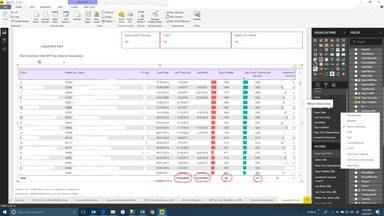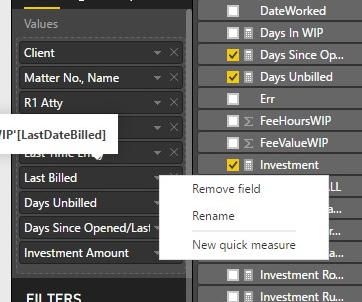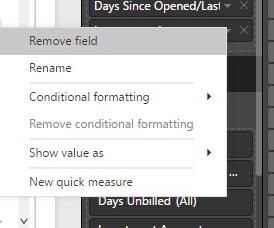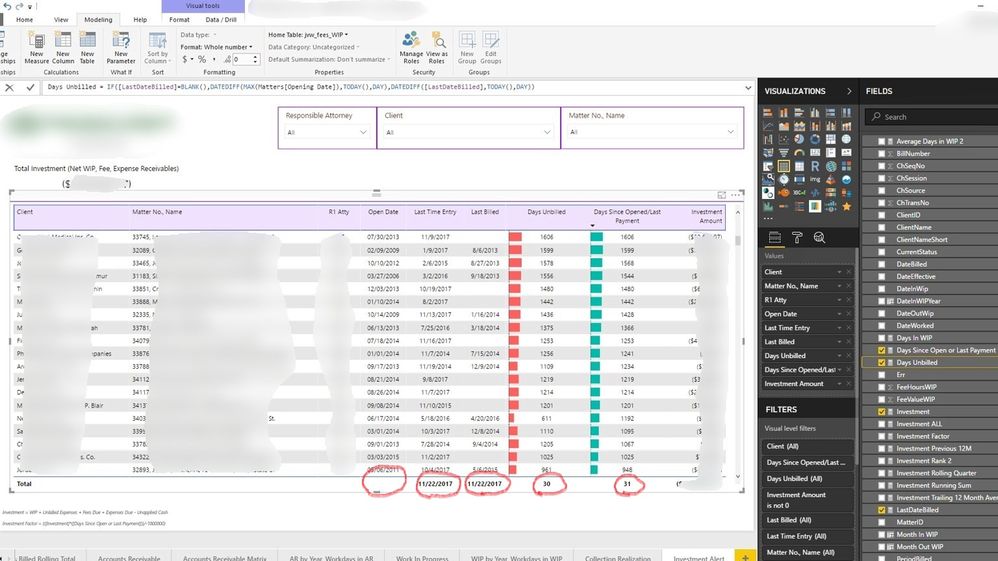- Power BI forums
- Updates
- News & Announcements
- Get Help with Power BI
- Desktop
- Service
- Report Server
- Power Query
- Mobile Apps
- Developer
- DAX Commands and Tips
- Custom Visuals Development Discussion
- Health and Life Sciences
- Power BI Spanish forums
- Translated Spanish Desktop
- Power Platform Integration - Better Together!
- Power Platform Integrations (Read-only)
- Power Platform and Dynamics 365 Integrations (Read-only)
- Training and Consulting
- Instructor Led Training
- Dashboard in a Day for Women, by Women
- Galleries
- Community Connections & How-To Videos
- COVID-19 Data Stories Gallery
- Themes Gallery
- Data Stories Gallery
- R Script Showcase
- Webinars and Video Gallery
- Quick Measures Gallery
- 2021 MSBizAppsSummit Gallery
- 2020 MSBizAppsSummit Gallery
- 2019 MSBizAppsSummit Gallery
- Events
- Ideas
- Custom Visuals Ideas
- Issues
- Issues
- Events
- Upcoming Events
- Community Blog
- Power BI Community Blog
- Custom Visuals Community Blog
- Community Support
- Community Accounts & Registration
- Using the Community
- Community Feedback
Register now to learn Fabric in free live sessions led by the best Microsoft experts. From Apr 16 to May 9, in English and Spanish.
- Power BI forums
- Forums
- Get Help with Power BI
- Desktop
- Re: Trying to turn off some coumn totals in a plai...
- Subscribe to RSS Feed
- Mark Topic as New
- Mark Topic as Read
- Float this Topic for Current User
- Bookmark
- Subscribe
- Printer Friendly Page
- Mark as New
- Bookmark
- Subscribe
- Mute
- Subscribe to RSS Feed
- Permalink
- Report Inappropriate Content
Trying to turn off some coumn totals in a plain table (not matrix table)
I have a table with some columns for which I want totals and other columns for which I do not want totals. Some of the columns permit me to select "Don't summarize" in the Values pane, while other columns do not permit this.
What is also odd is that there seems to be no control over how the totals are displayed. For example, one column in the table calculates the number of days between two events. What the Total row displays is the lowest number of any value in that column, which happens to be a meaningless piece of information for my purposes.
Is there any way to turn off particular column totals when the Visual pane does not provide the "Don't summarize" option?
Solved! Go to Solution.
- Mark as New
- Bookmark
- Subscribe
- Mute
- Subscribe to RSS Feed
- Permalink
- Report Inappropriate Content
Hi @MojoGene,
I will note that the last two date fields are measures that display the maximum date. The "Days Unbilled" and "Days Since Opened/Last Payment" fields are are also measures based on the number of days between an event and the current date.
Could you try rewriting the four measures or creating new measures by using an IF statement like below(which should hide the total values for these four measures) to see if it works in your scenario? ![]()
New Measure = IF ( HASONEVALUE ( 'Table1'[Client] ), [Days Unbilled] )
Note: You'll need to replace 'Table1' with your real table name.
Regards
- Mark as New
- Bookmark
- Subscribe
- Mute
- Subscribe to RSS Feed
- Permalink
- Report Inappropriate Content
Hi @MojoGene,
Is there any way to turn off particular column totals when the Visual pane does not provide the "Don't summarize" option?
I don't there is an option to turn off particular column totals in the Table visual currently.
What is also odd is that there seems to be no control over how the totals are displayed. For example, one column in the table calculates the number of days between two events. What the Total row displays is the lowest number of any value in that column, which happens to be a meaningless piece of information for my purposes.
Based on my experience, we should be able to adjust the formula to show the proper total on the Table visual in most scenarios.
Could you be more precisely with your issue by posting your table structures(including the relationships and the measures you're using) with some sample/mock data which can help us reproduce the issue, so that we can better assist on it? It's even better to just share a sample pbix file which can reproduce the issue. You can upload it to OneDrive or Dropbox and post the link here. Do mask sensitive data before uploading. ![]()
Regards
- Mark as New
- Bookmark
- Subscribe
- Mute
- Subscribe to RSS Feed
- Permalink
- Report Inappropriate Content
Maybe this will help. Here is the table visual with the problematic total fields circled:
PBI is apparently recognizing 3 different types of fields. When I right-click on any of the first 4 fields in the Values pane I get a pull-down menu as shown above. When I right-click on the next two fields, I get a pull-down menu that looks like this:
When I right-click on any of the last 3 fields, I get a pull-down menu that looks like this:
I will note that the last two date fields are measures that display the maximum date. The "Days Unbilled" and "Days Since Opened/Last Payment" fields are are also measures based on the number of days between an event and the current date.
There appears to be no way to control whether or how the totals are displayed in the circled areas.
- Mark as New
- Bookmark
- Subscribe
- Mute
- Subscribe to RSS Feed
- Permalink
- Report Inappropriate Content
Sorry for the quality of that first photo. Here is it again.
- Mark as New
- Bookmark
- Subscribe
- Mute
- Subscribe to RSS Feed
- Permalink
- Report Inappropriate Content
Hi @MojoGene,
I will note that the last two date fields are measures that display the maximum date. The "Days Unbilled" and "Days Since Opened/Last Payment" fields are are also measures based on the number of days between an event and the current date.
Could you try rewriting the four measures or creating new measures by using an IF statement like below(which should hide the total values for these four measures) to see if it works in your scenario? ![]()
New Measure = IF ( HASONEVALUE ( 'Table1'[Client] ), [Days Unbilled] )
Note: You'll need to replace 'Table1' with your real table name.
Regards
- Mark as New
- Bookmark
- Subscribe
- Mute
- Subscribe to RSS Feed
- Permalink
- Report Inappropriate Content
This suggestion worked perfectly. Thanks very much for the help!
Helpful resources

Microsoft Fabric Learn Together
Covering the world! 9:00-10:30 AM Sydney, 4:00-5:30 PM CET (Paris/Berlin), 7:00-8:30 PM Mexico City

Power BI Monthly Update - April 2024
Check out the April 2024 Power BI update to learn about new features.

| User | Count |
|---|---|
| 109 | |
| 99 | |
| 77 | |
| 66 | |
| 54 |
| User | Count |
|---|---|
| 144 | |
| 104 | |
| 102 | |
| 87 | |
| 64 |