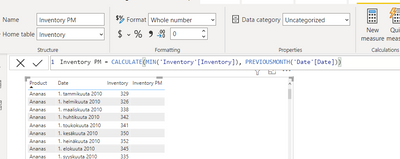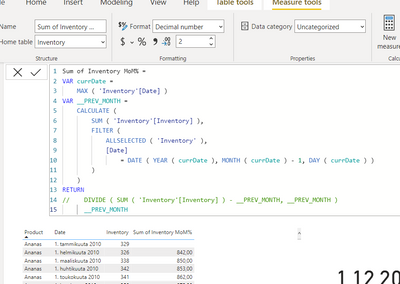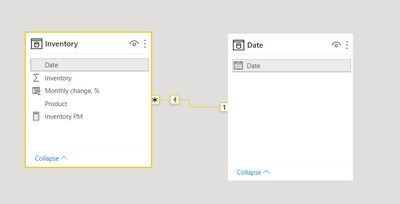- Power BI forums
- Updates
- News & Announcements
- Get Help with Power BI
- Desktop
- Service
- Report Server
- Power Query
- Mobile Apps
- Developer
- DAX Commands and Tips
- Custom Visuals Development Discussion
- Health and Life Sciences
- Power BI Spanish forums
- Translated Spanish Desktop
- Power Platform Integration - Better Together!
- Power Platform Integrations (Read-only)
- Power Platform and Dynamics 365 Integrations (Read-only)
- Training and Consulting
- Instructor Led Training
- Dashboard in a Day for Women, by Women
- Galleries
- Community Connections & How-To Videos
- COVID-19 Data Stories Gallery
- Themes Gallery
- Data Stories Gallery
- R Script Showcase
- Webinars and Video Gallery
- Quick Measures Gallery
- 2021 MSBizAppsSummit Gallery
- 2020 MSBizAppsSummit Gallery
- 2019 MSBizAppsSummit Gallery
- Events
- Ideas
- Custom Visuals Ideas
- Issues
- Issues
- Events
- Upcoming Events
- Community Blog
- Power BI Community Blog
- Custom Visuals Community Blog
- Community Support
- Community Accounts & Registration
- Using the Community
- Community Feedback
Register now to learn Fabric in free live sessions led by the best Microsoft experts. From Apr 16 to May 9, in English and Spanish.
- Power BI forums
- Forums
- Get Help with Power BI
- Desktop
- Trying to calculate changes from previous time per...
- Subscribe to RSS Feed
- Mark Topic as New
- Mark Topic as Read
- Float this Topic for Current User
- Bookmark
- Subscribe
- Printer Friendly Page
- Mark as New
- Bookmark
- Subscribe
- Mute
- Subscribe to RSS Feed
- Permalink
- Report Inappropriate Content
Trying to calculate changes from previous time periods
I'm struggling to get the calendar functions to work as intended. I have built an example inventory table with just three columns: date, product, inventory. The inventory is the amount of the product in stock at the given date. I have created a Calendar table with CALENDAR to contain enough dates. The inventory[date] has a relationship with the Calendar table. The relationship is one-to-many as the inventory table has multiples of the dates (for each product).
I'm calculating the inventory for the previous month with
Inventory PM = CALCULATE(MIN(inventory[Inventory]), PREVIOUSMONTH(inventory[Date]))
Monthly change, % = DIVIDE([Inventory] - [Inventory PM], [Inventory PM])
Solved! Go to Solution.
- Mark as New
- Bookmark
- Subscribe
- Mute
- Subscribe to RSS Feed
- Permalink
- Report Inappropriate Content
Share the download link of the PBI file.
Regards,
Ashish Mathur
http://www.ashishmathur.com
https://www.linkedin.com/in/excelenthusiasts/
- Mark as New
- Bookmark
- Subscribe
- Mute
- Subscribe to RSS Feed
- Permalink
- Report Inappropriate Content
Hi,
You may download my PBI file from here.
Hope this helps.
Regards,
Ashish Mathur
http://www.ashishmathur.com
https://www.linkedin.com/in/excelenthusiasts/
- Mark as New
- Bookmark
- Subscribe
- Mute
- Subscribe to RSS Feed
- Permalink
- Report Inappropriate Content
Hi,
Inventory PM should be a measure (not a calculated column). The input to the previousmonth() function should be calendar[date]
Inventory PM = CALCULATE(MIN(inventory[Inventory]), PREVIOUSMONTH(Calendar[Date]))Monthly change % should also be a measure (not a calculated column)
Regards,
Ashish Mathur
http://www.ashishmathur.com
https://www.linkedin.com/in/excelenthusiasts/
- Mark as New
- Bookmark
- Subscribe
- Mute
- Subscribe to RSS Feed
- Permalink
- Report Inappropriate Content
Thank you. But, alas, I'm still not seeing the numbers. I do have the Inventory PM as a measure. I also tried with the Calendar table date, but still it gives just blank, below the measure is viewed in a table visualization:
Inventory[Date] is linked to Calendar[Date].
I didn't get to the monthly change yet as the previous month numbers are not working yet.
- Mark as New
- Bookmark
- Subscribe
- Mute
- Subscribe to RSS Feed
- Permalink
- Report Inappropriate Content
Share the download link of the PBI file.
Regards,
Ashish Mathur
http://www.ashishmathur.com
https://www.linkedin.com/in/excelenthusiasts/
- Mark as New
- Bookmark
- Subscribe
- Mute
- Subscribe to RSS Feed
- Permalink
- Report Inappropriate Content
- Mark as New
- Bookmark
- Subscribe
- Mute
- Subscribe to RSS Feed
- Permalink
- Report Inappropriate Content
Hi,
You may download my PBI file from here.
Hope this helps.
Regards,
Ashish Mathur
http://www.ashishmathur.com
https://www.linkedin.com/in/excelenthusiasts/
- Mark as New
- Bookmark
- Subscribe
- Mute
- Subscribe to RSS Feed
- Permalink
- Report Inappropriate Content
Thank you! I marked this as Solution, as the PBI file worked. It took a while for me to figure out the original mistake: the "Inventory PM" measure was correct, but in the table visualization I had selected the Inventory Date as a field instead of the Calendar table Date. I find it a bit annoying that it didn't work as the relationship was there. People did say that I need to refer to the calendar table date, but I just checked the DAX code, not the visualization filters.
Then changing the monthly change to measure instead of a calculated column gave the right answer.
- Mark as New
- Bookmark
- Subscribe
- Mute
- Subscribe to RSS Feed
- Permalink
- Report Inappropriate Content
You are welcome
Regards,
Ashish Mathur
http://www.ashishmathur.com
https://www.linkedin.com/in/excelenthusiasts/
- Mark as New
- Bookmark
- Subscribe
- Mute
- Subscribe to RSS Feed
- Permalink
- Report Inappropriate Content
I tried to generate a Quick Measure for this, with "Time Intelligence: Month-over-Month change". I was able to generate the following DAX:
Sum of Inventory MoM% =
IF(
ISFILTERED('Date'[Date]),
ERROR("Time intelligence quick measures can only be grouped or filtered by the Power BI-provided date hierarchy or primary date column."),
VAR __PREV_MONTH =
CALCULATE(
SUM('Inventory'[Inventory]),
DATEADD('Date'[Date].[Date], -1, MONTH)
)
RETURN
DIVIDE(AVERAGE('Inventory'[Inventory]) - __PREV_MONTH, __PREV_MONTH)
)
...but this also give just zeroes. What might be wrong with my Date settings or relations?
- Mark as New
- Bookmark
- Subscribe
- Mute
- Subscribe to RSS Feed
- Permalink
- Report Inappropriate Content
HI @samulik,
I'd like to suggest you use the date function to manually calculate the filtered date range instead of time intelligence functions. It is more simple to use and not required the calendar table.
Time Intelligence "The Hard Way" (TITHW)
Sum of Inventory MoM% =
VAR currDate =
MAX ( 'Inventory'[Date] )
VAR __PREV_MONTH =
CALCULATE (
SUM ( 'Inventory'[Inventory] ),
FILTER (
ALLSELECTED ( 'Inventory' ),
[Date]
= DATE ( YEAR ( currDate ), MONTH ( currDate ) - 1, DAY ( currDate ) )
)
)
RETURN
DIVIDE ( SUM ( 'Inventory'[Inventory] ) - __PREV_MONTH, __PREV_MONTH )
Regards,
Xiaoxin Sheng
If this post helps, please consider accept as solution to help other members find it more quickly.
- Mark as New
- Bookmark
- Subscribe
- Mute
- Subscribe to RSS Feed
- Permalink
- Report Inappropriate Content
Thank you very much! I feel that this is very close to a working solution. I didn't try this kind of a date calculation in the first place as the official DAX documentation (https://docs.microsoft.com/en-us/dax/date-function-dax) mentions that "month: Valid values are 1-12". But I see that using month = 0 gives the december from the previous year, so this works despite what the docs say. (I understand that the "over the year" -calculations can be done manually, but it is replicating the time intelligence functions and gets complicated quite quickly.)
But there is a problem that the SUM calculates the inventory for all products from the previous month. The screenshot shows that the Inventory PM is much higher than that of the current product. The test table also has a product "Coconut" and the sum calculates all of the products.
Can the ALLSELECTED be tweaked slightly to make this work?
- Mark as New
- Bookmark
- Subscribe
- Mute
- Subscribe to RSS Feed
- Permalink
- Report Inappropriate Content
Thank you for the suggestion. I tried to change to reference the Date (Calendar) table, but what happened was that the "Inventory PM" comes up as blank. My relationship is set up as in the screenshot below.
- Mark as New
- Bookmark
- Subscribe
- Mute
- Subscribe to RSS Feed
- Permalink
- Report Inappropriate Content
@samulik , either date - Inventory date has timestamp or date table do not have all required dates
Can you share a sample pbix after removing sensitive data.
Microsoft Power BI Learning Resources, 2023 !!
Learn Power BI - Full Course with Dec-2022, with Window, Index, Offset, 100+ Topics !!
Did I answer your question? Mark my post as a solution! Appreciate your Kudos !! Proud to be a Super User! !!
- Mark as New
- Bookmark
- Subscribe
- Mute
- Subscribe to RSS Feed
- Permalink
- Report Inappropriate Content
Thank you again for the suggestions, I appreciate them!
The Inventory[Date] has "Data type: Date" and the calendar table "Date" is created with
Date = CALENDAR(DATE(1980, 01, 01), DATE(2025, 12, 31))
- Mark as New
- Bookmark
- Subscribe
- Mute
- Subscribe to RSS Feed
- Permalink
- Report Inappropriate Content
@samulik , Please use date table for time intelligence, always use date table marked as date table
Inventory PM = CALCULATE(MIN(inventory[Inventory]), PREVIOUSMONTH(Date[Date]))
Why Time Intelligence Fails - Powerbi 5 Savior Steps for TI :https://youtu.be/OBf0rjpp5Hw
https://amitchandak.medium.com/power-bi-5-key-points-to-make-time-intelligence-successful-bd52912a5b...
To get the best of the time intelligence function. Make sure you have a date calendar and it has been marked as the date in model view. Also, join it with the date column of your fact/s. Refer :radacad sqlbi My Video Series Appreciate your Kudos.
Microsoft Power BI Learning Resources, 2023 !!
Learn Power BI - Full Course with Dec-2022, with Window, Index, Offset, 100+ Topics !!
Did I answer your question? Mark my post as a solution! Appreciate your Kudos !! Proud to be a Super User! !!
Helpful resources

Microsoft Fabric Learn Together
Covering the world! 9:00-10:30 AM Sydney, 4:00-5:30 PM CET (Paris/Berlin), 7:00-8:30 PM Mexico City

Power BI Monthly Update - April 2024
Check out the April 2024 Power BI update to learn about new features.

| User | Count |
|---|---|
| 114 | |
| 100 | |
| 81 | |
| 70 | |
| 62 |
| User | Count |
|---|---|
| 148 | |
| 116 | |
| 104 | |
| 90 | |
| 65 |