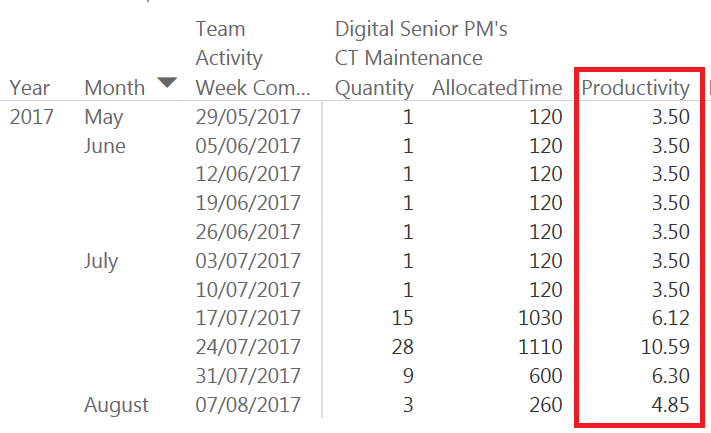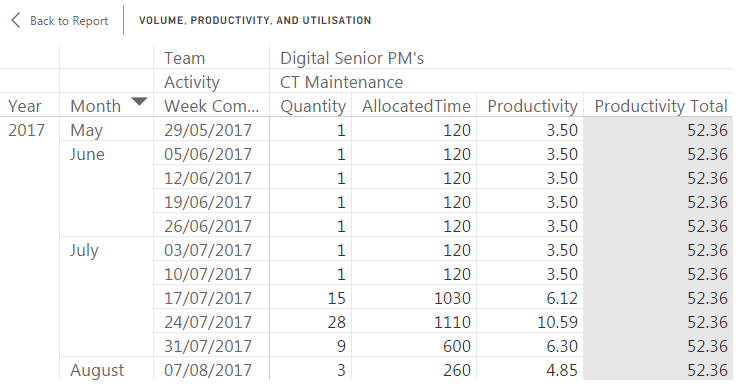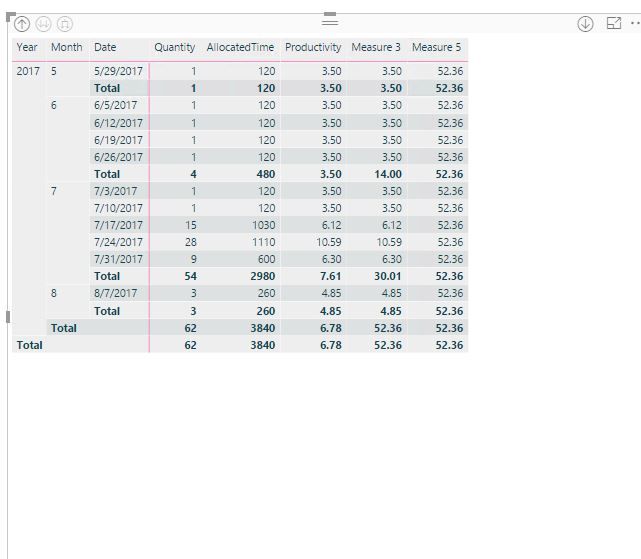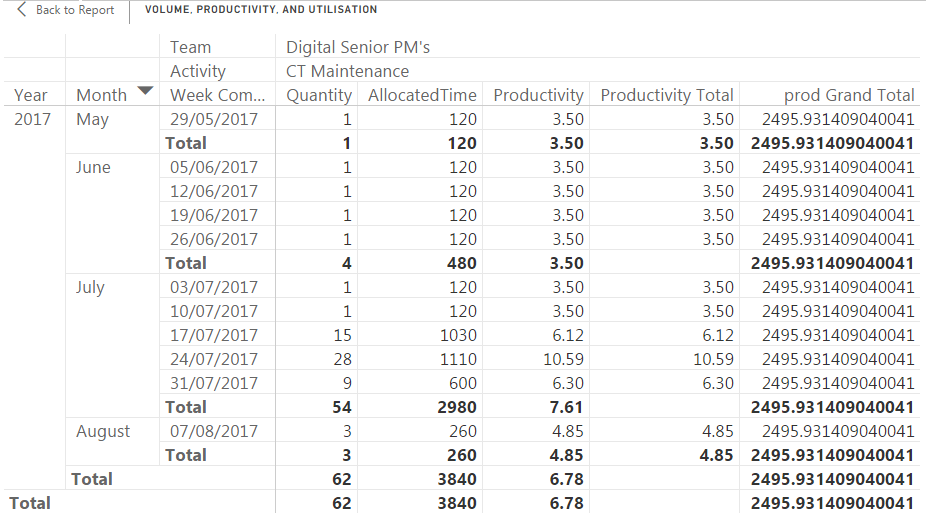Fabric Data Days starts November 4th!
Advance your Data & AI career with 50 days of live learning, dataviz contests, hands-on challenges, study groups & certifications and more!
Get registered- Power BI forums
- Get Help with Power BI
- Desktop
- Service
- Report Server
- Power Query
- Mobile Apps
- Developer
- DAX Commands and Tips
- Custom Visuals Development Discussion
- Health and Life Sciences
- Power BI Spanish forums
- Translated Spanish Desktop
- Training and Consulting
- Instructor Led Training
- Dashboard in a Day for Women, by Women
- Galleries
- Data Stories Gallery
- Themes Gallery
- Contests Gallery
- Quick Measures Gallery
- Visual Calculations Gallery
- Notebook Gallery
- Translytical Task Flow Gallery
- TMDL Gallery
- R Script Showcase
- Webinars and Video Gallery
- Ideas
- Custom Visuals Ideas (read-only)
- Issues
- Issues
- Events
- Upcoming Events
Get Fabric Certified for FREE during Fabric Data Days. Don't miss your chance! Learn more
- Power BI forums
- Forums
- Get Help with Power BI
- Desktop
- Re: Trouble getting a simple grand total of a Meas...
- Subscribe to RSS Feed
- Mark Topic as New
- Mark Topic as Read
- Float this Topic for Current User
- Bookmark
- Subscribe
- Printer Friendly Page
- Mark as New
- Bookmark
- Subscribe
- Mute
- Subscribe to RSS Feed
- Permalink
- Report Inappropriate Content
Trouble getting a simple grand total of a Measure
Hello Power BI experts
I am trying to retreive the SUM of the column highlighted in red that should equate to 52.36.
It's easily done in something like Excel.
The issue I am facing is that you can only use the DAX function SUM on a real coloumn and not on a measure like Productivity. My Productivity measure is :
Productivity = iferror ( SUM([Quantity]) / SUM(vSubmissionFull[AllocatedTime]) * 420 , blank() )
Using SUMX instead only seemed to bypass all the filters so also tried ALLSELECTED with no avail. Thanks in advance !
Solved! Go to Solution.
- Mark as New
- Bookmark
- Subscribe
- Mute
- Subscribe to RSS Feed
- Permalink
- Report Inappropriate Content
Hi @Anonymous
I got it myself in the end, but with your help.
You were close with the combination of the SUMX and VALUES function. The ALLSELECTED provided the filtered subset of vSubmissionFull that was being imposed on the matrix to get the correct result of 52.36, shown in Grey.
Answer is:
Productivity Total = CALCULATE(SUMX(VALUES(vSubmissionFull[Week Name]),[Productivity]),ALLSELECTED(vSubmissionFull))
- Mark as New
- Bookmark
- Subscribe
- Mute
- Subscribe to RSS Feed
- Permalink
- Report Inappropriate Content
@Anonymous,
Create a measure using the DAX below and drag it to Matrix visual, then check if it returns your expected result.
Measure = IF(COUNTROWS(VALUES(vSubmissionFull[DateColumn]))=1, [Productivity],SUMX(VALUES(vSubmissionFull[DateColumn]),[Productivity]))
Regards,
Lydia
- Mark as New
- Bookmark
- Subscribe
- Mute
- Subscribe to RSS Feed
- Permalink
- Report Inappropriate Content
Hi Lydia
My Prodcutivity Totay is still being split by Week Name (Text - Reason I used Text was the graph didnt auto format to months / years )
Productivity Total = IF(COUNTROWS(VALUES(vSubmissionFull[Week Name]))=1, [Productivity],SUMX(VALUES(vSubmissionFull[Week Name]),[Productivity]))
- Mark as New
- Bookmark
- Subscribe
- Mute
- Subscribe to RSS Feed
- Permalink
- Report Inappropriate Content
@Anonymous,
Create another measure using DAX below.
Measure = CALCULATE([Productivity Total], ALL(vSubmissionFull))
Regards,
- Mark as New
- Bookmark
- Subscribe
- Mute
- Subscribe to RSS Feed
- Permalink
- Report Inappropriate Content
Hi Lynda
I tried what you mentioned and if it helps, ive attached the raw data used for this, if it helps !! thanks so far.
prod Grand Total= CALCULATE([Productivity Total], ALL(vSubmissionFull))
https://www.dropbox.com/s/8p4jhod7fmuvwdt/Datafile.xls?dl=0
- Mark as New
- Bookmark
- Subscribe
- Mute
- Subscribe to RSS Feed
- Permalink
- Report Inappropriate Content
Hi @Anonymous
I got it myself in the end, but with your help.
You were close with the combination of the SUMX and VALUES function. The ALLSELECTED provided the filtered subset of vSubmissionFull that was being imposed on the matrix to get the correct result of 52.36, shown in Grey.
Answer is:
Productivity Total = CALCULATE(SUMX(VALUES(vSubmissionFull[Week Name]),[Productivity]),ALLSELECTED(vSubmissionFull))
- Mark as New
- Bookmark
- Subscribe
- Mute
- Subscribe to RSS Feed
- Permalink
- Report Inappropriate Content
You are amazing! I spent hours on this
- Mark as New
- Bookmark
- Subscribe
- Mute
- Subscribe to RSS Feed
- Permalink
- Report Inappropriate Content
Check out this design pattern:
https://community.powerbi.com/t5/Community-Blog/Design-Pattern-Groups-and-Super-Groups/ba-p/138149
It deals with a similar issue of summarizing and doing aggregations on measures.
Follow on LinkedIn
@ me in replies or I'll lose your thread!!!
Instead of a Kudo, please vote for this idea
Become an expert!: Enterprise DNA
External Tools: MSHGQM
YouTube Channel!: Microsoft Hates Greg
Latest book!: DAX For Humans
DAX is easy, CALCULATE makes DAX hard...
- Mark as New
- Bookmark
- Subscribe
- Mute
- Subscribe to RSS Feed
- Permalink
- Report Inappropriate Content
I forgot to mention that I am using DirectQuery with my SSAS and Powerbi on-premis report server so I have some restrictions.
WIll check out that forum
thanks by the way
Helpful resources

Fabric Data Days
Advance your Data & AI career with 50 days of live learning, contests, hands-on challenges, study groups & certifications and more!

Power BI Monthly Update - October 2025
Check out the October 2025 Power BI update to learn about new features.