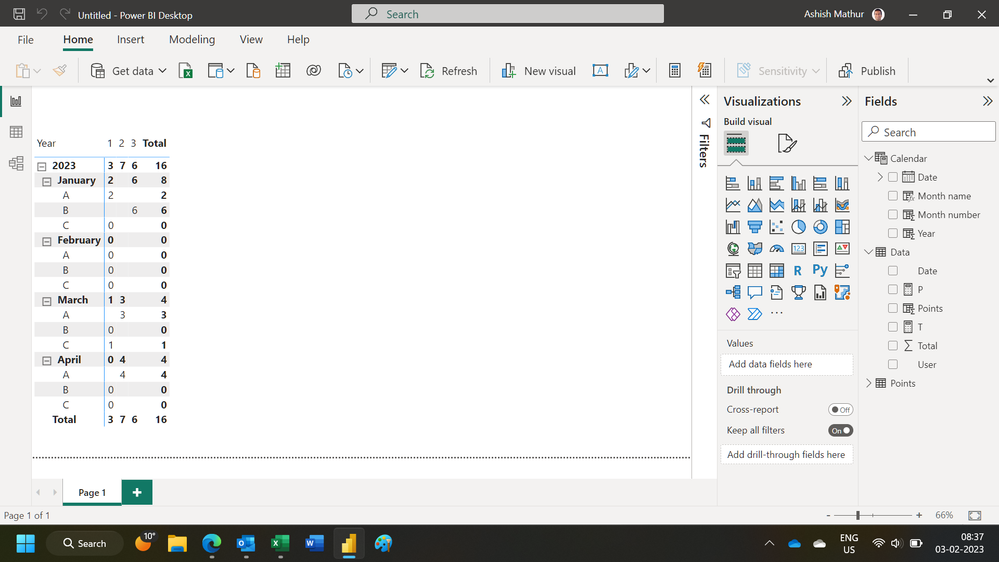- Power BI forums
- Updates
- News & Announcements
- Get Help with Power BI
- Desktop
- Service
- Report Server
- Power Query
- Mobile Apps
- Developer
- DAX Commands and Tips
- Custom Visuals Development Discussion
- Health and Life Sciences
- Power BI Spanish forums
- Translated Spanish Desktop
- Power Platform Integration - Better Together!
- Power Platform Integrations (Read-only)
- Power Platform and Dynamics 365 Integrations (Read-only)
- Training and Consulting
- Instructor Led Training
- Dashboard in a Day for Women, by Women
- Galleries
- Community Connections & How-To Videos
- COVID-19 Data Stories Gallery
- Themes Gallery
- Data Stories Gallery
- R Script Showcase
- Webinars and Video Gallery
- Quick Measures Gallery
- 2021 MSBizAppsSummit Gallery
- 2020 MSBizAppsSummit Gallery
- 2019 MSBizAppsSummit Gallery
- Events
- Ideas
- Custom Visuals Ideas
- Issues
- Issues
- Events
- Upcoming Events
- Community Blog
- Power BI Community Blog
- Custom Visuals Community Blog
- Community Support
- Community Accounts & Registration
- Using the Community
- Community Feedback
Register now to learn Fabric in free live sessions led by the best Microsoft experts. From Apr 16 to May 9, in English and Spanish.
- Power BI forums
- Forums
- Get Help with Power BI
- Desktop
- Totals by Month and Previous Quarter
- Subscribe to RSS Feed
- Mark Topic as New
- Mark Topic as Read
- Float this Topic for Current User
- Bookmark
- Subscribe
- Printer Friendly Page
- Mark as New
- Bookmark
- Subscribe
- Mute
- Subscribe to RSS Feed
- Permalink
- Report Inappropriate Content
Totals by Month and Previous Quarter
I am tracking a list of users' total sales for incentive purposes. Incentives are paid on a monthly & quarterly basis, using a point system to determine the incentive. Points are assigned as follows:
0-2 sales : 1 point
3-5 sales : 2 points
5+ sales : 3 points
For some reason I am struggling to figure out how to calculate the total number of points by month & by quarter for each user, including the quarter-to-date totals. Here is an example:
| User | Total | |
| Jan-23 | A | 2 |
| Feb-23 | A | 0 |
| Mar-23 | A | 3 |
| Apr-23 | A | 4 |
| Jan-23 | B | 6 |
| Feb-23 | B | 0 |
| Mar-23 | B | 0 |
| Apr-23 | B | 0 |
| Jan-23 | C | 0 |
| Feb-23 | C | 0 |
| Mar-23 | C | 1 |
| Apr-23 | C | 0 |
Any idea how I can produce these results?
| User | Total | Points | |
| Jan-23 | A | 2 | 1 |
| Feb-23 | A | 0 | 1 |
| Mar-23 | A | 3 | 2 |
| Apr-23 | A | 4 | 2 |
| Jan-23 | B | 6 | 3 |
| Feb-23 | B | 0 | 1 |
| Mar-23 | B | 0 | 1 |
| Apr-23 | B | 0 | 1 |
| Jan-23 | C | 0 | 1 |
| Feb-23 | C | 0 | 1 |
| Mar-23 | C | 1 | 1 |
| Apr-23 | C | 0 | 1 |
| User | 1Q points | 2Q points (to date) |
| A | 2 | 2 |
| B | 3 | 1 |
| C | 1 | 1 |
- Mark as New
- Bookmark
- Subscribe
- Mute
- Subscribe to RSS Feed
- Permalink
- Report Inappropriate Content
In my case, the quarterly amount is not a sum of the points, it is based on the sum of the total sales. For example, User A had 5 total sales in Q1, so it should be 2 points. This is where I am struggling the most. I can get the monthly totals working, but I can't figure out how to do it quarterly (and show it in the same matrix if possible). Any ideas?
- Mark as New
- Bookmark
- Subscribe
- Mute
- Subscribe to RSS Feed
- Permalink
- Report Inappropriate Content
Hi @saie5073 ,
Here are the steps you can follow:
1. Create calculated column.
Month-Year =
FORMAT(
'Table'[Date],"mmm")
&"-"&
FORMAT('Table'[Date],"yy")2. Create measure.
Value =
SUMX(
FILTER(ALL('Table'),
'Table'[Month-Year]=MAX('Table'[Month-Year])&&'Table'[User]=MAX('Table'[User])),[Total])Point =
SWITCH(
TRUE(),
[Value]>=0&&[Value]<=2,1,
[Value]>=3&&[Value]<=5,2,3)1Q points =
SUMX(
FILTER(ALL('Table'),
'Table'[User]=MAX('Table'[User])
&&
YEAR('Table'[Date])=YEAR(MAX('Table'[Date]))&&
QUARTER('Table'[Date])=1
),[Point])2Q points =
SUMX(
FILTER(ALL('Table'),
'Table'[User]=MAX('Table'[User])
&&
YEAR('Table'[Date])=YEAR(MAX('Table'[Date]))&&
QUARTER('Table'[Date])=2
),[Point])3. Result:
Best Regards,
Liu Yang
If this post helps, then please consider Accept it as the solution to help the other members find it more quickly
- Mark as New
- Bookmark
- Subscribe
- Mute
- Subscribe to RSS Feed
- Permalink
- Report Inappropriate Content
Hi,
You may download my PBI file from here.
hope this helps.
Regards,
Ashish Mathur
http://www.ashishmathur.com
https://www.linkedin.com/in/excelenthusiasts/
- Mark as New
- Bookmark
- Subscribe
- Mute
- Subscribe to RSS Feed
- Permalink
- Report Inappropriate Content
@saie5073 The first one should be something like:
Points Measure =
VAR __Sum = SUM('Table'[Total])
VAR __Result =
SWITCH(TRUE(),
__Sum < 3, 1,
__Sum < 6, 2,
3
)
RETURN
__Result
@ me in replies or I'll lose your thread!!!
Instead of a Kudo, please vote for this idea
Become an expert!: Enterprise DNA
External Tools: MSHGQM
YouTube Channel!: Microsoft Hates Greg
Latest book!: The Definitive Guide to Power Query (M)
DAX is easy, CALCULATE makes DAX hard...
Helpful resources

Microsoft Fabric Learn Together
Covering the world! 9:00-10:30 AM Sydney, 4:00-5:30 PM CET (Paris/Berlin), 7:00-8:30 PM Mexico City

Power BI Monthly Update - April 2024
Check out the April 2024 Power BI update to learn about new features.

| User | Count |
|---|---|
| 110 | |
| 95 | |
| 76 | |
| 65 | |
| 51 |
| User | Count |
|---|---|
| 146 | |
| 109 | |
| 106 | |
| 88 | |
| 61 |