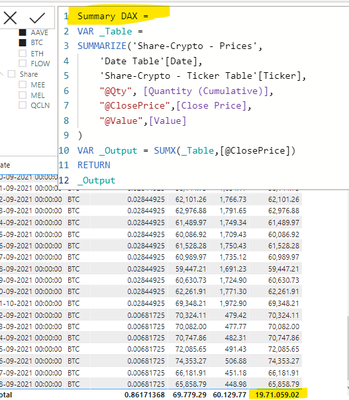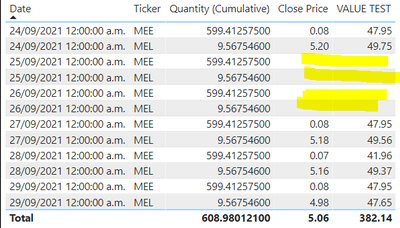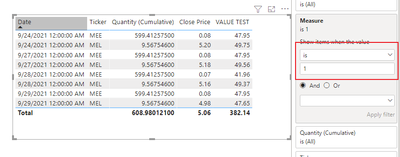- Power BI forums
- Updates
- News & Announcements
- Get Help with Power BI
- Desktop
- Service
- Report Server
- Power Query
- Mobile Apps
- Developer
- DAX Commands and Tips
- Custom Visuals Development Discussion
- Health and Life Sciences
- Power BI Spanish forums
- Translated Spanish Desktop
- Power Platform Integration - Better Together!
- Power Platform Integrations (Read-only)
- Power Platform and Dynamics 365 Integrations (Read-only)
- Training and Consulting
- Instructor Led Training
- Dashboard in a Day for Women, by Women
- Galleries
- Community Connections & How-To Videos
- COVID-19 Data Stories Gallery
- Themes Gallery
- Data Stories Gallery
- R Script Showcase
- Webinars and Video Gallery
- Quick Measures Gallery
- 2021 MSBizAppsSummit Gallery
- 2020 MSBizAppsSummit Gallery
- 2019 MSBizAppsSummit Gallery
- Events
- Ideas
- Custom Visuals Ideas
- Issues
- Issues
- Events
- Upcoming Events
- Community Blog
- Power BI Community Blog
- Custom Visuals Community Blog
- Community Support
- Community Accounts & Registration
- Using the Community
- Community Feedback
Register now to learn Fabric in free live sessions led by the best Microsoft experts. From Apr 16 to May 9, in English and Spanish.
- Power BI forums
- Forums
- Get Help with Power BI
- Desktop
- Totals are incorrect
- Subscribe to RSS Feed
- Mark Topic as New
- Mark Topic as Read
- Float this Topic for Current User
- Bookmark
- Subscribe
- Printer Friendly Page
- Mark as New
- Bookmark
- Subscribe
- Mute
- Subscribe to RSS Feed
- Permalink
- Report Inappropriate Content
Totals are incorrect
Hi,
I am having trouble with totals showing incorrect amount.
I have a table with a transaction list of stock purchases/movements and a table of daily stock close prices.
I want to show the total value over time.
I can calculate the cumulative quantity * the daily close prices to show on a daily basis what the value of each stock is, this works fine.
When I try to see the total value of all stocks this is where I run into problems and the total values are not adding up.
I have tried multiple measures including SUMX but I must be missing something.
Link to the .pbix file I am working off - https://drive.google.com/file/d/1_DHrVm0CElQtKkr34dQa_xAwV7BpU6yv/view?usp=sharing
Some help would be much appreaciated, thanks!
Solved! Go to Solution.
- Mark as New
- Bookmark
- Subscribe
- Mute
- Subscribe to RSS Feed
- Permalink
- Report Inappropriate Content
Hello @scott42
It is not clear from your description about the output requirement, but is this what you are looking for?
If yes, then you may use the following measure:
Vivek
If it helps, please mark it as a solution
Kudos would be a cherry on the top 🙂 (Hit the thumbs up button!)
If it doesn't, then please share a sample data along with the expected results (preferably an excel file and not an image)
https://www.vivran.in/
Connect on LinkedIn
- Mark as New
- Bookmark
- Subscribe
- Mute
- Subscribe to RSS Feed
- Permalink
- Report Inappropriate Content
Hello @scott42
It is not clear from your description about the output requirement, but is this what you are looking for?
If yes, then you may use the following measure:
Vivek
If it helps, please mark it as a solution
Kudos would be a cherry on the top 🙂 (Hit the thumbs up button!)
If it doesn't, then please share a sample data along with the expected results (preferably an excel file and not an image)
https://www.vivran.in/
Connect on LinkedIn
- Mark as New
- Bookmark
- Subscribe
- Mute
- Subscribe to RSS Feed
- Permalink
- Report Inappropriate Content
Hi @vivran22,
Thanks for your solution, with a minor tweak this has worked for me.
The solution I wanted to get to was that on any given day I could see the total value of all shares (or multiple selected) and I can now see the correct totals on the graph.
I have a follow up question which is related (apologise if this is the incorrect thing to do by posting it here) -
I have uploaded the latest .pbix file.
You will notice that on the 25th and 25th September there are no 'Close Price' due to it being a weekend. Do you know how to show Fridays close price on the weekend days and then also continue calculating the value? hope that makes sense?
latest file - https://drive.google.com/file/d/1epXnW1XvJI7I_GoS1YAqVAbz1O0ZvuZn/view?usp=sharing
- Mark as New
- Bookmark
- Subscribe
- Mute
- Subscribe to RSS Feed
- Permalink
- Report Inappropriate Content
Hi, @scott42
You can use weekday function to filter data, create a measure and use it in filter pane.
Like this:
Measure =
IF (
WEEKDAY ( SELECTEDVALUE ( 'Date Table'[Date] ), 2 ) = 6
|| WEEKDAY ( SELECTEDVALUE ( 'Date Table'[Date] ), 2 ) = 7,
0,
1
)
Did I answer your question ? Please mark my reply as solution. Thank you very much.
If not, please feel free to ask me.
Best Regards,
Community Support Team _ Janey
Helpful resources

Microsoft Fabric Learn Together
Covering the world! 9:00-10:30 AM Sydney, 4:00-5:30 PM CET (Paris/Berlin), 7:00-8:30 PM Mexico City

Power BI Monthly Update - April 2024
Check out the April 2024 Power BI update to learn about new features.

| User | Count |
|---|---|
| 106 | |
| 99 | |
| 80 | |
| 67 | |
| 63 |
| User | Count |
|---|---|
| 145 | |
| 111 | |
| 104 | |
| 84 | |
| 64 |