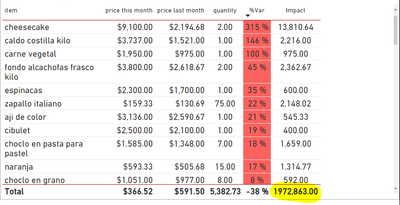- Power BI forums
- Updates
- News & Announcements
- Get Help with Power BI
- Desktop
- Service
- Report Server
- Power Query
- Mobile Apps
- Developer
- DAX Commands and Tips
- Custom Visuals Development Discussion
- Health and Life Sciences
- Power BI Spanish forums
- Translated Spanish Desktop
- Power Platform Integration - Better Together!
- Power Platform Integrations (Read-only)
- Power Platform and Dynamics 365 Integrations (Read-only)
- Training and Consulting
- Instructor Led Training
- Dashboard in a Day for Women, by Women
- Galleries
- Community Connections & How-To Videos
- COVID-19 Data Stories Gallery
- Themes Gallery
- Data Stories Gallery
- R Script Showcase
- Webinars and Video Gallery
- Quick Measures Gallery
- 2021 MSBizAppsSummit Gallery
- 2020 MSBizAppsSummit Gallery
- 2019 MSBizAppsSummit Gallery
- Events
- Ideas
- Custom Visuals Ideas
- Issues
- Issues
- Events
- Upcoming Events
- Community Blog
- Power BI Community Blog
- Custom Visuals Community Blog
- Community Support
- Community Accounts & Registration
- Using the Community
- Community Feedback
Register now to learn Fabric in free live sessions led by the best Microsoft experts. From Apr 16 to May 9, in English and Spanish.
- Power BI forums
- Forums
- Get Help with Power BI
- Desktop
- Re: Total measure, made by measures
- Subscribe to RSS Feed
- Mark Topic as New
- Mark Topic as Read
- Float this Topic for Current User
- Bookmark
- Subscribe
- Printer Friendly Page
- Mark as New
- Bookmark
- Subscribe
- Mute
- Subscribe to RSS Feed
- Permalink
- Report Inappropriate Content
Total measure, made by measures
Hi guys! I'm really grateful about the help you are always giving us!
I've got a question for you, this has been killing me for a while.
I have a "Purchases" table, in whic I want to know the "price" of every item I buy. This is possible by making this simple measure:
SUM(table[import]) / SUM(table[Quantity]). Divide the sum of the purchase with the quantity of that item bought. Now, I'm trying to compare "Price this month" with "Price last month" in which I ASUME that, I need to make two different measures to know that:
Price this month = CALCULATE ( SUM(table[import]) / SUM([Quantity]), CalendarTable[Relative_Month]="This month")
Price last month = CALCULATE ( SUM(table[import]) / SUM([Quantity]), CalendarTable[Relative_Month]="Last month")
Now, the next thing I would LOVE to know is "Impact" between those prices, I mean, I need to calculate
Impact = Price this month - Price last month * SUM(table[Quantity])
It works fine in a table visual, because in table, it is showed by item. And if I export that data to a CSV file, and I do the sum by myself, it shows the correct result, here the result in excel: -731070.8722 (This is the correct one)
BUT, when I see the TOTAL at the end of the visual it is wrong, and I need it as a Card Visual, so when I put that measure in a Card Visual it shows the wrong result and I have no way to use different filters on it. Here, the current result (the wrong one):
I need that result in a card visual 😞
Another comments=
- Sometimes, "price this month" or "price last month" is in blank.
- I already tried applying this measure:
c_Impacto real =
VAR __table = SUMMARIZE(table,table[item],"__value",[Impact])
RETURN
IF(HASONEVALUE(table[item]),[Impact],SUMX(__table,[__value]))
Hello, @Greg_Deckler, I know you have been a lot in this kind of issues, I've tried with your measure for Total, but still doesnt work. I´m pretty sure you can help me out. 😃
I'd really appriciate your help, or another's help, this been killing me for a big while.
THANK YOU SO MUCH!
Omar
Solved! Go to Solution.
- Mark as New
- Bookmark
- Subscribe
- Mute
- Subscribe to RSS Feed
- Permalink
- Report Inappropriate Content
@omarevp - OK, I believe that I have solved this. Sorry it took me a bit to get around to it. I created a new measure called "c_Impacto real GJD". This works in a Card visual because it replicates all of the filters that you have on your table. See attached.
@ me in replies or I'll lose your thread!!!
Instead of a Kudo, please vote for this idea
Become an expert!: Enterprise DNA
External Tools: MSHGQM
YouTube Channel!: Microsoft Hates Greg
Latest book!: The Definitive Guide to Power Query (M)
DAX is easy, CALCULATE makes DAX hard...
- Mark as New
- Bookmark
- Subscribe
- Mute
- Subscribe to RSS Feed
- Permalink
- Report Inappropriate Content
Hi @Greg_Deckler!!!
You're a Genious!!! It worked perfectly! So thanks a lot! I also took note and analyzed the measure, I didn't know we can do something like that with DAX. If there is something I can do for you, would be a placer!
Keep on rocking man! THANKS!
- Mark as New
- Bookmark
- Subscribe
- Mute
- Subscribe to RSS Feed
- Permalink
- Report Inappropriate Content
Any way you can share that data you presented in the example as text that can be copied and pasted? So much easier to troubleshoot if it is easy to recreate. Even a subset of it should work. I assume that all of the formulas you shared are measures?
@ me in replies or I'll lose your thread!!!
Instead of a Kudo, please vote for this idea
Become an expert!: Enterprise DNA
External Tools: MSHGQM
YouTube Channel!: Microsoft Hates Greg
Latest book!: The Definitive Guide to Power Query (M)
DAX is easy, CALCULATE makes DAX hard...
- Mark as New
- Bookmark
- Subscribe
- Mute
- Subscribe to RSS Feed
- Permalink
- Report Inappropriate Content
@Greg_DecklerThanks for your quick answer.
Yes, all of them are measures made from the table. In this link you will find a subset taken from the table:
https://drive.google.com/file/d/1nJ1qPR5w_wb3olMFVBYXlf1rKhTDLUHe/view?usp=sharing. It has the main fields you will need.
Thanks a lot!
- Mark as New
- Bookmark
- Subscribe
- Mute
- Subscribe to RSS Feed
- Permalink
- Report Inappropriate Content
OK, I loaded up your data and wrote the measures, seems like I am getting the same number when I export to Excel versus the number I get as the total of c_IR.
See Page 16, measure_data table.
@ me in replies or I'll lose your thread!!!
Instead of a Kudo, please vote for this idea
Become an expert!: Enterprise DNA
External Tools: MSHGQM
YouTube Channel!: Microsoft Hates Greg
Latest book!: The Definitive Guide to Power Query (M)
DAX is easy, CALCULATE makes DAX hard...
- Mark as New
- Bookmark
- Subscribe
- Mute
- Subscribe to RSS Feed
- Permalink
- Report Inappropriate Content
Thanks, @Greg_Deckler..
I want to share my pbix with you to show you what i'm trying to do.. I know its really messy, but if you export my table, it gives you another whole different number, because i have some filters applied in the table, as you can see..
After exporting, the result in the excel file for Impact is the good one..
https://drive.google.com/file/d/1XJMmR8q4cPq5lm9-MYJByXwCOdPwDR9C/view?usp=sharing
I know this could be a little annoying, but im really gratefull with your help!
- Mark as New
- Bookmark
- Subscribe
- Mute
- Subscribe to RSS Feed
- Permalink
- Report Inappropriate Content
OK, I am taking a look at it. If I put "c_Impacto real" into your table I get the same total as if I export it. But, if I use it in a card visual, I don't get the same answer as the Total in the table. Is that the issue?
If so, I think it lies in the fact that you are doing some additional visual level filters on that table. You would need to apply those same filters to the table that you do your SUMX over. So, essentially when you take c_Impacto real out of your table, you lose all of those filters, which affects your calculation.
What I don't understand is why you have Impacto in your table. For the rows it gives all the same values as "c_Impacto real" but the totals are different and while c_Impacto real matches excel, your Impacto does not so something funky going on with the Impacto measure. You could probably fix that by creating a measure just like c_Impacto real that does a SUMX across a table in which you have put Impacto (versus c_Impacto in your Impacto real measure.
I am going to work on a version of your c_Impacto real measure that includes the filters in your visual. That should fix it.
@ me in replies or I'll lose your thread!!!
Instead of a Kudo, please vote for this idea
Become an expert!: Enterprise DNA
External Tools: MSHGQM
YouTube Channel!: Microsoft Hates Greg
Latest book!: The Definitive Guide to Power Query (M)
DAX is easy, CALCULATE makes DAX hard...
- Mark as New
- Bookmark
- Subscribe
- Mute
- Subscribe to RSS Feed
- Permalink
- Report Inappropriate Content
Thank you @Greg_Deckler, that is the issue, when I take my c_impacto real measure out of the table, it loses all the visual level filter, so the real number I need is what excel provides, by exporting the table, with those filters applied.
My final result should be a Card Visual which includes c_real_impacto with the same result excel provides.
NOTE: Thank you for this: "I am going to work on a version of your c_Impacto real measure that includes the filters in your visual. That should fix it."
Ive been trying a lot of different measures, so I hope they are not mixed up so you can see it clearly. Thank you Greg.
- Mark as New
- Bookmark
- Subscribe
- Mute
- Subscribe to RSS Feed
- Permalink
- Report Inappropriate Content
@omarevp - OK, I believe that I have solved this. Sorry it took me a bit to get around to it. I created a new measure called "c_Impacto real GJD". This works in a Card visual because it replicates all of the filters that you have on your table. See attached.
@ me in replies or I'll lose your thread!!!
Instead of a Kudo, please vote for this idea
Become an expert!: Enterprise DNA
External Tools: MSHGQM
YouTube Channel!: Microsoft Hates Greg
Latest book!: The Definitive Guide to Power Query (M)
DAX is easy, CALCULATE makes DAX hard...
- Mark as New
- Bookmark
- Subscribe
- Mute
- Subscribe to RSS Feed
- Permalink
- Report Inappropriate Content
Hi @Greg_Deckler!!!
You're a Genious!!! It worked perfectly! So thanks a lot! I also took note and analyzed the measure, I didn't know we can do something like that with DAX. If there is something I can do for you, would be a placer!
Keep on rocking man! THANKS!
- Mark as New
- Bookmark
- Subscribe
- Mute
- Subscribe to RSS Feed
- Permalink
- Report Inappropriate Content
Thanks @omarevp, always happy to help! DAX is an incredibly powerful language once you really start to get the hang of it!
@ me in replies or I'll lose your thread!!!
Instead of a Kudo, please vote for this idea
Become an expert!: Enterprise DNA
External Tools: MSHGQM
YouTube Channel!: Microsoft Hates Greg
Latest book!: The Definitive Guide to Power Query (M)
DAX is easy, CALCULATE makes DAX hard...
Helpful resources

Microsoft Fabric Learn Together
Covering the world! 9:00-10:30 AM Sydney, 4:00-5:30 PM CET (Paris/Berlin), 7:00-8:30 PM Mexico City

Power BI Monthly Update - April 2024
Check out the April 2024 Power BI update to learn about new features.

| User | Count |
|---|---|
| 114 | |
| 100 | |
| 81 | |
| 70 | |
| 62 |
| User | Count |
|---|---|
| 148 | |
| 116 | |
| 104 | |
| 90 | |
| 65 |