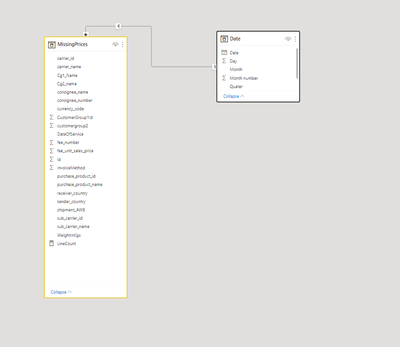Fabric Data Days starts November 4th!
Advance your Data & AI career with 50 days of live learning, dataviz contests, hands-on challenges, study groups & certifications and more!
Get registered- Power BI forums
- Get Help with Power BI
- Desktop
- Service
- Report Server
- Power Query
- Mobile Apps
- Developer
- DAX Commands and Tips
- Custom Visuals Development Discussion
- Health and Life Sciences
- Power BI Spanish forums
- Translated Spanish Desktop
- Training and Consulting
- Instructor Led Training
- Dashboard in a Day for Women, by Women
- Galleries
- Data Stories Gallery
- Themes Gallery
- Contests Gallery
- Quick Measures Gallery
- Visual Calculations Gallery
- Notebook Gallery
- Translytical Task Flow Gallery
- TMDL Gallery
- R Script Showcase
- Webinars and Video Gallery
- Ideas
- Custom Visuals Ideas (read-only)
- Issues
- Issues
- Events
- Upcoming Events
Get Fabric Certified for FREE during Fabric Data Days. Don't miss your chance! Learn more
- Power BI forums
- Forums
- Get Help with Power BI
- Desktop
- Total beginner - keeping filters?
- Subscribe to RSS Feed
- Mark Topic as New
- Mark Topic as Read
- Float this Topic for Current User
- Bookmark
- Subscribe
- Printer Friendly Page
- Mark as New
- Bookmark
- Subscribe
- Mute
- Subscribe to RSS Feed
- Permalink
- Report Inappropriate Content
Total beginner - keeping filters?
Hi
I'm working on my first super simple rappoprt.
And I have coun of lines without prices,. And an other table with the split in period.:
If I click a customers name from table 1, then it shows the correct split from my period table.
But if I click my period table, so see ex. September, then it removes my customer selection?
I have created a date table and linked that to dateofservice like this:
What am I doing wrong?
Solved! Go to Solution.
- Mark as New
- Bookmark
- Subscribe
- Mute
- Subscribe to RSS Feed
- Permalink
- Report Inappropriate Content
Hi, @DennisSchlein
There seems to be no problem. You can try to set the relationship to bidirectional, or directly use the slicer to filter the two tables instead of filtering each other in the two tables.
Did I answer your question ? Please mark my reply as solution. Thank you very much.
If not, please upload some insensitive data samples and expected output.
Best Regards,
Community Support Team _ Janey
- Mark as New
- Bookmark
- Subscribe
- Mute
- Subscribe to RSS Feed
- Permalink
- Report Inappropriate Content
Hi, @DennisSchlein Any updates?
Did I answer your question ? Please mark my reply as solution. Thank you very much.
If problem still persists, pls let me know.
Best Regards,
Community Support Team _ Janey
- Mark as New
- Bookmark
- Subscribe
- Mute
- Subscribe to RSS Feed
- Permalink
- Report Inappropriate Content
Hi, @DennisSchlein
There seems to be no problem. You can try to set the relationship to bidirectional, or directly use the slicer to filter the two tables instead of filtering each other in the two tables.
Did I answer your question ? Please mark my reply as solution. Thank you very much.
If not, please upload some insensitive data samples and expected output.
Best Regards,
Community Support Team _ Janey
- Mark as New
- Bookmark
- Subscribe
- Mute
- Subscribe to RSS Feed
- Permalink
- Report Inappropriate Content
Hi @v-janeyg-msft
If I set it as bidirectional I still does not filter across both tables.
So maybe its me having a wrong approach?
I just wanted the user to go like this:
Filter on quantity
Based of which customer, which period and finally what carrier.
Therefore I wanted to add the quantity to each table.
But maybe there is a better way?
- Mark as New
- Bookmark
- Subscribe
- Mute
- Subscribe to RSS Feed
- Permalink
- Report Inappropriate Content
Hi, @DennisSchlein
Yes, The value of 'line count' doesn't affect the results obtained by filtering each other in the table visual. You should use different slicers to filter the table.
Best Regards,
Community Support Team _ Janey
- Mark as New
- Bookmark
- Subscribe
- Mute
- Subscribe to RSS Feed
- Permalink
- Report Inappropriate Content
Hello,
I assume you want to filter the data based on customer name and date, correct?
To achive this, I suggest you added 2 slicers (from the visuals panel) on the page: one for the customer's name and one for the date. See this link: Slicers in Power BI - Power BI | Microsoft Docs
This way you can select values in both slicers and all tables will be modified by those selections.
I hope this will be of use.
Helpful resources

Fabric Data Days
Advance your Data & AI career with 50 days of live learning, contests, hands-on challenges, study groups & certifications and more!

Power BI Monthly Update - October 2025
Check out the October 2025 Power BI update to learn about new features.