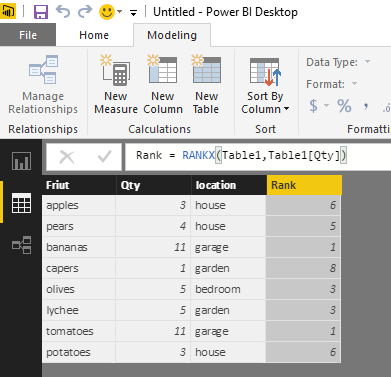Join us at the 2025 Microsoft Fabric Community Conference
Microsoft Fabric Community Conference 2025, March 31 - April 2, Las Vegas, Nevada. Use code FABINSIDER for a $400 discount.
Register now- Power BI forums
- Get Help with Power BI
- Desktop
- Service
- Report Server
- Power Query
- Mobile Apps
- Developer
- DAX Commands and Tips
- Custom Visuals Development Discussion
- Health and Life Sciences
- Power BI Spanish forums
- Translated Spanish Desktop
- Training and Consulting
- Instructor Led Training
- Dashboard in a Day for Women, by Women
- Galleries
- Webinars and Video Gallery
- Data Stories Gallery
- Themes Gallery
- Power BI DataViz World Championships Gallery
- Quick Measures Gallery
- R Script Showcase
- COVID-19 Data Stories Gallery
- Community Connections & How-To Videos
- 2021 MSBizAppsSummit Gallery
- 2020 MSBizAppsSummit Gallery
- 2019 MSBizAppsSummit Gallery
- Events
- Ideas
- Custom Visuals Ideas (read-only)
- Issues
- Issues
- Events
- Upcoming Events
The Power BI DataViz World Championships are on! With four chances to enter, you could win a spot in the LIVE Grand Finale in Las Vegas. Show off your skills.
- Power BI forums
- Forums
- Get Help with Power BI
- Desktop
- Top N with duplicates clarification
- Subscribe to RSS Feed
- Mark Topic as New
- Mark Topic as Read
- Float this Topic for Current User
- Bookmark
- Subscribe
- Printer Friendly Page
- Mark as New
- Bookmark
- Subscribe
- Mute
- Subscribe to RSS Feed
- Permalink
- Report Inappropriate Content
Top N with duplicates clarification
I'm having a brain failure at the moment and I can't quite figure out the logic behind how BI determines the Top N from a list with some duplicates:
Can someone explain how there are 4, when I've asked for the top 3 and there are only 2 distinct values there; 11 & 5?
I assume it's because there are 3 distinct 'location' properties, but this doesn't make sense to me when I've only asked for top 3 Fruit by Qty
Solved! Go to Solution.
- Mark as New
- Bookmark
- Subscribe
- Mute
- Subscribe to RSS Feed
- Permalink
- Report Inappropriate Content
Hi @jraward,
So for the last tow friuts, which one would like to show in your table?
This TOP function return the row that rank value =1, 2, 3
Then rank value for the last two friuts=3, so both of them will be show in your table. If you need only one friut display on your table, you need to add another condition to filter it.
Regards,
Charlie Liao
- Mark as New
- Bookmark
- Subscribe
- Mute
- Subscribe to RSS Feed
- Permalink
- Report Inappropriate Content
Hi @jraward
Just restating what @v-caliao-msft has said:
A TopN Visual Level Filter in your example works by listing the values of Fruit in descending order of Qty (with tied Fruit ordered arbitrarily), then if the 3rd fruit is within a tied group, all items from that group are included (i.e. TopN cannot break ties).
This is the same behaviour as the TOPN DAX function.
You could also interpret a TopN filter on Fruit as
"Include only the Fruit that have fewer than N Fruit ranked above them."
The DAX for this visual filter would look something like this without using the TOPN function:
FILTER (
ALLSELECTED ( Waller_test[Fruit] ),
VAR QtyCurrentFruit =
CALCULATE ( SUM ( Waller_test[Qty] ) )
VAR FruitGreaterThanCurrent =
COUNTROWS (
FILTER (
ALLSELECTED ( Waller_test[Fruit] ),
CALCULATE ( SUM ( Waller_test[Qty] ) ) > QtyCurrentFruit
)
)
RETURN
FruitGreaterThanCurrent < 3
)(ALLSELECTED is used since the Visual Level TopN Filter will operate in the context of any other Page/Report filters on Fruit that may exist)
Owen 🙂
- Mark as New
- Bookmark
- Subscribe
- Mute
- Subscribe to RSS Feed
- Permalink
- Report Inappropriate Content
Hi @jraward
Just restating what @v-caliao-msft has said:
A TopN Visual Level Filter in your example works by listing the values of Fruit in descending order of Qty (with tied Fruit ordered arbitrarily), then if the 3rd fruit is within a tied group, all items from that group are included (i.e. TopN cannot break ties).
This is the same behaviour as the TOPN DAX function.
You could also interpret a TopN filter on Fruit as
"Include only the Fruit that have fewer than N Fruit ranked above them."
The DAX for this visual filter would look something like this without using the TOPN function:
FILTER (
ALLSELECTED ( Waller_test[Fruit] ),
VAR QtyCurrentFruit =
CALCULATE ( SUM ( Waller_test[Qty] ) )
VAR FruitGreaterThanCurrent =
COUNTROWS (
FILTER (
ALLSELECTED ( Waller_test[Fruit] ),
CALCULATE ( SUM ( Waller_test[Qty] ) ) > QtyCurrentFruit
)
)
RETURN
FruitGreaterThanCurrent < 3
)(ALLSELECTED is used since the Visual Level TopN Filter will operate in the context of any other Page/Report filters on Fruit that may exist)
Owen 🙂
- Mark as New
- Bookmark
- Subscribe
- Mute
- Subscribe to RSS Feed
- Permalink
- Report Inappropriate Content
Hi @jraward,
So for the last tow friuts, which one would like to show in your table?
This TOP function return the row that rank value =1, 2, 3
Then rank value for the last two friuts=3, so both of them will be show in your table. If you need only one friut display on your table, you need to add another condition to filter it.
Regards,
Charlie Liao
Helpful resources

Join us at the Microsoft Fabric Community Conference
March 31 - April 2, 2025, in Las Vegas, Nevada. Use code MSCUST for a $150 discount!

Power BI Monthly Update - February 2025
Check out the February 2025 Power BI update to learn about new features.

| User | Count |
|---|---|
| 82 | |
| 81 | |
| 52 | |
| 39 | |
| 35 |
| User | Count |
|---|---|
| 94 | |
| 79 | |
| 51 | |
| 47 | |
| 47 |