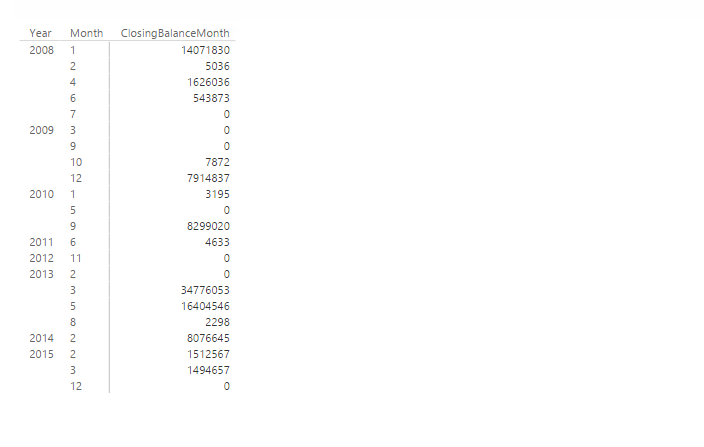Join us at the 2025 Microsoft Fabric Community Conference
March 31 - April 2, 2025, in Las Vegas, Nevada. Use code MSCUST for a $150 discount! Early bird discount ends December 31.
Register Now- Power BI forums
- Get Help with Power BI
- Desktop
- Service
- Report Server
- Power Query
- Mobile Apps
- Developer
- DAX Commands and Tips
- Custom Visuals Development Discussion
- Health and Life Sciences
- Power BI Spanish forums
- Translated Spanish Desktop
- Training and Consulting
- Instructor Led Training
- Dashboard in a Day for Women, by Women
- Galleries
- Community Connections & How-To Videos
- COVID-19 Data Stories Gallery
- Themes Gallery
- Data Stories Gallery
- R Script Showcase
- Webinars and Video Gallery
- Quick Measures Gallery
- 2021 MSBizAppsSummit Gallery
- 2020 MSBizAppsSummit Gallery
- 2019 MSBizAppsSummit Gallery
- Events
- Ideas
- Custom Visuals Ideas
- Issues
- Issues
- Events
- Upcoming Events
Be one of the first to start using Fabric Databases. View on-demand sessions with database experts and the Microsoft product team to learn just how easy it is to get started. Watch now
- Power BI forums
- Forums
- Get Help with Power BI
- Desktop
- Time Intelligence : YoY Closing Balance Look with ...
- Subscribe to RSS Feed
- Mark Topic as New
- Mark Topic as Read
- Float this Topic for Current User
- Bookmark
- Subscribe
- Printer Friendly Page
- Mark as New
- Bookmark
- Subscribe
- Mute
- Subscribe to RSS Feed
- Permalink
- Report Inappropriate Content
Time Intelligence : YoY Closing Balance Look with drilldown on date hierarchy
Have a simple table like a date and amount. The amount is NOT purchase activity but a mortgage ENDING BALANCE. hence if I sum it across time periods we will get values that are not true ending balance.
My objective
- show ending balance and its sameperiodlastyear() balance
- along with drill down behaviour by year and month
THe problem is
1. how do you calculate the ending balance where my context could be month or year in teh same report.
2. if im in monthly timescale, the ending balance should be based on monthly value
3. if im in yearly timescale, they should be ending balance based on yearly value

- Mark as New
- Bookmark
- Subscribe
- Mute
- Subscribe to RSS Feed
- Permalink
- Report Inappropriate Content
@heman_powerbi,
Firstly, in your original table, create the following measures.
ClosingBalanceYear = CLOSINGBALANCEYEAR( SUM( Table[amount]), Table[date])
ClosingBalanceMonth = CLOSINGBALANCEMONTH( SUM( Table[amount]), Table[date])
Then create the following columns.
Year = YEAR(Table[date])
Month = MONTH(Table[date])
Secondly, create a new table using DAX below.
BalanceForYear = SUMMARIZE(Table,Table[Year],"YearBalance",[ClosingBalanceYear])
Then create the following columns in the new table.
Index = CALCULATE(COUNT('BalanceForYear'[Year]),ALL('BalanceForYear'),FILTER('BalanceForYear','BalanceForYear'[Year]<=EARLIER('BalanceForYear'[Year])))
Previous year = IF('BalanceForYear'[Index]=1,'BalanceForYear'[YearBalance],LOOKUPVALUE('BalanceForYear'[YearBalance],'BalanceForYear'[Index],'BalanceForYear'[Index]-1))
YOY = 'BalanceForYear'[YearBalance]-IF('BalanceForYear'[Index]=1,'BalanceForYear'[YearBalance],LOOKUPVALUE('BalanceForYear'[YearBalance],'BalanceForYear'[Index],'BalanceForYear'[Index]-1))
Thirdly, create another new table using the following DAX.
Balance for month = SUMMARIZE(Table,Table[Year],Table[Month],"MonthBalance",[ClosingBalanceMonth])
Regards,
Lydia
If this post helps, then please consider Accept it as the solution to help the other members find it more quickly.
- Mark as New
- Bookmark
- Subscribe
- Mute
- Subscribe to RSS Feed
- Permalink
- Report Inappropriate Content
Appreciate your response. Will try to understand the logic for each of your steps. Looks like you are an expert with DAX. I want to ask a follow up question. I can use CALCULATE function well but I am sure there is grey area in my understandng. I am confused on the arguments and return types for Filters in CALCULATE function. I understand the way the contexts are changed. But I want to understand the arguments and return types procesing.
Can you give me a good reference which explains CALCULATE function in a simplistic manner? Or your explanation if you have time?
- Mark as New
- Bookmark
- Subscribe
- Mute
- Subscribe to RSS Feed
- Permalink
- Report Inappropriate Content
@heman_powerbi,
You can refer to the following blogs to learn more about Calculate function.
http://sqlblog.com/blogs/marco_russo/archive/2010/01/03/how-calculate-works-in-dax.aspx
https://www.sqlbi.com/articles/filter-arguments-in-calculate/
Regards,
If this post helps, then please consider Accept it as the solution to help the other members find it more quickly.
Helpful resources

Join us at the Microsoft Fabric Community Conference
March 31 - April 2, 2025, in Las Vegas, Nevada. Use code MSCUST for a $150 discount!

Microsoft Fabric Community Conference 2025
Arun Ulag shares exciting details about the Microsoft Fabric Conference 2025, which will be held in Las Vegas, NV.

| User | Count |
|---|---|
| 125 | |
| 85 | |
| 69 | |
| 54 | |
| 45 |
| User | Count |
|---|---|
| 204 | |
| 106 | |
| 98 | |
| 65 | |
| 54 |