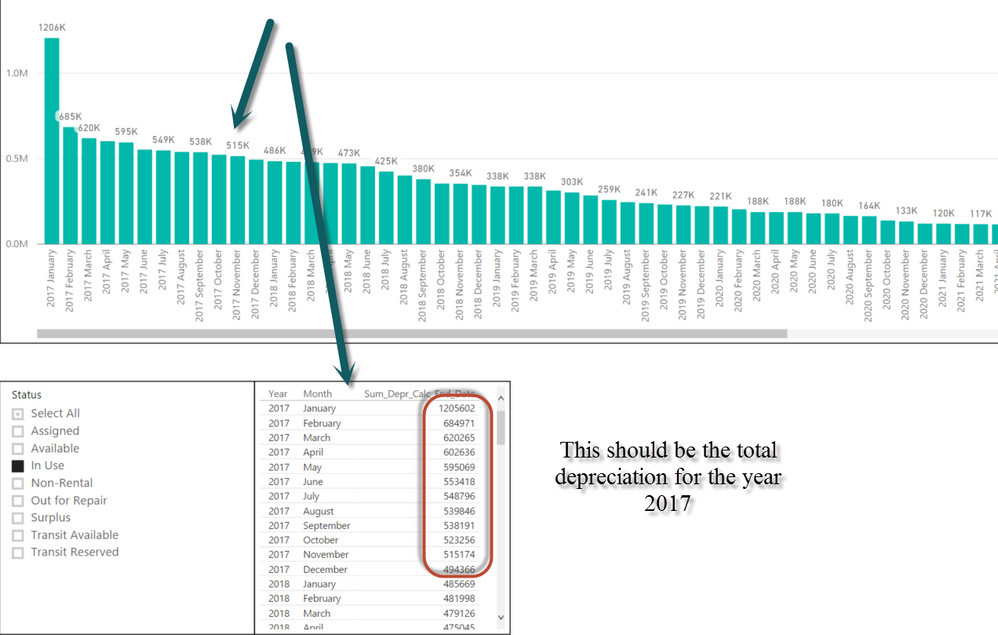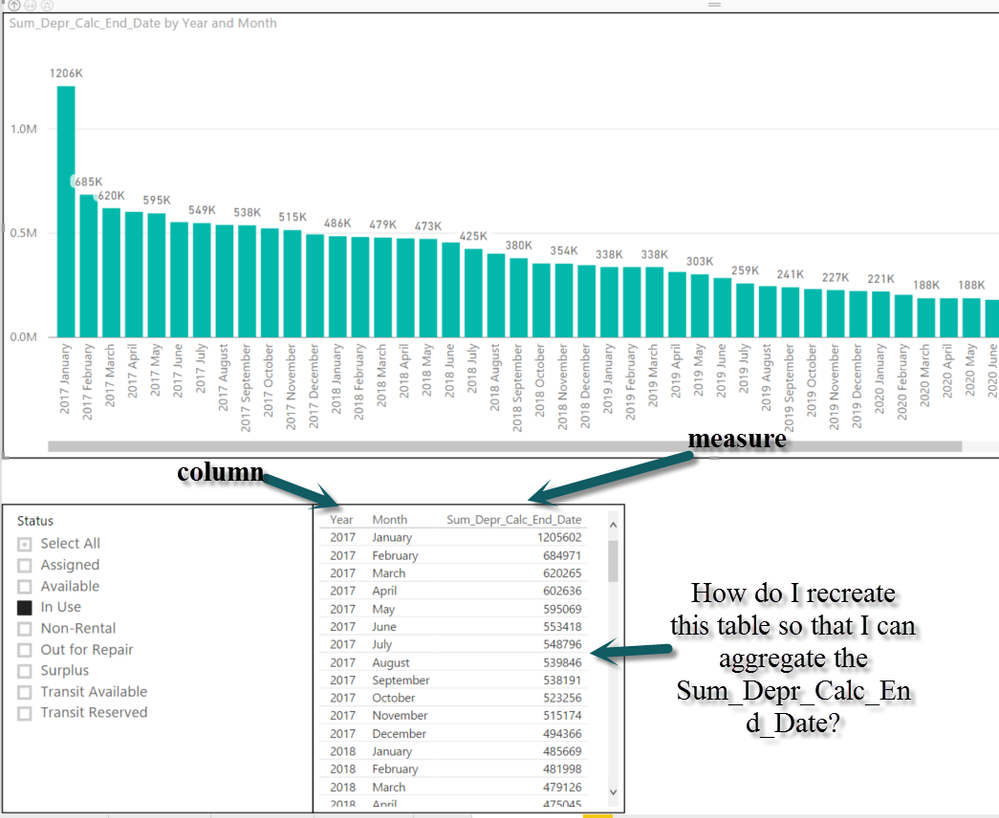- Power BI forums
- Updates
- News & Announcements
- Get Help with Power BI
- Desktop
- Service
- Report Server
- Power Query
- Mobile Apps
- Developer
- DAX Commands and Tips
- Custom Visuals Development Discussion
- Health and Life Sciences
- Power BI Spanish forums
- Translated Spanish Desktop
- Power Platform Integration - Better Together!
- Power Platform Integrations (Read-only)
- Power Platform and Dynamics 365 Integrations (Read-only)
- Training and Consulting
- Instructor Led Training
- Dashboard in a Day for Women, by Women
- Galleries
- Community Connections & How-To Videos
- COVID-19 Data Stories Gallery
- Themes Gallery
- Data Stories Gallery
- R Script Showcase
- Webinars and Video Gallery
- Quick Measures Gallery
- 2021 MSBizAppsSummit Gallery
- 2020 MSBizAppsSummit Gallery
- 2019 MSBizAppsSummit Gallery
- Events
- Ideas
- Custom Visuals Ideas
- Issues
- Issues
- Events
- Upcoming Events
- Community Blog
- Power BI Community Blog
- Custom Visuals Community Blog
- Community Support
- Community Accounts & Registration
- Using the Community
- Community Feedback
Register now to learn Fabric in free live sessions led by the best Microsoft experts. From Apr 16 to May 9, in English and Spanish.
- Power BI forums
- Forums
- Get Help with Power BI
- Desktop
- Time Intelligence YTD Based on a Measure
- Subscribe to RSS Feed
- Mark Topic as New
- Mark Topic as Read
- Float this Topic for Current User
- Bookmark
- Subscribe
- Printer Friendly Page
- Mark as New
- Bookmark
- Subscribe
- Mute
- Subscribe to RSS Feed
- Permalink
- Report Inappropriate Content
Time Intelligence YTD Based on a Measure
I have what should be a very simple problem that has been very challenging to overcome. I suspect I am complicating it!
I am trying to show the depreciation curve as assets reach the residual value alongside the potential holding cost, the curve is an easy task to accomplish, the issue I am having is that I want to aggregate the total depreciation each month so that I can see the impact of holding certain assets longer vs selling now.
The measure that I am using to calulate the curve is here.
Sum_Depr_Calc_End_Date = CALCULATE(SUM(tbl_OnOffRentStatusRO[MonthlyDepr]),FILTER(ALLSELECTED(tbl_OnOffRentStatusRO), (tbl_OnOffRentStatusRO[Deprecation_End_Date].[Date] >=MAX(tbl_OnOffRentStatusRO[Deprecation_End_Date].[Date]))))
How do I take the result of each period and add it to the previous period? Also I noticed that when I drill up the data is not summed correctly. For instance is the depreciation for each month is 500k for a year then the total depreciation for the year should be 500k * 12. see pictures below.
Solved! Go to Solution.
- Mark as New
- Bookmark
- Subscribe
- Mute
- Subscribe to RSS Feed
- Permalink
- Report Inappropriate Content
One thing that stands out immediately in the formula
You need to get (filter) allselected dates up to the current date you are on...
Sum_Depr_Calc_End_Date =
CALCULATE (
SUM ( tbl_OnOffRentStatusRO[MonthlyDepr] ),
FILTER (
ALLSELECTED ( tbl_OnOffRentStatusRO ),
tbl_OnOffRentStatusRO[Deprecation_End_Date].[Date]
<= MAX ( tbl_OnOffRentStatusRO[Deprecation_End_Date].[Date] )
)
)
Good Luck! ![]()
- Mark as New
- Bookmark
- Subscribe
- Mute
- Subscribe to RSS Feed
- Permalink
- Report Inappropriate Content
Here are a couple of articles you may find helpful
http://exceleratorbi.com.au/dax-time-intelligence-beginners/
http://exceleratorbi.com.au/best-practices-power-pivot-power-query-power-bi/
- Mark as New
- Bookmark
- Subscribe
- Mute
- Subscribe to RSS Feed
- Permalink
- Report Inappropriate Content
One thing that stands out immediately in the formula
You need to get (filter) allselected dates up to the current date you are on...
Sum_Depr_Calc_End_Date =
CALCULATE (
SUM ( tbl_OnOffRentStatusRO[MonthlyDepr] ),
FILTER (
ALLSELECTED ( tbl_OnOffRentStatusRO ),
tbl_OnOffRentStatusRO[Deprecation_End_Date].[Date]
<= MAX ( tbl_OnOffRentStatusRO[Deprecation_End_Date].[Date] )
)
)
Good Luck! ![]()
Helpful resources

Microsoft Fabric Learn Together
Covering the world! 9:00-10:30 AM Sydney, 4:00-5:30 PM CET (Paris/Berlin), 7:00-8:30 PM Mexico City

Power BI Monthly Update - April 2024
Check out the April 2024 Power BI update to learn about new features.

| User | Count |
|---|---|
| 112 | |
| 100 | |
| 76 | |
| 74 | |
| 49 |
| User | Count |
|---|---|
| 146 | |
| 108 | |
| 106 | |
| 90 | |
| 62 |