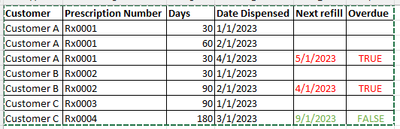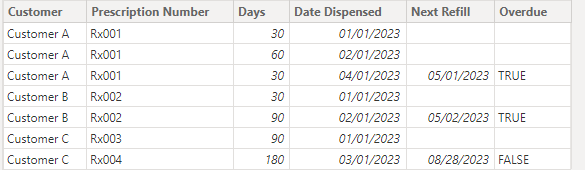FabCon is coming to Atlanta
Join us at FabCon Atlanta from March 16 - 20, 2026, for the ultimate Fabric, Power BI, AI and SQL community-led event. Save $200 with code FABCOMM.
Register now!- Power BI forums
- Get Help with Power BI
- Desktop
- Service
- Report Server
- Power Query
- Mobile Apps
- Developer
- DAX Commands and Tips
- Custom Visuals Development Discussion
- Health and Life Sciences
- Power BI Spanish forums
- Translated Spanish Desktop
- Training and Consulting
- Instructor Led Training
- Dashboard in a Day for Women, by Women
- Galleries
- Data Stories Gallery
- Themes Gallery
- Contests Gallery
- QuickViz Gallery
- Quick Measures Gallery
- Visual Calculations Gallery
- Notebook Gallery
- Translytical Task Flow Gallery
- TMDL Gallery
- R Script Showcase
- Webinars and Video Gallery
- Ideas
- Custom Visuals Ideas (read-only)
- Issues
- Issues
- Events
- Upcoming Events
The Power BI Data Visualization World Championships is back! Get ahead of the game and start preparing now! Learn more
- Power BI forums
- Forums
- Get Help with Power BI
- Desktop
- Re: Time Intelligence - Last Date Overdue
- Subscribe to RSS Feed
- Mark Topic as New
- Mark Topic as Read
- Float this Topic for Current User
- Bookmark
- Subscribe
- Printer Friendly Page
- Mark as New
- Bookmark
- Subscribe
- Mute
- Subscribe to RSS Feed
- Permalink
- Report Inappropriate Content
Time Intelligence - Last Date Overdue
Hi Community,
Thanks for your time and sorry if this question is easy to solve, I am just starting in this world of Power BI and I need some help. Thanks in advance for any suggestion.
I have a table in an excel file that containts 4 different fields:
Customer Name, Prescription Number, Days and Date Dispensed.
This is based on a pharmacy so the customer has a prescription and this table also store the days for the next refill and the date when the prescription was dispensed.
I want to add to that table in power BI two more columns:
Next refill: This will take in consideration the Customer and the date, using only the last date + Days for that record.
Overdue: This column will consider the previous one (NextRefill + 15 days(Overdue range)) and if is less than TODAY it is overdue and it should show TRUE or FALSE.
Thanks for the help!
Solved! Go to Solution.
- Mark as New
- Bookmark
- Subscribe
- Mute
- Subscribe to RSS Feed
- Permalink
- Report Inappropriate Content
I see that you said as new to Power BI, sharing this tip: Column value is persisted when you refresh the data. whereas Measure is calculated as and when needed.
I am providing the column syntax for you: (little bit detailed steps for your understanding)
Next Refill =
var _Cust = 'Table'[Customer]
var _DateDisp = 'Table'[Date Dispensed]
var _MaxDate = CALCULATE( Max('Table'[Date Dispensed]), FILTER( all('Table'), 'Table'[Customer] = _Cust))
var _SameMaxDateRow = IF ( _DateDisp = _MaxDate, True, False)
Return IF( _SameMaxDateRow , _MaxDate + 'Table'[Days], BLANK())
Overdue =
var _bufferDt = 'Table'[Next Refill]
var _IsOverdue = IF ( _bufferDt >= TODAY() + 15, "FALSE", "TRUE" )
Return IF ( IsBlank('Table'[Next Refill]), BLANK(), _IsOverdue)
FYI: Overdue has to be data type as text. If the data type is True/false, then all the blank values become false.
Hope this helps!
- Mark as New
- Bookmark
- Subscribe
- Mute
- Subscribe to RSS Feed
- Permalink
- Report Inappropriate Content
I see that you said as new to Power BI, sharing this tip: Column value is persisted when you refresh the data. whereas Measure is calculated as and when needed.
I am providing the column syntax for you: (little bit detailed steps for your understanding)
Next Refill =
var _Cust = 'Table'[Customer]
var _DateDisp = 'Table'[Date Dispensed]
var _MaxDate = CALCULATE( Max('Table'[Date Dispensed]), FILTER( all('Table'), 'Table'[Customer] = _Cust))
var _SameMaxDateRow = IF ( _DateDisp = _MaxDate, True, False)
Return IF( _SameMaxDateRow , _MaxDate + 'Table'[Days], BLANK())
Overdue =
var _bufferDt = 'Table'[Next Refill]
var _IsOverdue = IF ( _bufferDt >= TODAY() + 15, "FALSE", "TRUE" )
Return IF ( IsBlank('Table'[Next Refill]), BLANK(), _IsOverdue)
FYI: Overdue has to be data type as text. If the data type is True/false, then all the blank values become false.
Hope this helps!
- Mark as New
- Bookmark
- Subscribe
- Mute
- Subscribe to RSS Feed
- Permalink
- Report Inappropriate Content
Thanks sooooo much! this really help me understand the logic and also solve the problem.
- Mark as New
- Bookmark
- Subscribe
- Mute
- Subscribe to RSS Feed
- Permalink
- Report Inappropriate Content
Glad it worked! Thank you
- Mark as New
- Bookmark
- Subscribe
- Mute
- Subscribe to RSS Feed
- Permalink
- Report Inappropriate Content
Simplified version:
Next Refill =
var _Cust = 'Table'[Customer]
var _MaxDate = CALCULATE( Max('Table'[Date Dispensed]), FILTER( 'Table', 'Table'[Customer] = _Cust))
Return IF( 'Table'[Date Dispensed] = _MaxDate , _MaxDate + 'Table'[Days], BLANK())
Overdue = IF ( IsBlank('Table'[Next Refill]), BLANK(), IF ( 'Table'[Next Refill] >= TODAY() + 15, "FALSE", "TRUE" ) )
Helpful resources

Power BI Dataviz World Championships
The Power BI Data Visualization World Championships is back! Get ahead of the game and start preparing now!

| User | Count |
|---|---|
| 37 | |
| 37 | |
| 33 | |
| 32 | |
| 29 |
| User | Count |
|---|---|
| 130 | |
| 88 | |
| 82 | |
| 68 | |
| 64 |