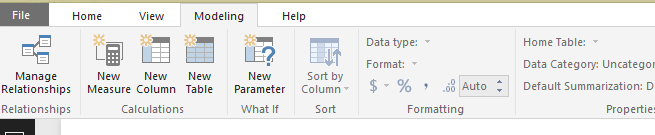Fabric Data Days starts November 4th!
Advance your Data & AI career with 50 days of live learning, dataviz contests, hands-on challenges, study groups & certifications and more!
Get registered- Power BI forums
- Get Help with Power BI
- Desktop
- Service
- Report Server
- Power Query
- Mobile Apps
- Developer
- DAX Commands and Tips
- Custom Visuals Development Discussion
- Health and Life Sciences
- Power BI Spanish forums
- Translated Spanish Desktop
- Training and Consulting
- Instructor Led Training
- Dashboard in a Day for Women, by Women
- Galleries
- Data Stories Gallery
- Themes Gallery
- Contests Gallery
- Quick Measures Gallery
- Visual Calculations Gallery
- Notebook Gallery
- Translytical Task Flow Gallery
- TMDL Gallery
- R Script Showcase
- Webinars and Video Gallery
- Ideas
- Custom Visuals Ideas (read-only)
- Issues
- Issues
- Events
- Upcoming Events
Get Fabric Certified for FREE during Fabric Data Days. Don't miss your chance! Learn more
- Power BI forums
- Forums
- Get Help with Power BI
- Desktop
- Re: This Error Drives Me Nuts: Unexpected Error Va...
- Subscribe to RSS Feed
- Mark Topic as New
- Mark Topic as Read
- Float this Topic for Current User
- Bookmark
- Subscribe
- Printer Friendly Page
- Mark as New
- Bookmark
- Subscribe
- Mute
- Subscribe to RSS Feed
- Permalink
- Report Inappropriate Content
This Error Drives Me Nuts: Unexpected Error Value cannot be null parameter name: key
Guys,
there is some UI error in PBI Desktop.
I am connected to internal analysis services. Whenever I want to create New Measure and don't select the dimension where to put the new measure and start creating the new measure, I immediately get this error:
The new measure is being created under a new unnamed dimension. You cannot delete the measure, nor the dimension.
Another problem when you create this error metric is created is that you can no longer create any new measure until you get rid of the error one.
The only way how get rid of this crap is to save, close, restart PBI. Then you can remove the error measure.
So how to add a new measure when connected to analysis services? At first you need to click e.g. "Account" dimension, and then the new measure will be created under the Account.
DZ
Solved! Go to Solution.
- Mark as New
- Bookmark
- Subscribe
- Mute
- Subscribe to RSS Feed
- Permalink
- Report Inappropriate Content
@danzrust,
I am unable to reproduce this issue in Power BI Desktop May release, please update your Desktop to latest version and check the result.
Regards,
Lydia
- Mark as New
- Bookmark
- Subscribe
- Mute
- Subscribe to RSS Feed
- Permalink
- Report Inappropriate Content
@danzrust,
What version of Power BI Desktop do you use? And why do you have a unnamed table and create measure under this unnamed table?
In Power BI Desktop, generally, we click "New Measure" under Modeling ribbon or right click a table and then select "New Measure" to create a new measure.
Regards,
Lydia
- Mark as New
- Bookmark
- Subscribe
- Mute
- Subscribe to RSS Feed
- Permalink
- Report Inappropriate Content
Hi Lydia,
I am using April 2018 release, havent updated to May yet.
For the "new table" - that's the thing I am NOT creating it. It gets created automatically when creating new measure...
This issue is only happening to me when I am connected to internal data cubes.
If my source is CSV or something more simple, the measure is always created in an already existing table and nothing breaks.
DZ
- Mark as New
- Bookmark
- Subscribe
- Mute
- Subscribe to RSS Feed
- Permalink
- Report Inappropriate Content
@danzrust,
I am unable to reproduce this issue in Power BI Desktop May release, please update your Desktop to latest version and check the result.
Regards,
Lydia
- Mark as New
- Bookmark
- Subscribe
- Mute
- Subscribe to RSS Feed
- Permalink
- Report Inappropriate Content
OK, seems like the May release fixed the issue 🙂
DZ
Helpful resources

Fabric Data Days
Advance your Data & AI career with 50 days of live learning, contests, hands-on challenges, study groups & certifications and more!

Power BI Monthly Update - October 2025
Check out the October 2025 Power BI update to learn about new features.