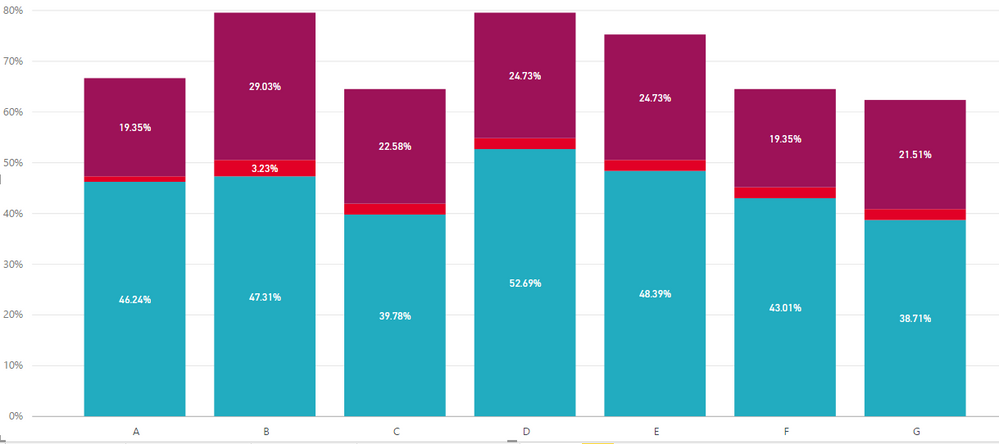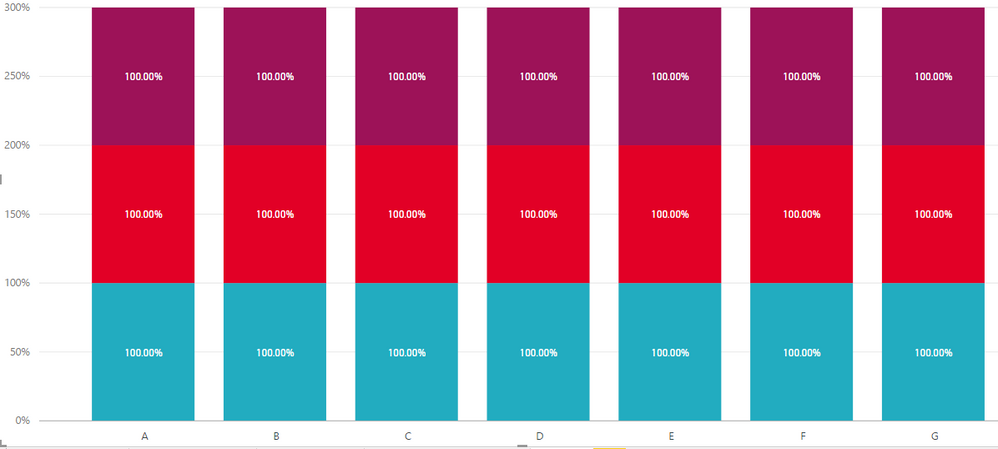Fabric Data Days starts November 4th!
Advance your Data & AI career with 50 days of live learning, dataviz contests, hands-on challenges, study groups & certifications and more!
Get registered- Power BI forums
- Get Help with Power BI
- Desktop
- Service
- Report Server
- Power Query
- Mobile Apps
- Developer
- DAX Commands and Tips
- Custom Visuals Development Discussion
- Health and Life Sciences
- Power BI Spanish forums
- Translated Spanish Desktop
- Training and Consulting
- Instructor Led Training
- Dashboard in a Day for Women, by Women
- Galleries
- Data Stories Gallery
- Themes Gallery
- Contests Gallery
- Quick Measures Gallery
- Visual Calculations Gallery
- Notebook Gallery
- Translytical Task Flow Gallery
- TMDL Gallery
- R Script Showcase
- Webinars and Video Gallery
- Ideas
- Custom Visuals Ideas (read-only)
- Issues
- Issues
- Events
- Upcoming Events
Get Fabric Certified for FREE during Fabric Data Days. Don't miss your chance! Learn more
- Power BI forums
- Forums
- Get Help with Power BI
- Desktop
- The opposite filter of ALLEXCEPT - exclude one fil...
- Subscribe to RSS Feed
- Mark Topic as New
- Mark Topic as Read
- Float this Topic for Current User
- Bookmark
- Subscribe
- Printer Friendly Page
- Mark as New
- Bookmark
- Subscribe
- Mute
- Subscribe to RSS Feed
- Permalink
- Report Inappropriate Content
The opposite filter of ALLEXCEPT - exclude one filter in measure
I'm trying to create a measure that gives me the percentage within groups. The following formula is working like a charm until I start slicing or cross-filtering:
Measure = DIVIDE(COUNT(data[Respondent]),CALCULATE(DISTINCTCOUNT(data[Respondent]),ALL(data)))
What I would like is a function that only ignores one column in my data when filtering, i.e. only the column which contains the categories I'm trying to create a percentage of. I want kind of a %GT effect but one that amounts to more than 100% (therefore, I don't use the build-in quick calc at the graph level) since the respondents can have selected several categories.
Any suggestions?
- Mark as New
- Bookmark
- Subscribe
- Mute
- Subscribe to RSS Feed
- Permalink
- Report Inappropriate Content
- Mark as New
- Bookmark
- Subscribe
- Mute
- Subscribe to RSS Feed
- Permalink
- Report Inappropriate Content
Replying to this old thread because it came up in a search for me. DAX now has a REMOVEFILTERS function which I believe accomplishes what this is asking about (and certainly works in the case I was dealing with).
- Mark as New
- Bookmark
- Subscribe
- Mute
- Subscribe to RSS Feed
- Permalink
- Report Inappropriate Content
Thank you, was looking for exactly this.
- Mark as New
- Bookmark
- Subscribe
- Mute
- Subscribe to RSS Feed
- Permalink
- Report Inappropriate Content
Hi @carinat
have you tried:
Measure =
DIVIDE(
COUNT(data[Respondent]),
CALCULATE(
DISTINCTCOUNT(data[Respondent]),
ALL(data[category])
)
)HTH,
Frank
- Mark as New
- Bookmark
- Subscribe
- Mute
- Subscribe to RSS Feed
- Permalink
- Report Inappropriate Content
Hi Frank,
Thanks for your suggestion but that actually just makes it worse.
What I have look like the following (anonymized):
And adding the column within ALL gives me:
- Mark as New
- Bookmark
- Subscribe
- Mute
- Subscribe to RSS Feed
- Permalink
- Report Inappropriate Content
In DAX, there's no function which is the opposite of ALLEXCEPT(). You have to use All(Column1, Column2,...) to include all other column as filter context expect that column you want to ingore. For more details, please see: ALL Function (DAX).
Regards,
- Mark as New
- Bookmark
- Subscribe
- Mute
- Subscribe to RSS Feed
- Permalink
- Report Inappropriate Content
can you please post a screenshot of your data table?
Frank
Helpful resources

Fabric Data Days
Advance your Data & AI career with 50 days of live learning, contests, hands-on challenges, study groups & certifications and more!

Power BI Monthly Update - October 2025
Check out the October 2025 Power BI update to learn about new features.