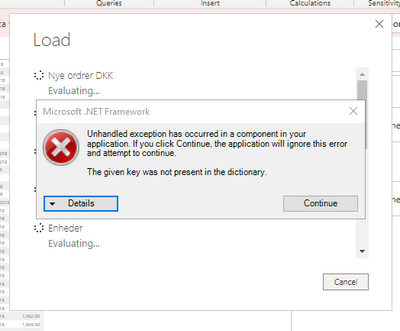- Power BI forums
- Updates
- News & Announcements
- Get Help with Power BI
- Desktop
- Service
- Report Server
- Power Query
- Mobile Apps
- Developer
- DAX Commands and Tips
- Custom Visuals Development Discussion
- Health and Life Sciences
- Power BI Spanish forums
- Translated Spanish Desktop
- Power Platform Integration - Better Together!
- Power Platform Integrations (Read-only)
- Power Platform and Dynamics 365 Integrations (Read-only)
- Training and Consulting
- Instructor Led Training
- Dashboard in a Day for Women, by Women
- Galleries
- Community Connections & How-To Videos
- COVID-19 Data Stories Gallery
- Themes Gallery
- Data Stories Gallery
- R Script Showcase
- Webinars and Video Gallery
- Quick Measures Gallery
- 2021 MSBizAppsSummit Gallery
- 2020 MSBizAppsSummit Gallery
- 2019 MSBizAppsSummit Gallery
- Events
- Ideas
- Custom Visuals Ideas
- Issues
- Issues
- Events
- Upcoming Events
- Community Blog
- Power BI Community Blog
- Custom Visuals Community Blog
- Community Support
- Community Accounts & Registration
- Using the Community
- Community Feedback
Register now to learn Fabric in free live sessions led by the best Microsoft experts. From Apr 16 to May 9, in English and Spanish.
- Power BI forums
- Forums
- Get Help with Power BI
- Desktop
- The given key was not present in the dictionary- P...
- Subscribe to RSS Feed
- Mark Topic as New
- Mark Topic as Read
- Float this Topic for Current User
- Bookmark
- Subscribe
- Printer Friendly Page
- Mark as New
- Bookmark
- Subscribe
- Mute
- Subscribe to RSS Feed
- Permalink
- Report Inappropriate Content
The given key was not present in the dictionary- PowerBI Updating the Report
Hi,
I'm getting this issue when trying to load/refresh the report, When I clicked the continue the loading wizard starts with an unending state,
I am receiving the dataset from NAV2017, I have tried another dataset from NAV and it works fine, but when I tried with this custom report than I am facing the issue, Would any has an idea how to deal with this, my PowerBI desktop is fully updated, I have gone through some forum but not able to resolve, I have tried to manage the relationship between the table but for this, I need to Refresh the report which leads to the same state.
Solved! Go to Solution.
- Mark as New
- Bookmark
- Subscribe
- Mute
- Subscribe to RSS Feed
- Permalink
- Report Inappropriate Content
Please check whether you could build a new report by same data source. If you can connect to the data source in your new report, you can try to delete permission in Data Source Setting and add the permission again to reconnect to your data source.
Please check your Power BI Desktop verison, and update it to the latest version.
For reference: Power BI key errors: Fix them with these detailed solutions
Best Regards,
Rico Zhou
If this post helps, then please consider Accept it as the solution to help the other members find it more quickly.
- Mark as New
- Bookmark
- Subscribe
- Mute
- Subscribe to RSS Feed
- Permalink
- Report Inappropriate Content
I also had this problem. I had a table called "Passport Details", I renamed it OLD_Passport_Details_" then I created a new table with the name "Passport Details". To solve this, I just changed the name of my new table and once it was saved I could rename it as I wished.
- Mark as New
- Bookmark
- Subscribe
- Mute
- Subscribe to RSS Feed
- Permalink
- Report Inappropriate Content
Holy smoke I think I solved the same error message on my dashboard. So I have a column of numeric values, but I vaguely recall that that column had a value that was crazy high. So I specified that it should be int64 and that resolved to stop the error message. 🙂 I hope my solved applies to yours or at least someone else looking.
- Mark as New
- Bookmark
- Subscribe
- Mute
- Subscribe to RSS Feed
- Permalink
- Report Inappropriate Content
Thank you @v-rzhou-msft,
My PowerBI desktop is already up to date, I have tried a new report by using the dataset and it works fine, Still facing the same issue
- Mark as New
- Bookmark
- Subscribe
- Mute
- Subscribe to RSS Feed
- Permalink
- Report Inappropriate Content
Please check whether you could build a new report by same data source. If you can connect to the data source in your new report, you can try to delete permission in Data Source Setting and add the permission again to reconnect to your data source.
Please check your Power BI Desktop verison, and update it to the latest version.
For reference: Power BI key errors: Fix them with these detailed solutions
Best Regards,
Rico Zhou
If this post helps, then please consider Accept it as the solution to help the other members find it more quickly.
Helpful resources

Microsoft Fabric Learn Together
Covering the world! 9:00-10:30 AM Sydney, 4:00-5:30 PM CET (Paris/Berlin), 7:00-8:30 PM Mexico City

Power BI Monthly Update - April 2024
Check out the April 2024 Power BI update to learn about new features.

| User | Count |
|---|---|
| 108 | |
| 98 | |
| 78 | |
| 66 | |
| 53 |
| User | Count |
|---|---|
| 139 | |
| 100 | |
| 95 | |
| 85 | |
| 63 |