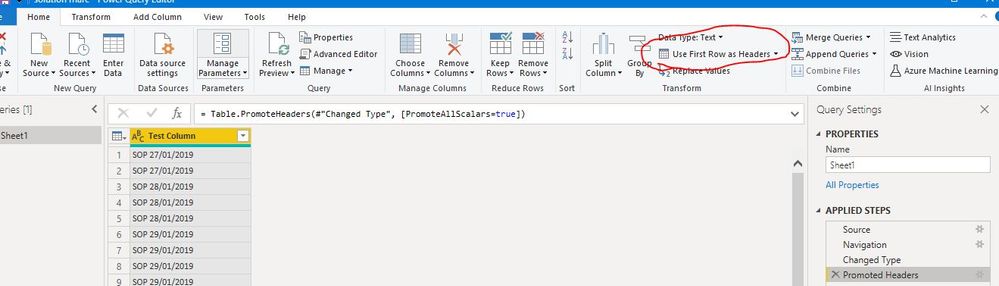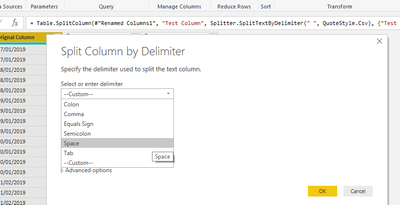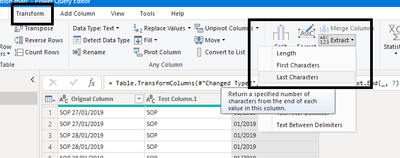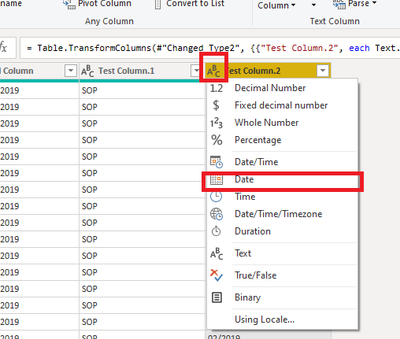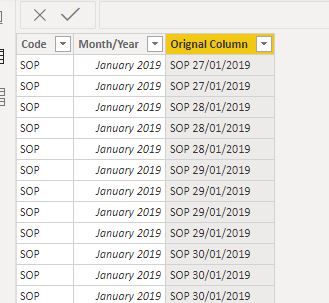Fabric Data Days starts November 4th!
Advance your Data & AI career with 50 days of live learning, dataviz contests, hands-on challenges, study groups & certifications and more!
Get registered- Power BI forums
- Get Help with Power BI
- Desktop
- Service
- Report Server
- Power Query
- Mobile Apps
- Developer
- DAX Commands and Tips
- Custom Visuals Development Discussion
- Health and Life Sciences
- Power BI Spanish forums
- Translated Spanish Desktop
- Training and Consulting
- Instructor Led Training
- Dashboard in a Day for Women, by Women
- Galleries
- Data Stories Gallery
- Themes Gallery
- Contests Gallery
- QuickViz Gallery
- Quick Measures Gallery
- Visual Calculations Gallery
- Notebook Gallery
- Translytical Task Flow Gallery
- TMDL Gallery
- R Script Showcase
- Webinars and Video Gallery
- Ideas
- Custom Visuals Ideas (read-only)
- Issues
- Issues
- Events
- Upcoming Events
Get Fabric Certified for FREE during Fabric Data Days. Don't miss your chance! Request now
- Power BI forums
- Forums
- Get Help with Power BI
- Desktop
- Re: Text to Date format
- Subscribe to RSS Feed
- Mark Topic as New
- Mark Topic as Read
- Float this Topic for Current User
- Bookmark
- Subscribe
- Printer Friendly Page
- Mark as New
- Bookmark
- Subscribe
- Mute
- Subscribe to RSS Feed
- Permalink
- Report Inappropriate Content
Text to Date format
Good morning...
I have a field which is text and has the following example: SOP 27/01/2019
I need to extract the date part and convert into a date field so I split the field into two: Field 1 = SOP , Field 2 = 27/01/2019
I need to convert the second field into a date field ending up with month/year: Jan 2019
thanks
Marc
Solved! Go to Solution.
- Mark as New
- Bookmark
- Subscribe
- Mute
- Subscribe to RSS Feed
- Permalink
- Report Inappropriate Content
Steps followed in Power Query
Go to the Power Query Editor window
Step 1: Home > Use First Row as Headers (in case your column header is not what it is supposed to be)
Step 2(optional): Right Click on the column > Duplicate Column (in case you want to keep the original column)
Step 3: Right Click on the column > Split Column > By Delimiter
Step 4: Select Space from drop-down > Ok
It will create two columns.
Step 5: Select the Date column > Transform > Extract > Last Characters > Enter 7
Step 6: Left Click on the 'ABC' icon in the column header > Select Date (It will transform it in the date column)
Step 7:Home> Close & Apply
Regards,
Vivek
If it helps, please mark it as a solution
Kudos would be a cherry on the top 🙂
https://www.vivran.in/
- Mark as New
- Bookmark
- Subscribe
- Mute
- Subscribe to RSS Feed
- Permalink
- Report Inappropriate Content
Good morning @MarcUrdang
I have used the Power Query to get the desired results:
You may find the pbix file here
Regards,
Vivek
If it helps, please mark it as a solution
Kudos would be a cherry on the top 🙂
https://www.vivran.in/
- Mark as New
- Bookmark
- Subscribe
- Mute
- Subscribe to RSS Feed
- Permalink
- Report Inappropriate Content
Hi
No it doesn't seem to work .. I formated your changed column to read as MMMYY and then created a new column showing the month/year of today ie Format(Today(),"MMMYY") which shows as Feb20 and then tried to compae the MMMYY from your new created field with this one and I get an error?
Also I am not sure of the steps to use Query to get the field you created?
- Mark as New
- Bookmark
- Subscribe
- Mute
- Subscribe to RSS Feed
- Permalink
- Report Inappropriate Content
Steps followed in Power Query
Go to the Power Query Editor window
Step 1: Home > Use First Row as Headers (in case your column header is not what it is supposed to be)
Step 2(optional): Right Click on the column > Duplicate Column (in case you want to keep the original column)
Step 3: Right Click on the column > Split Column > By Delimiter
Step 4: Select Space from drop-down > Ok
It will create two columns.
Step 5: Select the Date column > Transform > Extract > Last Characters > Enter 7
Step 6: Left Click on the 'ABC' icon in the column header > Select Date (It will transform it in the date column)
Step 7:Home> Close & Apply
Regards,
Vivek
If it helps, please mark it as a solution
Kudos would be a cherry on the top 🙂
https://www.vivran.in/
- Mark as New
- Bookmark
- Subscribe
- Mute
- Subscribe to RSS Feed
- Permalink
- Report Inappropriate Content
You can use Power Query or can try a new column using dax like
New date =date(year(right(table[sopdate],4)),month(mid(table[sopdate],8,2)),day(mid(table[sopdate],5,2)))
In case it gives some issue check what you get from each one of right and mid and correct the position
Appreciate your Kudos. In case, this is the solution you are looking for, mark it as the Solution. In case it does not help, please provide additional information and mark me with @
Thanks. My Recent Blog -
Winner-Topper-on-Map-How-to-Color-States-on-a-Map-with-Winners , HR-Analytics-Active-Employee-Hire-and-Termination-trend
Power-BI-Working-with-Non-Standard-Time-Periods And Comparing-Data-Across-Date-Ranges
Connect on Linkedin
Helpful resources

Fabric Data Days
Advance your Data & AI career with 50 days of live learning, contests, hands-on challenges, study groups & certifications and more!

Power BI Monthly Update - October 2025
Check out the October 2025 Power BI update to learn about new features.