FabCon is coming to Atlanta
Join us at FabCon Atlanta from March 16 - 20, 2026, for the ultimate Fabric, Power BI, AI and SQL community-led event. Save $200 with code FABCOMM.
Register now!- Power BI forums
- Get Help with Power BI
- Desktop
- Service
- Report Server
- Power Query
- Mobile Apps
- Developer
- DAX Commands and Tips
- Custom Visuals Development Discussion
- Health and Life Sciences
- Power BI Spanish forums
- Translated Spanish Desktop
- Training and Consulting
- Instructor Led Training
- Dashboard in a Day for Women, by Women
- Galleries
- Data Stories Gallery
- Themes Gallery
- Contests Gallery
- QuickViz Gallery
- Quick Measures Gallery
- Visual Calculations Gallery
- Notebook Gallery
- Translytical Task Flow Gallery
- TMDL Gallery
- R Script Showcase
- Webinars and Video Gallery
- Ideas
- Custom Visuals Ideas (read-only)
- Issues
- Issues
- Events
- Upcoming Events
View all the Fabric Data Days sessions on demand. View schedule
- Power BI forums
- Forums
- Get Help with Power BI
- Desktop
- Tabular View in Power Bi
- Subscribe to RSS Feed
- Mark Topic as New
- Mark Topic as Read
- Float this Topic for Current User
- Bookmark
- Subscribe
- Printer Friendly Page
- Mark as New
- Bookmark
- Subscribe
- Mute
- Subscribe to RSS Feed
- Permalink
- Report Inappropriate Content
Tabular View in Power Bi
Hi All
I am am new to Power BI.
My manager want a report in tabluar format and I am having problem in delivering that.
Due to sensitive data I have made a dummy data and a visual in Excel which I need to deliver in Power BI which is uploaded as dummy.xls
https://docs.google.com/spreadsheets/d/16OmiiKumChMt_eEAUE5n-se1HJMtsv8x/edit?usp=drive_link
Here, I will explain a bit about the data.
This is a sales data. Shyam is a sales represenatative for Paramatta Store Pty Ltd and Clyde Store Pty Ltd located in NSW. Both the store has different brand and products. Paramatta Store Pty Ltd has two brand named : Mahi and Dhoni. It has Product A, Product B and Product C realted to Mahi Brand and Product X and Y related to Dhoni Brand. Similarly, the Clyde Store Pty has product related to Dhoni and Jaddu and do not have proudct related to Mahi. The same is for other stores in Excel.
The unique total store (Store count) for each sales rep is not affected by Brand and Product.
The question that I want to answer is
- How many unique store count each sales represtative has?
- How many of these unique store has atleast 1 product of Mahi Brand (can be either of Product A or Product B or Product C). If the store has atleast 1 product of Mahi Brand, it is counted.
- How many of these unique store has Proudct A, Product B and Product C.
- Find the percentage of each.
My desire output is pasted here:
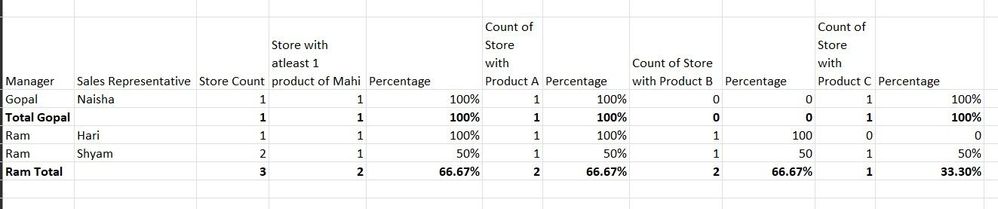
The output is in tabular format. Here I will explain the output.
Naisha has 1 unique store (Westmead Store Ltd) which has two products of Mahi (Product A and Product C). Since it has atleast 1 product of Mahi Brand it is counted as 1. So the percentage is 100%.
Now we want to see if the store has all three products or not. We see that store does not have Product B of Mahi Brand. So, it is 0 for Product B.For Shyam, he has two unique store (Paramatta and Clyde). Only one of the store has atleast 1 product of Mahi Brand so, the count is 1 and percentage is 50%. Similary, out of 2 store only 1 store has Product A, so percentage is 50% for Product A and so on.
For manager Ram, he as 3 store (2 from Shyam and 1 from Hari). Out of three unique store only 2 store has atleast 1 product of Mahi, so percentage is 66.67%. Similary, out of 3 store for Ram only 1 has Product C of Mahi, so the percentage is 33.3%.
This is what I want to achieve in Power BI. I have a slicer as well, whcih gives the end user to select the Brand name So, if they select other Brand say (Dhoni), they should get similar visual but with product name of Dhoni is the coulmn instead.
I have created measures to find distinct store and percentage but wheneven I put the brand name is the visualzation, I get every repetition of the measure in the column. i.e. the total store and percentage gets repetead in all the product name.
I would like to thank you in advance for all your help and suggestions and helping me hone my skills and knoweldge in Power BI
Thank you.
- Mark as New
- Bookmark
- Subscribe
- Mute
- Subscribe to RSS Feed
- Permalink
- Report Inappropriate Content
Helpful resources

Power BI Monthly Update - November 2025
Check out the November 2025 Power BI update to learn about new features.

Fabric Data Days
Advance your Data & AI career with 50 days of live learning, contests, hands-on challenges, study groups & certifications and more!

