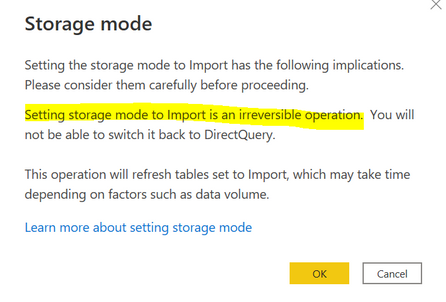- Power BI forums
- Updates
- News & Announcements
- Get Help with Power BI
- Desktop
- Service
- Report Server
- Power Query
- Mobile Apps
- Developer
- DAX Commands and Tips
- Custom Visuals Development Discussion
- Health and Life Sciences
- Power BI Spanish forums
- Translated Spanish Desktop
- Power Platform Integration - Better Together!
- Power Platform Integrations (Read-only)
- Power Platform and Dynamics 365 Integrations (Read-only)
- Training and Consulting
- Instructor Led Training
- Dashboard in a Day for Women, by Women
- Galleries
- Community Connections & How-To Videos
- COVID-19 Data Stories Gallery
- Themes Gallery
- Data Stories Gallery
- R Script Showcase
- Webinars and Video Gallery
- Quick Measures Gallery
- 2021 MSBizAppsSummit Gallery
- 2020 MSBizAppsSummit Gallery
- 2019 MSBizAppsSummit Gallery
- Events
- Ideas
- Custom Visuals Ideas
- Issues
- Issues
- Events
- Upcoming Events
- Community Blog
- Power BI Community Blog
- Custom Visuals Community Blog
- Community Support
- Community Accounts & Registration
- Using the Community
- Community Feedback
Register now to learn Fabric in free live sessions led by the best Microsoft experts. From Apr 16 to May 9, in English and Spanish.
- Power BI forums
- Forums
- Get Help with Power BI
- Desktop
- Re: Table Properties Cant change Storage Mode
- Subscribe to RSS Feed
- Mark Topic as New
- Mark Topic as Read
- Float this Topic for Current User
- Bookmark
- Subscribe
- Printer Friendly Page
- Mark as New
- Bookmark
- Subscribe
- Mute
- Subscribe to RSS Feed
- Permalink
- Report Inappropriate Content
Table Properties Cant change Storage Mode
Im trying to test changing the Storage model of a table in Power BI. In model view I go to the table, In Properties Advanced I have Storage Mode. I can see Im on Import. When I try to change it to Direct Query it wont change.
Is it not possible to change from Import to Direct query?
My worry is, I have a great number of measures and calculated columns on this table so I wouldnt want to have to start again
Solved! Go to Solution.
- Mark as New
- Bookmark
- Subscribe
- Mute
- Subscribe to RSS Feed
- Permalink
- Report Inappropriate Content
Hi @DebbieE
When Power BI Desktop detects an incompatible configuration, it may disallow the change. It may disallow the configuration because currently Power BI can’t switch from Import to any other storage mode. Or, it may ask you to switch storage modes it if finds a way to perform the change on its own.
If this post helps, then please consider Accept it as the solution to help the other members find it more
quickly.
- Mark as New
- Bookmark
- Subscribe
- Mute
- Subscribe to RSS Feed
- Permalink
- Report Inappropriate Content
Hi Debbie, I'm having a similar issue. In query editor, you'll need to right-click the table you're switching from Import to Direct Query and deselect the Enable Load checkmark. **Before you do this, make a note of your table relationships and any calculated columns or measures.** Apply query changes, which will remove the table from your model. Right-click the table in Query Editor again and click Enable Load to add the checkmark back. Apply query changes and the table will load to the model with Direct Query. Reapply your relationships and any calculated fields.
- Mark as New
- Bookmark
- Subscribe
- Mute
- Subscribe to RSS Feed
- Permalink
- Report Inappropriate Content
Unfortunately it is not possible to go back to DirectQuery once the current storage mode is Import.
That's the message that appears when we try to change the Storage Mode:
- Mark as New
- Bookmark
- Subscribe
- Mute
- Subscribe to RSS Feed
- Permalink
- Report Inappropriate Content
my goodness this was a post from 2019. Im pretty sure things have changed with power BI since then. I cant even remember this one it was so long ago. to be honest I havent bothered changing storage modes for any of my projects since then
- Mark as New
- Bookmark
- Subscribe
- Mute
- Subscribe to RSS Feed
- Permalink
- Report Inappropriate Content
Hi @DebbieE
You can change the mode from Import to Direct query. it's feasible only from Direct query to Import.
If this post helps, then please consider Accept it as the solution to help the other members find it more
quickly.
- Mark as New
- Bookmark
- Subscribe
- Mute
- Subscribe to RSS Feed
- Permalink
- Report Inappropriate Content
I know this, What I tried to say in my post is that I tried changing the table but it wouldnt change. I couldnt reset the option from Import to Direct Query.
In model pane, choose the table and open up Properties
Storage mode > Import
Open it up, try and change to direct query but it wont change
- Mark as New
- Bookmark
- Subscribe
- Mute
- Subscribe to RSS Feed
- Permalink
- Report Inappropriate Content
Hi Debbie, I'm having a similar issue. In query editor, you'll need to right-click the table you're switching from Import to Direct Query and deselect the Enable Load checkmark. **Before you do this, make a note of your table relationships and any calculated columns or measures.** Apply query changes, which will remove the table from your model. Right-click the table in Query Editor again and click Enable Load to add the checkmark back. Apply query changes and the table will load to the model with Direct Query. Reapply your relationships and any calculated fields.
- Mark as New
- Bookmark
- Subscribe
- Mute
- Subscribe to RSS Feed
- Permalink
- Report Inappropriate Content
Hi @DebbieE
When Power BI Desktop detects an incompatible configuration, it may disallow the change. It may disallow the configuration because currently Power BI can’t switch from Import to any other storage mode. Or, it may ask you to switch storage modes it if finds a way to perform the change on its own.
If this post helps, then please consider Accept it as the solution to help the other members find it more
quickly.
- Mark as New
- Bookmark
- Subscribe
- Mute
- Subscribe to RSS Feed
- Permalink
- Report Inappropriate Content
Hi @v-diye-msft
Would you kindly advise what do you mean by "Incompatible Configuration"? When does it work and when it doesn't?
I recall this feature working fine for me until last year and today when I tried creating a new PBI and on boarded one simple single SQL table from my SQL Server and later change the Storage Mode... suddenly discovered that both "Direct Query" & "Duel" is in Disabled state and I started googling and found this post. But the cause of disable dropdown is totally unclear to me.
Helpful resources

Microsoft Fabric Learn Together
Covering the world! 9:00-10:30 AM Sydney, 4:00-5:30 PM CET (Paris/Berlin), 7:00-8:30 PM Mexico City

Power BI Monthly Update - April 2024
Check out the April 2024 Power BI update to learn about new features.

| User | Count |
|---|---|
| 111 | |
| 95 | |
| 80 | |
| 68 | |
| 59 |
| User | Count |
|---|---|
| 150 | |
| 119 | |
| 104 | |
| 87 | |
| 67 |