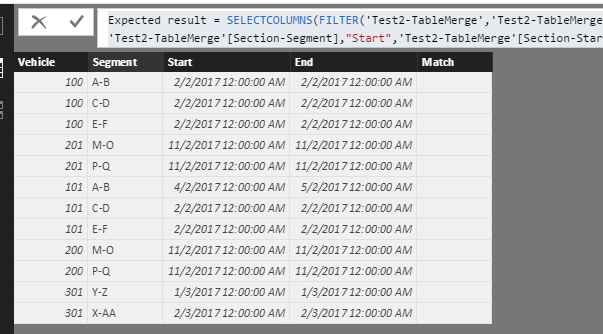FabCon is coming to Atlanta
Join us at FabCon Atlanta from March 16 - 20, 2026, for the ultimate Fabric, Power BI, AI and SQL community-led event. Save $200 with code FABCOMM.
Register now!- Power BI forums
- Get Help with Power BI
- Desktop
- Service
- Report Server
- Power Query
- Mobile Apps
- Developer
- DAX Commands and Tips
- Custom Visuals Development Discussion
- Health and Life Sciences
- Power BI Spanish forums
- Translated Spanish Desktop
- Training and Consulting
- Instructor Led Training
- Dashboard in a Day for Women, by Women
- Galleries
- Data Stories Gallery
- Themes Gallery
- Contests Gallery
- QuickViz Gallery
- Quick Measures Gallery
- Visual Calculations Gallery
- Notebook Gallery
- Translytical Task Flow Gallery
- TMDL Gallery
- R Script Showcase
- Webinars and Video Gallery
- Ideas
- Custom Visuals Ideas (read-only)
- Issues
- Issues
- Events
- Upcoming Events
Vote for your favorite vizzies from the Power BI Dataviz World Championship submissions. Vote now!
- Power BI forums
- Forums
- Get Help with Power BI
- Desktop
- Table Merge Query by DATE (SQL syntax)
- Subscribe to RSS Feed
- Mark Topic as New
- Mark Topic as Read
- Float this Topic for Current User
- Bookmark
- Subscribe
- Printer Friendly Page
- Mark as New
- Bookmark
- Subscribe
- Mute
- Subscribe to RSS Feed
- Permalink
- Report Inappropriate Content
Table Merge Query by DATE (SQL syntax)
Hi there,
I am hopeing someone knowledgable can help me do a SQL statement for the Table Merge join.
2 Tables that I want linked by:
- Vehicle Number
- Dates (where date of one table (TripDetail[TripSectionStartTime] is >= date of another table ServiceData[DepOriginActual])
I would like it done as a LEFT OUTTER JOIN where all records in TripDetail table will have some from ServiceData table.
My starting point:
let
Source = Table.NestedJoin(#"Trip Detail",{"TripSectionStartTime", "VehicleNumber"},
#"Service Data",{"Dep Origin Actual", "Value"},"NewColumn",JoinKind.LeftOuter)
in
Source
Thanks guys. I am stuck and google search didnt yield much help.
Solved! Go to Solution.
- Mark as New
- Bookmark
- Subscribe
- Mute
- Subscribe to RSS Feed
- Permalink
- Report Inappropriate Content
Hi @mgaliyev,
I try to reproduce your scenario, I name your sample tables as 'SectionsPrototype1' and 'ServicePrototype1'.
Create a table using the following formula.
Test2-TableMerge = SELECTCOLUMNS (
CROSSJOIN('SectionsPrototype1', 'ServicePrototype1'),
"Section-Vehicle", SectionsPrototype1[Vehicle],
"Section-Start",'SectionsPrototype1'[Start],
"Section-End",'SectionsPrototype1'[End],
"Section-Segment" , 'SectionsPrototype1'[Segment],
"Service-Start",'ServicePrototype1'[Start1],"Servie-End",'ServicePrototype1'[End1],"Service-no",ServicePrototype1[Service No],"Service-vehicle",ServicePrototype1[Vehicle1])Create a calculated column to identify a match using the formula.
Match = IF(AND('Test2-TableMerge'[Service-Start]>='Test2-TableMerge'[Section-Start],'Test2-TableMerge'[Servie-End]<='Test2-TableMerge'[Section-End]),'Test2-TableMerge'[Service-no])
Finally, create a new table to display the result.
Expected result = SELECTCOLUMNS(FILTER('Test2-TableMerge','Test2-TableMerge'[Section-Vehicle]='Test2-TableMerge'[Service-vehicle]),"Vehicle",'Test2-TableMerge'[Section-Vehicle],"Segment",'Test2-TableMerge'[Section-Segment],"Start",'Test2-TableMerge'[Section-Start],"End",'Test2-TableMerge'[Section-End],"Match",'Test2-TableMerge'[Match])If you have other issues, please let me know.
Best Regards,
Angelia
- Mark as New
- Bookmark
- Subscribe
- Mute
- Subscribe to RSS Feed
- Permalink
- Report Inappropriate Content
Hi @mgaliyev,
I would suggest that if your data is stored in SQL Server, then to do the query in SQL Server. This will ensure that the data loads quickly into your Power BI Model, as well as being most efficient.
The rough TSQL would be
Select *
from TripDetail as TD
left join ServiceData as SD
on TD.VehicleNumber = SD.VehicleNumber
and TD.Date = SD.Date
- Mark as New
- Bookmark
- Subscribe
- Mute
- Subscribe to RSS Feed
- Permalink
- Report Inappropriate Content
I am just prototyping here, so the final solution may move into SQL Server.
I am now investigating the following as means of gettign the job done, but again its not cooperating.
TableMerge = SELECTCOLUMNS (
FILTER (crossjoin('SectionsPrototype', 'ServicePrototype'), SectionsPrototype[Vehicle] = 'ServicePrototype'[Vehicle] && SectionsPrototype[Start] >= 'ServicePrototype'[Start] && SectionsPrototype[End]<= 'ServicePrototype'[End]), "ServiceNo", 'ServicePrototype'[Service No])
Example of the data:
Services
| Service No | Start | End | Vehicle |
| 1 | 1/02/2017 | 3/02/2017 | 100 |
| 2 | 10/02/2017 | 12/02/2017 | 201 |
| 1 | 1/02/2017 | 3/02/2017 | 101 |
| 2 | 10/02/2017 | 12/02/2017 | 200 |
Sections
| Vehicle | Segment | Start | End |
| 100 | A-B | 1/02/2017 | 3/02/2017 |
| 101 | A-B | 1/02/2017 | 3/02/2017 |
| 100 | C-D | 1/02/2017 | 3/02/2017 |
| 101 | C-D | 1/02/2017 | 3/02/2017 |
| 100 | E-F | 1/02/2017 | 3/02/2017 |
| 101 | E-F | 1/02/2017 | 3/02/2017 |
| 201 | M-O | 10/02/2017 | 12/02/2017 |
| 200 | M-O | 10/02/2017 | 12/02/2017 |
| 201 | P-Q | 10/02/2017 | 12/02/2017 |
| 200 | P-Q | 10/02/2017 | 12/02/2017 |
- Mark as New
- Bookmark
- Subscribe
- Mute
- Subscribe to RSS Feed
- Permalink
- Report Inappropriate Content
There is a Left Join function in DAX so give this a whirl. I added some vehicles to the Service table and it behaved as I would expect in TSQL
TableMerge = SELECTCOLUMNS(
FILTER(
NATURALLEFTOUTERJOIN('ServicePrototype','SectionsPrototype'),
'ServicePrototype'[Start] >='ServicePrototype'[Start]
&& 'SectionsPrototype'[Vehicle] = 'SectionsPrototype'[Vehicle]
&& 'SectionsPrototype'[End] <= 'SectionsPrototype'[End]
),
"Service No",'ServicePrototype'[Service No] ,
"Start",'ServicePrototype'[Start],
"End",'ServicePrototype'[End],
"Vehicle",'ServicePrototype'[Vehicle],
"Segment" , 'SectionsPrototype'[Segment]
)
- Mark as New
- Bookmark
- Subscribe
- Mute
- Subscribe to RSS Feed
- Permalink
- Report Inappropriate Content
Thanks Phil.
I got it this far.
The only remaining problem is the values in the Calculated Table dont show Sections that couldnt be matched to a Service. I was hopeing that NATURALLEFTOUTERJOIN will have this effect.
So in scenario below the crosed out Section should show up as blank as it doesnt have a valid Service.
Result now: the Section (crossed out) doesnt show in the Calculated Table. Any ways to change that so my table shows all Sections irrespective of whether it has a match or not?
Sections
| Vehicle | Segment | Start | End |
| 100 | A-B | 2/02/2017 | 2/02/2017 |
| A-B | 4/02/2017 | 5/02/2017 | |
| 100 | C-D | 2/02/2017 | 2/02/2017 |
| 101 | C-D | 2/02/2017 | 2/02/2017 |
| 100 | E-F | 2/02/2017 | 2/02/2017 |
| 101 | E-F | 2/02/2017 | 2/02/2017 |
| 201 | M-O | 11/02/2017 | 11/02/2017 |
| 200 | M-O | 11/02/2017 | 11/02/2017 |
| 201 | P-Q | 11/02/2017 | 11/02/2017 |
| 200 | P-Q | 11/02/2017 | 11/02/2017 |
| 301 | Y-Z | 1/03/2017 | 1/03/2017 |
| 301 | X-AA | 2/03/2017 | 2/03/2017 |
Service
| Service No | Start | End | Vehicle |
| 1 | 1/02/2017 | 3/02/2017 | 100 |
| 2 | 10/02/2017 | 12/02/2017 | 201 |
| 1 | 1/02/2017 | 3/02/2017 | 101 |
| 2 | 10/02/2017 | 12/02/2017 | 200 |
| 3 | 1/03/2017 | 5/03/2017 | 301 |
- Mark as New
- Bookmark
- Subscribe
- Mute
- Subscribe to RSS Feed
- Permalink
- Report Inappropriate Content
Hi @mgaliyev,
I try to reproduce your scenario, I name your sample tables as 'SectionsPrototype1' and 'ServicePrototype1'.
Create a table using the following formula.
Test2-TableMerge = SELECTCOLUMNS (
CROSSJOIN('SectionsPrototype1', 'ServicePrototype1'),
"Section-Vehicle", SectionsPrototype1[Vehicle],
"Section-Start",'SectionsPrototype1'[Start],
"Section-End",'SectionsPrototype1'[End],
"Section-Segment" , 'SectionsPrototype1'[Segment],
"Service-Start",'ServicePrototype1'[Start1],"Servie-End",'ServicePrototype1'[End1],"Service-no",ServicePrototype1[Service No],"Service-vehicle",ServicePrototype1[Vehicle1])Create a calculated column to identify a match using the formula.
Match = IF(AND('Test2-TableMerge'[Service-Start]>='Test2-TableMerge'[Section-Start],'Test2-TableMerge'[Servie-End]<='Test2-TableMerge'[Section-End]),'Test2-TableMerge'[Service-no])
Finally, create a new table to display the result.
Expected result = SELECTCOLUMNS(FILTER('Test2-TableMerge','Test2-TableMerge'[Section-Vehicle]='Test2-TableMerge'[Service-vehicle]),"Vehicle",'Test2-TableMerge'[Section-Vehicle],"Segment",'Test2-TableMerge'[Section-Segment],"Start",'Test2-TableMerge'[Section-Start],"End",'Test2-TableMerge'[Section-End],"Match",'Test2-TableMerge'[Match])If you have other issues, please let me know.
Best Regards,
Angelia
- Mark as New
- Bookmark
- Subscribe
- Mute
- Subscribe to RSS Feed
- Permalink
- Report Inappropriate Content
Thank you for your solution, I am trying to follow your steps for similar case but while identifing the match I am getting duplicate values in my calculated column. can you please sugget where I am doing wrong?
My PeriodDetails table contains the period start and end date information.
I want to join this table with AssignmentDetails Table where ApproximateEndDate is between period StartDate and EndDate.
First, I joined two table as per your post -
Test2-TableMerge = SELECTCOLUMNS (
CROSSJOIN('report AssignmentDetails', 'report PeriodDetails'),"AssignmentId", 'report AssignmentDetails'[AssignmentId],
"DealId",'report AssignmentDetails'[DealId],"ApproximateEndDate",'report AssignmentDetails'[ApproximateEndDate], "EmployeeId",'report AssignmentDetails'[EmployeeId], "Period" , 'report PeriodDetails'[Period], "PeriodYear",'report PeriodDetails'[Year],"Quarter",'report PeriodDetails'[Quarter],
"StartDate",'report PeriodDetails'[StartDate], "EndDate",'report PeriodDetails'[EndDate]) Then created a calculated cloumn
Match = IF(AND('Test2-TableMerge'[ApproximateEndDate]>='Test2-TableMerge'[StartDate],'Test2-TableMerge'[ApproximateEndDate]<='Test2-TableMerge'[EndDate]),'Test2-TableMerge'[Period])And displayed result in new table
Expected result = SELECTCOLUMNS(FILTER('Test2-TableMerge','Test2-TableMerge'[AssignmentId]='Test2-TableMerge'[AssignmentId]),"AssignmentId",'Test2-TableMerge'[AssignmentId],"DealId",
'Test2-TableMerge'[DealId],"ApproximateEndDate",'Test2-TableMerge'[ApproximateEndDate],"EmployeeId",'Test2-TableMerge'[EmployeeId],
"Period",'Test2-TableMerge'[Period],"Year",'Test2-TableMerge'[PeriodYear],"Quarter",'Test2-TableMerge'[Quarter],"StartDate",'Test2-TableMerge'[StartDate],"EndDate",'Test2-TableMerge'[EndDate],
"Match",'Test2-TableMerge'[Match])Table rows are repeating if i add match column in my table
Helpful resources

Power BI Dataviz World Championships
Vote for your favorite vizzies from the Power BI World Championship submissions!

Join our Community Sticker Challenge 2026
If you love stickers, then you will definitely want to check out our Community Sticker Challenge!

Power BI Monthly Update - January 2026
Check out the January 2026 Power BI update to learn about new features.

| User | Count |
|---|---|
| 64 | |
| 53 | |
| 42 | |
| 20 | |
| 17 |
| User | Count |
|---|---|
| 121 | |
| 103 | |
| 46 | |
| 30 | |
| 24 |