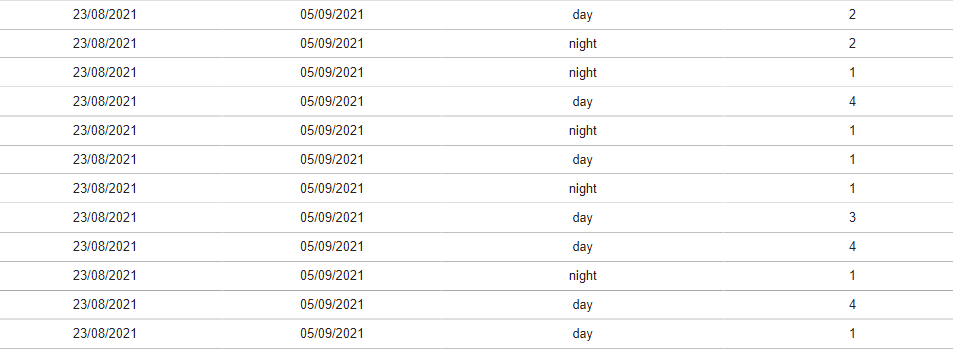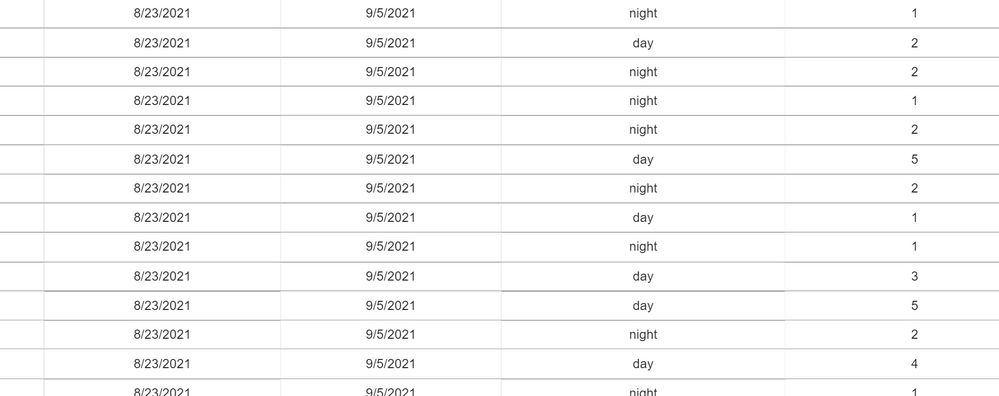- Power BI forums
- Updates
- News & Announcements
- Get Help with Power BI
- Desktop
- Service
- Report Server
- Power Query
- Mobile Apps
- Developer
- DAX Commands and Tips
- Custom Visuals Development Discussion
- Health and Life Sciences
- Power BI Spanish forums
- Translated Spanish Desktop
- Power Platform Integration - Better Together!
- Power Platform Integrations (Read-only)
- Power Platform and Dynamics 365 Integrations (Read-only)
- Training and Consulting
- Instructor Led Training
- Dashboard in a Day for Women, by Women
- Galleries
- Community Connections & How-To Videos
- COVID-19 Data Stories Gallery
- Themes Gallery
- Data Stories Gallery
- R Script Showcase
- Webinars and Video Gallery
- Quick Measures Gallery
- 2021 MSBizAppsSummit Gallery
- 2020 MSBizAppsSummit Gallery
- 2019 MSBizAppsSummit Gallery
- Events
- Ideas
- Custom Visuals Ideas
- Issues
- Issues
- Events
- Upcoming Events
- Community Blog
- Power BI Community Blog
- Custom Visuals Community Blog
- Community Support
- Community Accounts & Registration
- Using the Community
- Community Feedback
Register now to learn Fabric in free live sessions led by the best Microsoft experts. From Apr 16 to May 9, in English and Spanish.
- Power BI forums
- Forums
- Get Help with Power BI
- Desktop
- Table/ Matrix Visuals (turning off grid)
- Subscribe to RSS Feed
- Mark Topic as New
- Mark Topic as Read
- Float this Topic for Current User
- Bookmark
- Subscribe
- Printer Friendly Page
- Mark as New
- Bookmark
- Subscribe
- Mute
- Subscribe to RSS Feed
- Permalink
- Report Inappropriate Content
Table/ Matrix Visuals (turning off grid)
Hi All,
I have many scenarios where the table/matrix visual in my report still has grid lines even though I turned off the grid. And at some places, the horizontal grid is inconsistent.
This is how my table looks like in the desktop when vertical grid is turned off.
And the same table looks like this in my embedded report.
Is it a bug or I am missing anything?
Thanks in advance.
- Mark as New
- Bookmark
- Subscribe
- Mute
- Subscribe to RSS Feed
- Permalink
- Report Inappropriate Content
Hi @niki_b,
Where are you configure these properties? Did you edit and publish to replace the old versions or directly change on the power bi service side?
Have you tried to enter the edit mode to check the grid properties if they have changed or keep the raw value but layout changes? (if you mean the second one, your scenario may relate to the layout issue of report render)
Regards,
Xiaoxin Sheng
If this post helps, please consider accept as solution to help other members find it more quickly.
- Mark as New
- Bookmark
- Subscribe
- Mute
- Subscribe to RSS Feed
- Permalink
- Report Inappropriate Content
Hi,
I am turning off the vertical grid for table in desktop and then replacing the existing file in Power BI service. The report is then embedded in a web application. I am not familiar with the report layout rendering issue. Could you please mention a link where anything is explained related to this. Thanks
- Mark as New
- Bookmark
- Subscribe
- Mute
- Subscribe to RSS Feed
- Permalink
- Report Inappropriate Content
Hi @niki_b,
Sure, you can check the following document about some advanced operations about the embedded report:
Create, edit, and save an embedded report | Microsoft Docs
After you can enable the edit option, your report will allow you to enter the 'format' panel of visual to confirm if its properties are different from the settings on your report.
Some comments on your scenarios:
1. Embed report settings have the same as service report settings but the visual layout does not change: Report loading/render issue.
2. Embed report keeps the old settings without any changes: Report changes/settings have not been committed/applied to the report.
BTW, what type of embedded features are you worked on? 'Publish to web' or 'power bi embedded'?
How to Get Your Question Answered Quickly
Regards,
Xiaoxin Sheng
If this post helps, please consider accept as solution to help other members find it more quickly.
- Mark as New
- Bookmark
- Subscribe
- Mute
- Subscribe to RSS Feed
- Permalink
- Report Inappropriate Content
Hi @v-shex-msft ,
Thanks a lot for your help. I am using Power BI embedded with A1 SKU.
Regards,
Nikita Batra
- Mark as New
- Bookmark
- Subscribe
- Mute
- Subscribe to RSS Feed
- Permalink
- Report Inappropriate Content
HI @niki_b,
Have you checked the property difference between the original report and embedded reports? Which authorization mode did you use to embed? (master user or service principal)
Regards,
Xiaoxin Sheng
If this post helps, please consider accept as solution to help other members find it more quickly.
Helpful resources

Microsoft Fabric Learn Together
Covering the world! 9:00-10:30 AM Sydney, 4:00-5:30 PM CET (Paris/Berlin), 7:00-8:30 PM Mexico City

Power BI Monthly Update - April 2024
Check out the April 2024 Power BI update to learn about new features.

| User | Count |
|---|---|
| 105 | |
| 96 | |
| 75 | |
| 63 | |
| 62 |
| User | Count |
|---|---|
| 135 | |
| 105 | |
| 104 | |
| 80 | |
| 65 |