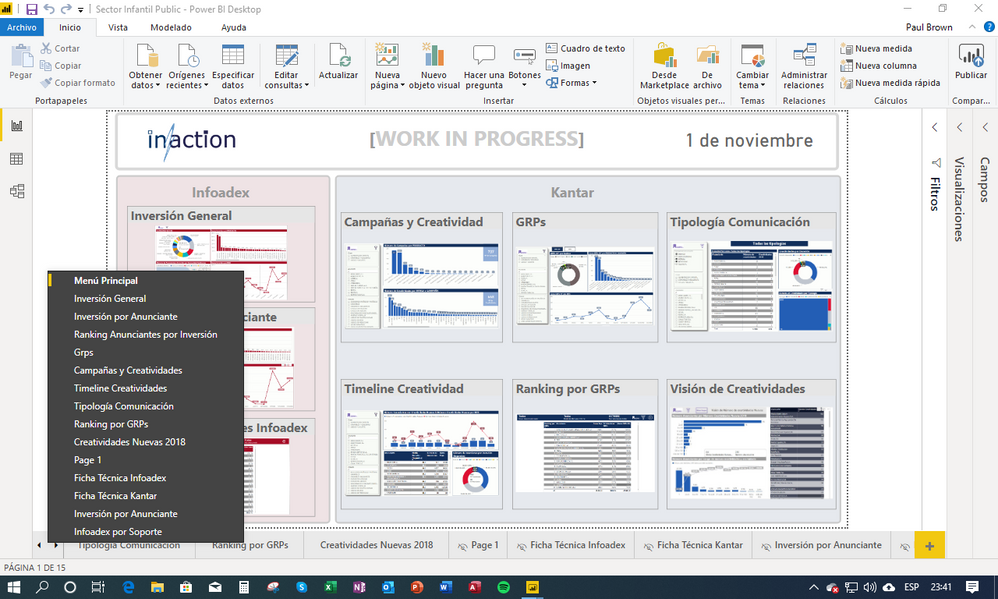- Power BI forums
- Updates
- News & Announcements
- Get Help with Power BI
- Desktop
- Service
- Report Server
- Power Query
- Mobile Apps
- Developer
- DAX Commands and Tips
- Custom Visuals Development Discussion
- Health and Life Sciences
- Power BI Spanish forums
- Translated Spanish Desktop
- Power Platform Integration - Better Together!
- Power Platform Integrations (Read-only)
- Power Platform and Dynamics 365 Integrations (Read-only)
- Training and Consulting
- Instructor Led Training
- Dashboard in a Day for Women, by Women
- Galleries
- Community Connections & How-To Videos
- COVID-19 Data Stories Gallery
- Themes Gallery
- Data Stories Gallery
- R Script Showcase
- Webinars and Video Gallery
- Quick Measures Gallery
- 2021 MSBizAppsSummit Gallery
- 2020 MSBizAppsSummit Gallery
- 2019 MSBizAppsSummit Gallery
- Events
- Ideas
- Custom Visuals Ideas
- Issues
- Issues
- Events
- Upcoming Events
- Community Blog
- Power BI Community Blog
- Custom Visuals Community Blog
- Community Support
- Community Accounts & Registration
- Using the Community
- Community Feedback
Register now to learn Fabric in free live sessions led by the best Microsoft experts. From Apr 16 to May 9, in English and Spanish.
- Power BI forums
- Forums
- Get Help with Power BI
- Desktop
- Tab (sheet) groups and managment
- Subscribe to RSS Feed
- Mark Topic as New
- Mark Topic as Read
- Float this Topic for Current User
- Bookmark
- Subscribe
- Printer Friendly Page
- Mark as New
- Bookmark
- Subscribe
- Mute
- Subscribe to RSS Feed
- Permalink
- Report Inappropriate Content
Tab (sheet) groups and managment
Good morning! As my PowerBI reporting grows - so does the complexity of managing all the visuals and tabs (sheets).
1) Is there a way to manage or group tabs. We have ways of grouping bookmarks, would there be something similar for tabs? I am finding it very difficult to find certain tabs - as a scroll thru tabs at the bottom. Are there options I am not aware of?
2) Same thing holds true for visuals - some way of labeling a visual, and then searching for that visual across all tabs?
Always appreciate the wisdom of the forum!
daryl
Solved! Go to Solution.
- Mark as New
- Bookmark
- Subscribe
- Mute
- Subscribe to RSS Feed
- Permalink
- Report Inappropriate Content
As regards finding tabs, PBI has a little hidden secret… In Desktop, If you right click on the Tab/Sheet navigation arrows in the bottom left corner of the screen, you get list display of all your sheets. making it easy to reach the one you are looking for:
I also create a Menu page as my first page in my projects, with thumbnails to each sheet in the report (using bookmarks) and a "Home" button in every sheet to return to the main menu. (see example above)
Haven't yet come across a suitable solution for you request on visuals though.
Hope it helps.
Did I answer your question? Mark my post as a solution!
In doing so, you are also helping me. Thank you!
Proud to be a Super User!
Paul on Linkedin.
- Mark as New
- Bookmark
- Subscribe
- Mute
- Subscribe to RSS Feed
- Permalink
- Report Inappropriate Content
As regards finding tabs, PBI has a little hidden secret… In Desktop, If you right click on the Tab/Sheet navigation arrows in the bottom left corner of the screen, you get list display of all your sheets. making it easy to reach the one you are looking for:
I also create a Menu page as my first page in my projects, with thumbnails to each sheet in the report (using bookmarks) and a "Home" button in every sheet to return to the main menu. (see example above)
Haven't yet come across a suitable solution for you request on visuals though.
Hope it helps.
Did I answer your question? Mark my post as a solution!
In doing so, you are also helping me. Thank you!
Proud to be a Super User!
Paul on Linkedin.
- Mark as New
- Bookmark
- Subscribe
- Mute
- Subscribe to RSS Feed
- Permalink
- Report Inappropriate Content
The right click on the tab scroll arrows is an awesome little short cut. Thanks 🙂
Did I answer your question? Mark my post as a solution!
Proud to be a Super User!
- Mark as New
- Bookmark
- Subscribe
- Mute
- Subscribe to RSS Feed
- Permalink
- Report Inappropriate Content
Yes, thank you, right clicking on the lower right sheet arrows helps. I did not know that. I do have a front tab used as a navigation for all the primary pages, but am thinking of creating a second "content" page for all the drill thru and tooltip pages.
Thank you both!
- Mark as New
- Bookmark
- Subscribe
- Mute
- Subscribe to RSS Feed
- Permalink
- Report Inappropriate Content
Hey, I'm not aware of a method of grouping tabs I'm afraid.
As far as visuals, I always give my visuals individual titles, even if i don't display the title, it makes it much easier to when dealing with multiple bookmarks etc. You can easily find it then/
Did I answer your question? Mark my post as a solution!
Proud to be a Super User!
Helpful resources

Microsoft Fabric Learn Together
Covering the world! 9:00-10:30 AM Sydney, 4:00-5:30 PM CET (Paris/Berlin), 7:00-8:30 PM Mexico City

Power BI Monthly Update - April 2024
Check out the April 2024 Power BI update to learn about new features.

| User | Count |
|---|---|
| 118 | |
| 107 | |
| 70 | |
| 70 | |
| 43 |
| User | Count |
|---|---|
| 148 | |
| 104 | |
| 104 | |
| 89 | |
| 66 |