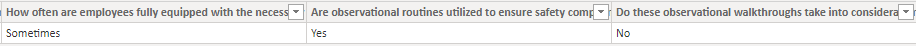Join us at the 2025 Microsoft Fabric Community Conference
Microsoft Fabric Community Conference 2025, March 31 - April 2, Las Vegas, Nevada. Use code MSCUST for a $150 discount.
Register now- Power BI forums
- Get Help with Power BI
- Desktop
- Service
- Report Server
- Power Query
- Mobile Apps
- Developer
- DAX Commands and Tips
- Custom Visuals Development Discussion
- Health and Life Sciences
- Power BI Spanish forums
- Translated Spanish Desktop
- Training and Consulting
- Instructor Led Training
- Dashboard in a Day for Women, by Women
- Galleries
- Webinars and Video Gallery
- Data Stories Gallery
- Themes Gallery
- Contests Gallery
- Quick Measures Gallery
- R Script Showcase
- COVID-19 Data Stories Gallery
- Community Connections & How-To Videos
- 2021 MSBizAppsSummit Gallery
- 2020 MSBizAppsSummit Gallery
- 2019 MSBizAppsSummit Gallery
- Events
- Ideas
- Custom Visuals Ideas
- Issues
- Issues
- Events
- Upcoming Events
The Power BI DataViz World Championships are on! With four chances to enter, you could win a spot in the LIVE Grand Finale in Las Vegas. Show off your skills.
- Power BI forums
- Forums
- Get Help with Power BI
- Desktop
- Survey Scoring Table
- Subscribe to RSS Feed
- Mark Topic as New
- Mark Topic as Read
- Float this Topic for Current User
- Bookmark
- Subscribe
- Printer Friendly Page
- Mark as New
- Bookmark
- Subscribe
- Mute
- Subscribe to RSS Feed
- Permalink
- Report Inappropriate Content
Survey Scoring Table
Hi all,
I have a survey from survey monkey that I have loaded into Power Bi. Its a column (the question) with the response below it as the value.
In addition to this, I created a table that outlines how many points each value is worth below:
What I'm trying to do is either create a new table that replaces the responses with point values (it would look like the top picture except with points as values)
OR
Come up with a way to replaces the words within the table with point values.
Can anyone share with me how I would best go about this?
Thank you in advance!
- Mark as New
- Bookmark
- Subscribe
- Mute
- Subscribe to RSS Feed
- Permalink
- Report Inappropriate Content
Hi @Anonymous, Usually for Survey questions, it is easier if you pivot your table.
1.) Pivot your Question table as below.
| ID | Question | Answer |
| 1 | Question1 | Answer1 |
| 2 | Question2 | Answer2 |
| 3 | Question3 | Answer3 |
2.)Points table,
| Answer | Points |
| Answer1 | 3 |
| Answer2 | 1 |
| Answer3 | 0 |
Create 1-1 or 1-* relationship between Points[Answer] and Question[Answer] columns,
And then create a new table visual, with columns Question[Question] and Points[Points].
Hope this helps.
Thanks,
- Mark as New
- Bookmark
- Subscribe
- Mute
- Subscribe to RSS Feed
- Permalink
- Report Inappropriate Content
Thanks @snokku. I would do that but how do I not pivot the ID portion of the row. The respondant's ID is on the same row as the responses. Is there a way to pivot just the responses while keeping ID as a column?\
Thanks in advance.
- Mark as New
- Bookmark
- Subscribe
- Mute
- Subscribe to RSS Feed
- Permalink
- Report Inappropriate Content
- Mark as New
- Bookmark
- Subscribe
- Mute
- Subscribe to RSS Feed
- Permalink
- Report Inappropriate Content
@Anonymous , You can replace option in Power Query editor /Data Transformation
https://docs.microsoft.com/en-us/power-bi/connect-data/desktop-shape-and-combine-data
Can you share sample data and sample output in table format? Or a sample pbix after removing sensitive data.
- Mark as New
- Bookmark
- Subscribe
- Mute
- Subscribe to RSS Feed
- Permalink
- Report Inappropriate Content
@amitchandak My forum status won't let me share pbix documents for some reason. But I'll create tables in here if that helps.
| How often are employees equipped? | Are observational routines utilized? | Do these take into consideration safety guidelines? |
| Sometimes | Yes | No |
| Sometimes | 2 |
| Yes | 1 |
| No | 0 |
I want these to turn into this:
| How often are employees equipped? | Are observational routines utilized? | Do these take into consideration safety guidelines? |
| 2 | 1 | 0 |
Does this help?