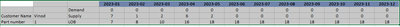- Power BI forums
- Updates
- News & Announcements
- Get Help with Power BI
- Desktop
- Service
- Report Server
- Power Query
- Mobile Apps
- Developer
- DAX Commands and Tips
- Custom Visuals Development Discussion
- Health and Life Sciences
- Power BI Spanish forums
- Translated Spanish Desktop
- Power Platform Integration - Better Together!
- Power Platform Integrations (Read-only)
- Power Platform and Dynamics 365 Integrations (Read-only)
- Training and Consulting
- Instructor Led Training
- Dashboard in a Day for Women, by Women
- Galleries
- Community Connections & How-To Videos
- COVID-19 Data Stories Gallery
- Themes Gallery
- Data Stories Gallery
- R Script Showcase
- Webinars and Video Gallery
- Quick Measures Gallery
- 2021 MSBizAppsSummit Gallery
- 2020 MSBizAppsSummit Gallery
- 2019 MSBizAppsSummit Gallery
- Events
- Ideas
- Custom Visuals Ideas
- Issues
- Issues
- Events
- Upcoming Events
- Community Blog
- Power BI Community Blog
- Custom Visuals Community Blog
- Community Support
- Community Accounts & Registration
- Using the Community
- Community Feedback
Register now to learn Fabric in free live sessions led by the best Microsoft experts. From Apr 16 to May 9, in English and Spanish.
- Power BI forums
- Forums
- Get Help with Power BI
- Desktop
- Supply vs demand
- Subscribe to RSS Feed
- Mark Topic as New
- Mark Topic as Read
- Float this Topic for Current User
- Bookmark
- Subscribe
- Printer Friendly Page
- Mark as New
- Bookmark
- Subscribe
- Mute
- Subscribe to RSS Feed
- Permalink
- Report Inappropriate Content
Supply vs demand
Below is the sameple data and looking for demand( Count of values in demand date column) & Supply (Count of values in the supply date column) , Looking at a view to compare both counts like 1-1 against the fixed jan to dec month on X-axis.
| ID NUMBER | Part number | CUSTOMER | DEMAND DATE | SUPPLY DATE |
| 1 | 1 | Vinod | 17/08/2022 | 12/01/2023 |
| 2 | 1 | Vinod | 17/08/2022 | 04/05/2023 |
| 3 | 1 | Vinod | 17/08/2022 | 27/01/2023 |
| 4 | 1 | Vinod | 17/08/2022 | 05/04/2023 |
| 5 | 2 | Vinod | 01/02/2022 | 20/01/2023 |
| 6 | 2 | Vinod | 01/02/2022 | 20/01/2023 |
| 7 | 2 | Vinod | 01/02/2022 | 20/01/2023 |
| 8 | 2 | Vinod | 01/02/2022 | 20/01/2023 |
| 9 | 2 | Vinod | 01/02/2022 | 10/03/2023 |
| 10 | 2 | Vinod | 01/02/2022 | 28/02/2023 |
| 11 | 2 | Vinod | 01/02/2022 | 10/03/2023 |
| 12 | 2 | Vinod | 01/02/2022 | 05/04/2023 |
| 13 | 2 | Vinod | 27/04/2022 | 20/01/2023 |
| 14 | 1 | Vinod | 21/10/2022 | 05/04/2023 |
| 15 | 1 | Vinod | 21/10/2022 | 05/04/2023 |
| 16 | 1 | Vinod | 21/10/2022 | 17/04/2023 |
| 17 | 1 | Vinod | 21/10/2022 | 04/05/2023 |
| 18 | 1 | Vinod | 21/10/2022 | 17/04/2023 |
Expected outcome
Previous month closing stock should be added to the current
LOB = Current month (Supply-Demand) + Previous month (LOB)
- Mark as New
- Bookmark
- Subscribe
- Mute
- Subscribe to RSS Feed
- Permalink
- Report Inappropriate Content
@Vinod_P , You have to create cumulative here. Also because both are in same table you will have active/inactive join when joining with a common date table
Assume demand date join is inactive when you join both dates with same date table
CALCULATE(Count(Table[Supply Date]),filter(date,date[date] <=maxx(date,date[date]))) -
CALCULATE(CALCULATE(Count(Table[Demand Date]),USERELATIONSHIP( Date[Date], Table[Demand Date] ))
filter(date,date[date] <=maxx(date,date[date])))
Date Table
Date = Addcolumns(calendar(date(2012,01,01), date(2024,12,31) ), "Month no" , month([date])
, "Year", year([date])
, "Month Year", format([date],"mmm-yyyy")
, "Month year sort", year([date])*100 + month([date])
, "Qtr Year", format([date],"yyyy-\QQ")
, "Qtr", quarter([date])
, "Month",FORMAT([Date],"mmmm")
, "Month sort", month([DAte])
, "FY Year", if( Month(_max) <7 , year(_max)-1 ,year(_max))
, "Is Today" ,if([Date]=TODAY(),"Today",[Date]&"")
,"Day of Year" , datediff(date(year([DAte]),1,1), [Date], day)+1
, "Month Type", Switch( True(),
eomonth([Date],0) = eomonth(Today(),-1),"Last Month" ,
eomonth([Date],0)= eomonth(Today(),0),"This Month" ,
Format([Date],"MMM-YYYY") )
,"Year Type" , Switch( True(),
year([Date])= year(Today()),"This Year" ,
year([Date])= year(Today())-1,"Last Year" ,
Format([Date],"YYYY")
)
)
refer for related concepts
Active/Inactive date
Power BI: HR Analytics - Employees as on Date : https://youtu.be/e6Y-l_JtCq4
https://community.powerbi.com/t5/Community-Blog/HR-Analytics-Active-Employee-Hire-and-Termination-tr...
Power BI Inventory On Hand: https://youtu.be/nKbJ9Cpb-Aw
Microsoft Power BI Learning Resources, 2023 !!
Learn Power BI - Full Course with Dec-2022, with Window, Index, Offset, 100+ Topics !!
Did I answer your question? Mark my post as a solution! Appreciate your Kudos !! Proud to be a Super User! !!
- Mark as New
- Bookmark
- Subscribe
- Mute
- Subscribe to RSS Feed
- Permalink
- Report Inappropriate Content
Hi Amit,
Thanks for the quick response.
I managed to get supply & demand formauls
Helpful resources

Microsoft Fabric Learn Together
Covering the world! 9:00-10:30 AM Sydney, 4:00-5:30 PM CET (Paris/Berlin), 7:00-8:30 PM Mexico City

Power BI Monthly Update - April 2024
Check out the April 2024 Power BI update to learn about new features.

| User | Count |
|---|---|
| 107 | |
| 94 | |
| 77 | |
| 63 | |
| 50 |
| User | Count |
|---|---|
| 147 | |
| 106 | |
| 104 | |
| 87 | |
| 61 |