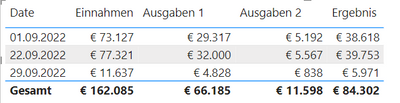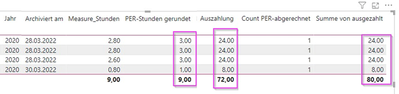- Power BI forums
- Updates
- News & Announcements
- Get Help with Power BI
- Desktop
- Service
- Report Server
- Power Query
- Mobile Apps
- Developer
- DAX Commands and Tips
- Custom Visuals Development Discussion
- Health and Life Sciences
- Power BI Spanish forums
- Translated Spanish Desktop
- Power Platform Integration - Better Together!
- Power Platform Integrations (Read-only)
- Power Platform and Dynamics 365 Integrations (Read-only)
- Training and Consulting
- Instructor Led Training
- Dashboard in a Day for Women, by Women
- Galleries
- Community Connections & How-To Videos
- COVID-19 Data Stories Gallery
- Themes Gallery
- Data Stories Gallery
- R Script Showcase
- Webinars and Video Gallery
- Quick Measures Gallery
- 2021 MSBizAppsSummit Gallery
- 2020 MSBizAppsSummit Gallery
- 2019 MSBizAppsSummit Gallery
- Events
- Ideas
- Custom Visuals Ideas
- Issues
- Issues
- Events
- Upcoming Events
- Community Blog
- Power BI Community Blog
- Custom Visuals Community Blog
- Community Support
- Community Accounts & Registration
- Using the Community
- Community Feedback
Register now to learn Fabric in free live sessions led by the best Microsoft experts. From Apr 16 to May 9, in English and Spanish.
- Power BI forums
- Forums
- Get Help with Power BI
- Desktop
- Summe auf Zeilenbasis
- Subscribe to RSS Feed
- Mark Topic as New
- Mark Topic as Read
- Float this Topic for Current User
- Bookmark
- Subscribe
- Printer Friendly Page
- Mark as New
- Bookmark
- Subscribe
- Mute
- Subscribe to RSS Feed
- Permalink
- Report Inappropriate Content
Summe auf Zeilenbasis
Wie schaffe ich es, dass die Summe am Ende wirklich die Summe der Spalte ist und nicht zeilenweise berechnet wird?
Also, ich möchte nicht das Ergebnis von 162085-66185-11598, sondern von 38618+39753+5971.
Solved! Go to Solution.
- Mark as New
- Bookmark
- Subscribe
- Mute
- Subscribe to RSS Feed
- Permalink
- Report Inappropriate Content
Try this:
Kosten = SUMX( 'Tabelle', [Umsatz]* 'Tabelle'[Kostenquote])
If this post helps, then please consider Accept it as the solution, Appreciate your Kudos!!
- Mark as New
- Bookmark
- Subscribe
- Mute
- Subscribe to RSS Feed
- Permalink
- Report Inappropriate Content
Hi,
ich habe ein ähnliches Problem. Allerdings liegt es nicht an der Formel, sondern daran, dass gerundete Werte zur Berechnung genommen werden. Kann man das Einstellen, dass in der Tabellenansicht immer die Summe der Spalte genommen wird, anstatt die selbe Berechnung, wie in den Zellen?
Hier die Tabelle:
Hier die Formeln für die Spalten:
PER-Stunden gerundet = ROUNDUP([Measure_Stunden] * 2, 0) / 2
Auszahlung = [PER-Stunden gerundet] * SUM('Stundensaetze'[PER-])
ausgezahlt = IF('personal'[Count PER-abgerechnet] = 1, 'personal'[Auszahlung], 0)
Stundensatz ist 8€
Die Spalte "Ausgezahlt" soll nur Berechnet werden, wenn Abgerechnet =1 ist.
- Mark as New
- Bookmark
- Subscribe
- Mute
- Subscribe to RSS Feed
- Permalink
- Report Inappropriate Content
Ich kann leider keine PBI hier hochladen. Aber, ich habe rausgefunden, was mein Problem ist. Ich habe in einer Spalte unterschiedliche Kostenquoten in %. Mit denen rechne ich Zeile für Zeile die Kosten aus. Das Measure dafür lautet so:

Gibt es dafür eine bessere Lösung?
- Mark as New
- Bookmark
- Subscribe
- Mute
- Subscribe to RSS Feed
- Permalink
- Report Inappropriate Content
Try this:
Kosten = SUMX( 'Tabelle', [Umsatz]* 'Tabelle'[Kostenquote])
If this post helps, then please consider Accept it as the solution, Appreciate your Kudos!!
- Mark as New
- Bookmark
- Subscribe
- Mute
- Subscribe to RSS Feed
- Permalink
- Report Inappropriate Content
Yes! Thank you so much!
- Mark as New
- Bookmark
- Subscribe
- Mute
- Subscribe to RSS Feed
- Permalink
- Report Inappropriate Content
Aber, die Einnahme und Ausgaben sind Measure und keine Tabellenspalten. Dann geht das nicht, oder?
- Mark as New
- Bookmark
- Subscribe
- Mute
- Subscribe to RSS Feed
- Permalink
- Report Inappropriate Content
It depends on the data model you have any how you need to use function row context function to achieve this sumx is one of them if you can able to share PBI file with out sensitive data then can able to help further.
- Mark as New
- Bookmark
- Subscribe
- Mute
- Subscribe to RSS Feed
- Permalink
- Report Inappropriate Content
Hi @Broeselchen ,
Verwenden Sie die Sumx-Funktion, um das erwartete Ergebnis zu erhalten
Ergebnis = sumx(table_name,Einahmen-ausgaben1-ausgaben2)
If this post helps, then please consider Accept it as the solution, Appreciate your Kudos!!
Helpful resources

Microsoft Fabric Learn Together
Covering the world! 9:00-10:30 AM Sydney, 4:00-5:30 PM CET (Paris/Berlin), 7:00-8:30 PM Mexico City

Power BI Monthly Update - April 2024
Check out the April 2024 Power BI update to learn about new features.

| User | Count |
|---|---|
| 113 | |
| 99 | |
| 82 | |
| 70 | |
| 60 |
| User | Count |
|---|---|
| 149 | |
| 114 | |
| 107 | |
| 89 | |
| 67 |