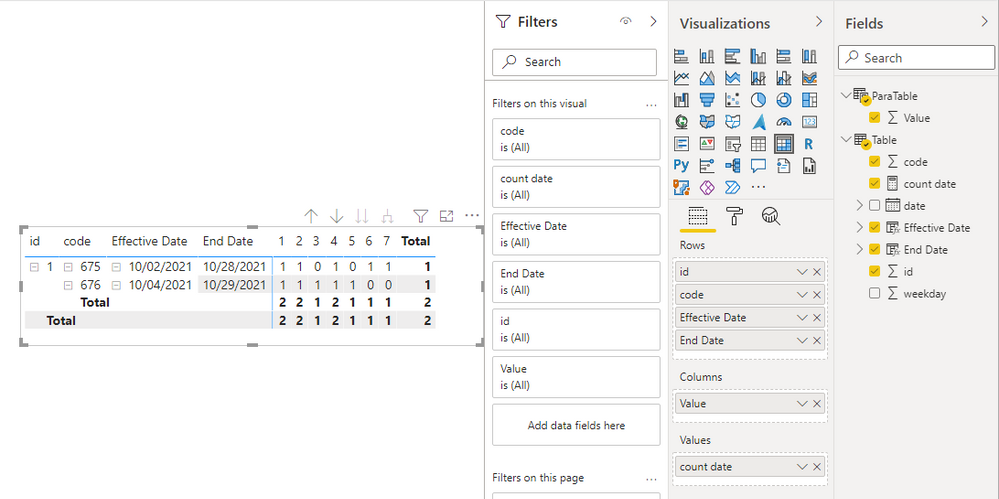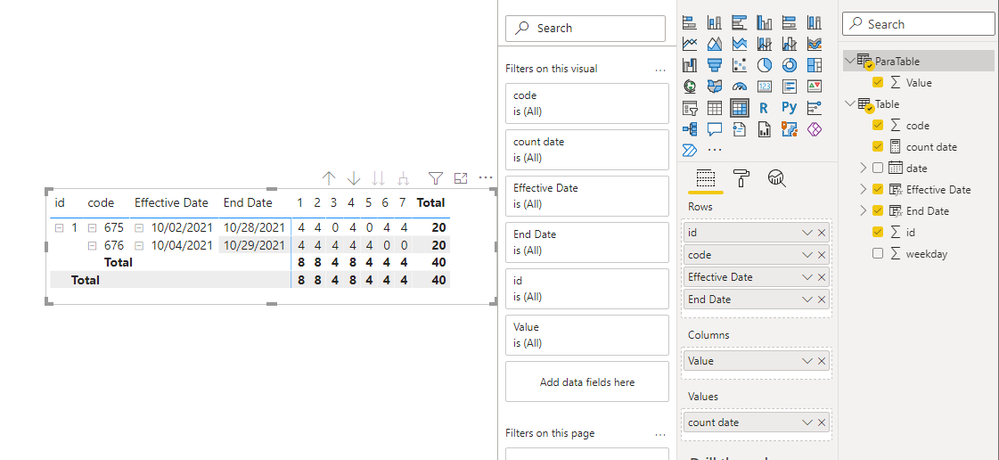- Power BI forums
- Updates
- News & Announcements
- Get Help with Power BI
- Desktop
- Service
- Report Server
- Power Query
- Mobile Apps
- Developer
- DAX Commands and Tips
- Custom Visuals Development Discussion
- Health and Life Sciences
- Power BI Spanish forums
- Translated Spanish Desktop
- Power Platform Integration - Better Together!
- Power Platform Integrations (Read-only)
- Power Platform and Dynamics 365 Integrations (Read-only)
- Training and Consulting
- Instructor Led Training
- Dashboard in a Day for Women, by Women
- Galleries
- Community Connections & How-To Videos
- COVID-19 Data Stories Gallery
- Themes Gallery
- Data Stories Gallery
- R Script Showcase
- Webinars and Video Gallery
- Quick Measures Gallery
- 2021 MSBizAppsSummit Gallery
- 2020 MSBizAppsSummit Gallery
- 2019 MSBizAppsSummit Gallery
- Events
- Ideas
- Custom Visuals Ideas
- Issues
- Issues
- Events
- Upcoming Events
- Community Blog
- Power BI Community Blog
- Custom Visuals Community Blog
- Community Support
- Community Accounts & Registration
- Using the Community
- Community Feedback
Register now to learn Fabric in free live sessions led by the best Microsoft experts. From Apr 16 to May 9, in English and Spanish.
- Power BI forums
- Forums
- Get Help with Power BI
- Desktop
- Summarised trips showing weekday numbers and calcu...
- Subscribe to RSS Feed
- Mark Topic as New
- Mark Topic as Read
- Float this Topic for Current User
- Bookmark
- Subscribe
- Printer Friendly Page
- Mark as New
- Bookmark
- Subscribe
- Mute
- Subscribe to RSS Feed
- Permalink
- Report Inappropriate Content
Summarised trips showing weekday numbers and calculate end date
I have a table of trips I am trying to summarise into this format , based on weekday [1 mon] and [7 sunday]
so for the id 01 and code 675 , there are no trips wed and friday , week days 3 and 5 , so a zero is placed in the respective columns , the rest are added as 1 , as there are trips on thos weekdays , the effective data will be the earliest date and the end date would be the max date , if the max date date is less than the max date of all the data , so in the case of code 675 the last trip took place on 26/10/21 and the max date was 31/10/21 so it could of had trips on 30/10/21 and 31/10/21
for 676 n/a is added as the last day of 31/10/21 was a date that there was no trip for 676 , so it was unknown
id code effective date end date Mon Tue Wed Thu Fri Sat Sun
01 675 01/10/21 26.10.21 1 1 0 1 0 1 1
01 676 01/10/21 n/a 1 1 1 1 1 0 0
raw data feed
id code date weekday
01 675 02/10/21 6
01 675 03/10/21 7
01 675 04/10/21 1
01 675 05/10/21 2
01 675 07/10/21 4
01 675 09/10/21 6
01 675 10/10/21 7
01 675 11/10/21 1
01 675 12/10/21 2
01 675 14/10/21 4
01 675 16/10/21 6
01 675 17/10/21 7
01 675 18/10/21 1
01 675 19/10/21 2
01 675 21/10/21 4
01 675 23/10/21 6
01 675 24/10/21 7
01 675 25/10/21 1
01 675 26/10/21 2
01 675 28/10/21 4
01 676 04/10/21 1
01 676 05/10/21 2
01 676 06/10/21 3
01 676 07/10/21 4
01 676 08/10/21 5
01 676 11/10/21 1
01 676 12/10/21 2
01 676 13/10/21 3
01 676 14/10/21 4
01 676 15/10/21 5
01 676 18/10/21 1
01 676 19/10/21 2
01 676 20/10/21 3
01 676 21/10/21 4
01 676 22/10/21 5
01 676 25/10/21 1
01 676 26/10/21 2
01 676 27/10/21 3
01 676 28/10/21 4
01 676 29/10/21 5
Solved! Go to Solution.
- Mark as New
- Bookmark
- Subscribe
- Mute
- Subscribe to RSS Feed
- Permalink
- Report Inappropriate Content
Hi @Pandadev,
You can modify the 'count date' formula to use 'distinctcount' function with the 'code' filed to calculate the distinct count of records.
count date =
CALCULATE (
DISTINCTCOUNT ( 'Table'[code] ) + 0,
FILTER ( ALLSELECTED ( 'Table' ), [weekday] IN VALUES ( 'ParaTable'[Value] ) ),
VALUES ( 'Table'[code] ),
VALUES ( 'Table'[id] )
)Regards,
Xiaoxin Sheng
If this post helps, please consider accept as solution to help other members find it more quickly.
- Mark as New
- Bookmark
- Subscribe
- Mute
- Subscribe to RSS Feed
- Permalink
- Report Inappropriate Content
on the end date I was trying to see if it was the max date based on if the weekday number exist , so if the end date was earler than the max date where a 1 exist in the weekday column , then add the end date , so for today the max date would be 27th Sep 2021 , if the end date was showing Tue 21st Sept , and it operated on Tue , Thu , Fri , Sat , it should have had an end date of 25th Sep 2021 as the end date . so I would need to know that 21st Sept was the end date
- Mark as New
- Bookmark
- Subscribe
- Mute
- Subscribe to RSS Feed
- Permalink
- Report Inappropriate Content
Is it possible to create columns , instead of using a matrix , as I need to comapare two data sets , and the other data set has columns named 1,2,3,4,5,6,7 , with either a 1 or 0 added
- Mark as New
- Bookmark
- Subscribe
- Mute
- Subscribe to RSS Feed
- Permalink
- Report Inappropriate Content
HI @Pandadev,
Nope, you can't convert this to calculate column format. Some of the records did not really include in your table so the Dax formula does not calculate these missed records. You need to manually add these missed records then they can show a similar effect on the matrix. (parameter table field is used to expand records)
Regards,
Xiaoxin Sheng
If this post helps, please consider accept as solution to help other members find it more quickly.
- Mark as New
- Bookmark
- Subscribe
- Mute
- Subscribe to RSS Feed
- Permalink
- Report Inappropriate Content
Hi @Pandadev,
I'm still not so clear about the 'end date' field calculation logic, can you please explain more about these?
How to Get Your Question Answered Quickly
For other parts, please check the following sample file if helps:
Regards,
Xiaoxin Sheng
If this post helps, please consider accept as solution to help other members find it more quickly.
- Mark as New
- Bookmark
- Subscribe
- Mute
- Subscribe to RSS Feed
- Permalink
- Report Inappropriate Content
Thanks that is nearley perfect , the only thing i need different is that all the values that are not zero to be a 1 , instead of the count values , so in your examples all the values taht are showing as 4 to show as 1.
- Mark as New
- Bookmark
- Subscribe
- Mute
- Subscribe to RSS Feed
- Permalink
- Report Inappropriate Content
Hi @Pandadev,
You can modify the 'count date' formula to use 'distinctcount' function with the 'code' filed to calculate the distinct count of records.
count date =
CALCULATE (
DISTINCTCOUNT ( 'Table'[code] ) + 0,
FILTER ( ALLSELECTED ( 'Table' ), [weekday] IN VALUES ( 'ParaTable'[Value] ) ),
VALUES ( 'Table'[code] ),
VALUES ( 'Table'[id] )
)Regards,
Xiaoxin Sheng
If this post helps, please consider accept as solution to help other members find it more quickly.
Helpful resources

Microsoft Fabric Learn Together
Covering the world! 9:00-10:30 AM Sydney, 4:00-5:30 PM CET (Paris/Berlin), 7:00-8:30 PM Mexico City

Power BI Monthly Update - April 2024
Check out the April 2024 Power BI update to learn about new features.

| User | Count |
|---|---|
| 111 | |
| 95 | |
| 80 | |
| 68 | |
| 59 |
| User | Count |
|---|---|
| 150 | |
| 119 | |
| 104 | |
| 87 | |
| 67 |