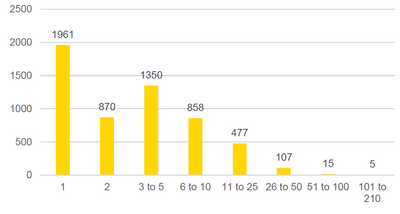Join us at the 2025 Microsoft Fabric Community Conference
Microsoft Fabric Community Conference 2025, March 31 - April 2, Las Vegas, Nevada. Use code MSCUST for a $150 discount.
Register now- Power BI forums
- Get Help with Power BI
- Desktop
- Service
- Report Server
- Power Query
- Mobile Apps
- Developer
- DAX Commands and Tips
- Custom Visuals Development Discussion
- Health and Life Sciences
- Power BI Spanish forums
- Translated Spanish Desktop
- Training and Consulting
- Instructor Led Training
- Dashboard in a Day for Women, by Women
- Galleries
- Webinars and Video Gallery
- Data Stories Gallery
- Themes Gallery
- Contests Gallery
- Quick Measures Gallery
- R Script Showcase
- COVID-19 Data Stories Gallery
- Community Connections & How-To Videos
- 2021 MSBizAppsSummit Gallery
- 2020 MSBizAppsSummit Gallery
- 2019 MSBizAppsSummit Gallery
- Events
- Ideas
- Custom Visuals Ideas
- Issues
- Issues
- Events
- Upcoming Events
The Power BI DataViz World Championships are on! With four chances to enter, you could win a spot in the LIVE Grand Finale in Las Vegas. Show off your skills.
- Power BI forums
- Forums
- Get Help with Power BI
- Desktop
- Summarise counts of counts
- Subscribe to RSS Feed
- Mark Topic as New
- Mark Topic as Read
- Float this Topic for Current User
- Bookmark
- Subscribe
- Printer Friendly Page
- Mark as New
- Bookmark
- Subscribe
- Mute
- Subscribe to RSS Feed
- Permalink
- Report Inappropriate Content
Summarise counts of counts
I have a table containing a list of 'internals' per customer. We need to know how many customers we have for each count of internals (which will be displayed in a chart with bins).
For example:
1 internal - 2000 customers
2-5 internals - 5000 customers
6-20 internals - 2000 customers
21-100 internals - 100 customer
I cant figure out how to do this. Note my dataset is running in DirectQuery mode, which limits what I can do severly.
I can produce the table of results I need in SQL easily with the following query:
SELECT
t.internalcount,
COUNT(t.internalcount) AS countsum
FROM
( SELECT
COUNT([int_id]) AS internalcount
FROM [internal]
GROUP BY cust_id
) AS t
GROUP BY t.internalcount
I could put this in a SQL view and import in to Power BI, but that would prevent a lot of Power BI function working like slicers etc.
Any help would be appreciated.
- Mark as New
- Bookmark
- Subscribe
- Mute
- Subscribe to RSS Feed
- Permalink
- Report Inappropriate Content
Do you need a DAX query, or are you trying to do this through a measure and some attributes?
- Mark as New
- Bookmark
- Subscribe
- Mute
- Subscribe to RSS Feed
- Permalink
- Report Inappropriate Content
To be honest, I dont know - I just need a graph like this:
- Mark as New
- Bookmark
- Subscribe
- Mute
- Subscribe to RSS Feed
- Permalink
- Report Inappropriate Content
Hi @bn8959,
According to your description, a segment table may be needed in this scenario. And I don't think it's a bad choice to use a segment table here.![]()
Regards
- Mark as New
- Bookmark
- Subscribe
- Mute
- Subscribe to RSS Feed
- Permalink
- Report Inappropriate Content
http://www.daxpatterns.com/dynamic-segmentation/
- Mark as New
- Bookmark
- Subscribe
- Mute
- Subscribe to RSS Feed
- Permalink
- Report Inappropriate Content
Thanks for the reply - this is exactly right, and I had found that. However, that is not possible in DirectQuery mode, as it requires creation of segment tables.
- Mark as New
- Bookmark
- Subscribe
- Mute
- Subscribe to RSS Feed
- Permalink
- Report Inappropriate Content
- Mark as New
- Bookmark
- Subscribe
- Mute
- Subscribe to RSS Feed
- Permalink
- Report Inappropriate Content
I havent looked in too much detail yet as I fell at the first hurdle (creating the segment table). I guess I could create the table in SQL and import with DirectQuery, but it seems to be getting messy. Ideally I wanted to use the Group Bin feature anyway (and not have a segment table), as this would seem a better way.