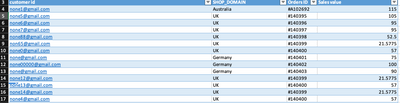- Power BI forums
- Updates
- News & Announcements
- Get Help with Power BI
- Desktop
- Service
- Report Server
- Power Query
- Mobile Apps
- Developer
- DAX Commands and Tips
- Custom Visuals Development Discussion
- Health and Life Sciences
- Power BI Spanish forums
- Translated Spanish Desktop
- Power Platform Integration - Better Together!
- Power Platform Integrations (Read-only)
- Power Platform and Dynamics 365 Integrations (Read-only)
- Training and Consulting
- Instructor Led Training
- Dashboard in a Day for Women, by Women
- Galleries
- Community Connections & How-To Videos
- COVID-19 Data Stories Gallery
- Themes Gallery
- Data Stories Gallery
- R Script Showcase
- Webinars and Video Gallery
- Quick Measures Gallery
- 2021 MSBizAppsSummit Gallery
- 2020 MSBizAppsSummit Gallery
- 2019 MSBizAppsSummit Gallery
- Events
- Ideas
- Custom Visuals Ideas
- Issues
- Issues
- Events
- Upcoming Events
- Community Blog
- Power BI Community Blog
- Custom Visuals Community Blog
- Community Support
- Community Accounts & Registration
- Using the Community
- Community Feedback
Register now to learn Fabric in free live sessions led by the best Microsoft experts. From Apr 16 to May 9, in English and Spanish.
- Power BI forums
- Forums
- Get Help with Power BI
- Desktop
- Sumifs equivalent Dax not working
- Subscribe to RSS Feed
- Mark Topic as New
- Mark Topic as Read
- Float this Topic for Current User
- Bookmark
- Subscribe
- Printer Friendly Page
- Mark as New
- Bookmark
- Subscribe
- Mute
- Subscribe to RSS Feed
- Permalink
- Report Inappropriate Content
Sumifs equivalent Dax not working
Hi Everyone,
I keep getting errors on my Dax and nothing seems to work so I was wondering if someone has come across something similar.
I have a table with all the orders and customer Id's and I am trying to sum the number of orders each customer has by customer ID. Some of the orders are duplicated on the table so I am trying a distinct count. Also, there are orders that have zero value there which I need to exclude as they are exchanges
i initially tried
Any idea on what can I do to fix this?
Thank you in advance 🙂
- Mark as New
- Bookmark
- Subscribe
- Mute
- Subscribe to RSS Feed
- Permalink
- Report Inappropriate Content
Hi,
Share some data and show the expected result.
Regards,
Ashish Mathur
http://www.ashishmathur.com
https://www.linkedin.com/in/excelenthusiasts/
- Mark as New
- Bookmark
- Subscribe
- Mute
- Subscribe to RSS Feed
- Permalink
- Report Inappropriate Content
Hi,
I have attached below an excel example of my data and what they look like.
what i want to get frm this calculation that I am trying to do is to be able to get a bar chart showing number of customers that has 5 purchases on theirs records,6,7,10,20 etc.in order to be able to see how many purchases do returning customers tend to have.
- Mark as New
- Bookmark
- Subscribe
- Mute
- Subscribe to RSS Feed
- Permalink
- Report Inappropriate Content
Hi,
Share the download link of your PBI file and for a sample sample show the expected result.
Regards,
Ashish Mathur
http://www.ashishmathur.com
https://www.linkedin.com/in/excelenthusiasts/
- Mark as New
- Bookmark
- Subscribe
- Mute
- Subscribe to RSS Feed
- Permalink
- Report Inappropriate Content
Hey Guys,
UPDATE: I managed to get it work 🙂
Its seems that due to size of the rows the calculations werent working well but I created an extra field with an if statement which would class the row (I created the extra column because there were some zero value orders that I needed to keep) and then I filter the data though Power query saved and applied,and did an extra column with the below formula,this sorted my issue.
- Mark as New
- Bookmark
- Subscribe
- Mute
- Subscribe to RSS Feed
- Permalink
- Report Inappropriate Content
I cant share my PBIX files as it contains confidential data,hence I attached a sample of the data on excel.
In regards ro the desired result,i have described it quite clearly I belive,but if there is something confusing could you please tell me and maybe I can try to explain it.If I could put the desired result on PBIX file I would but in that case I wouldnt need to publish my question.
- Mark as New
- Bookmark
- Subscribe
- Mute
- Subscribe to RSS Feed
- Permalink
- Report Inappropriate Content
What do you mean by - "number of customers that has 5 purchases on theirs records,6,7,10,20 etc.". On a dummy dataset, show this expected result.
Furthermore, i am not going to create a dataset and also solve your question. The least i would expect of you is to share a dummy (but representative) dataset and show the expected result on that dummy dataset.
Regards,
Ashish Mathur
http://www.ashishmathur.com
https://www.linkedin.com/in/excelenthusiasts/
- Mark as New
- Bookmark
- Subscribe
- Mute
- Subscribe to RSS Feed
- Permalink
- Report Inappropriate Content
Hi @Anonymous
Power Query won't solve the issue as it shouldn't be used to do Calculations. Your formulas( column = IF...) are not correct. Can you share a Sample of your model? it's better and faster to help you with your issue
Regards
Amine Jerbi
If I answered your question, please mark this thread as accepted
and you can follow me on
My Website, LinkedIn and Facebook
- Mark as New
- Bookmark
- Subscribe
- Mute
- Subscribe to RSS Feed
- Permalink
- Report Inappropriate Content
Hi,
I have attached below an excel example of my data and what they look like.
what i want to get frm this calculation that I am trying to do is to be able to get a bar chart showing number of customers that has 5 purchases on theirs records,6,7,10,20 etc.in order to be able to see how many purchases do returning customers tend to have.
- Mark as New
- Bookmark
- Subscribe
- Mute
- Subscribe to RSS Feed
- Permalink
- Report Inappropriate Content
How many rows' worth of data are we talking about?
Based on what you've said, it might be preferable to do this in Power Query.
Regards
- Mark as New
- Bookmark
- Subscribe
- Mute
- Subscribe to RSS Feed
- Permalink
- Report Inappropriate Content
- Mark as New
- Bookmark
- Subscribe
- Mute
- Subscribe to RSS Feed
- Permalink
- Report Inappropriate Content
Hi @Jos_Woolley ,
The measure wouldnt work in my case as i want after that calculation i want to sum the number of users that had 10 purchases in their records,14,15,16,17 etc.
I tried the calculated column but the syntax seems to get stick working on it for more than 30 min.
- Mark as New
- Bookmark
- Subscribe
- Mute
- Subscribe to RSS Feed
- Permalink
- Report Inappropriate Content
Hi,
Wouldn't this make more sense as a measure, instead of a calculated column?
Measure:
Unique Orders =
CALCULATE (
DISTINCTCOUNT ( 'custom table'[order name] ),
'custom table'[value] > 0
)Or, calculated column:
Unique_Orders =
CALCULATE (
DISTINCTCOUNT ( 'custom table'[order name] ),
FILTER (
'custom table',
'custom table'[customer email] = EARLIER ( 'custom table'[customer email] )
&& 'custom table'[value] > 0
)
)Regards
Helpful resources

Microsoft Fabric Learn Together
Covering the world! 9:00-10:30 AM Sydney, 4:00-5:30 PM CET (Paris/Berlin), 7:00-8:30 PM Mexico City

Power BI Monthly Update - April 2024
Check out the April 2024 Power BI update to learn about new features.

| User | Count |
|---|---|
| 110 | |
| 95 | |
| 76 | |
| 65 | |
| 51 |
| User | Count |
|---|---|
| 146 | |
| 109 | |
| 106 | |
| 88 | |
| 61 |