- Power BI forums
- Updates
- News & Announcements
- Get Help with Power BI
- Desktop
- Service
- Report Server
- Power Query
- Mobile Apps
- Developer
- DAX Commands and Tips
- Custom Visuals Development Discussion
- Health and Life Sciences
- Power BI Spanish forums
- Translated Spanish Desktop
- Power Platform Integration - Better Together!
- Power Platform Integrations (Read-only)
- Power Platform and Dynamics 365 Integrations (Read-only)
- Training and Consulting
- Instructor Led Training
- Dashboard in a Day for Women, by Women
- Galleries
- Community Connections & How-To Videos
- COVID-19 Data Stories Gallery
- Themes Gallery
- Data Stories Gallery
- R Script Showcase
- Webinars and Video Gallery
- Quick Measures Gallery
- 2021 MSBizAppsSummit Gallery
- 2020 MSBizAppsSummit Gallery
- 2019 MSBizAppsSummit Gallery
- Events
- Ideas
- Custom Visuals Ideas
- Issues
- Issues
- Events
- Upcoming Events
- Community Blog
- Power BI Community Blog
- Custom Visuals Community Blog
- Community Support
- Community Accounts & Registration
- Using the Community
- Community Feedback
Register now to learn Fabric in free live sessions led by the best Microsoft experts. From Apr 16 to May 9, in English and Spanish.
- Power BI forums
- Forums
- Get Help with Power BI
- Desktop
- Suma Acumulada de Venta ( Mayor a Menor de Acuerdo...
- Subscribe to RSS Feed
- Mark Topic as New
- Mark Topic as Read
- Float this Topic for Current User
- Bookmark
- Subscribe
- Printer Friendly Page
- Mark as New
- Bookmark
- Subscribe
- Mute
- Subscribe to RSS Feed
- Permalink
- Report Inappropriate Content
Suma Acumulada de Venta ( Mayor a Menor de Acuerdo a la Venta )
Hola Tengo una consulta sobre la Suma Acumulada, hay medida Rápidas que acumulan en Base a Fecha u orden alfabético. Tengo una Tabla con Proveedores y Ventas, lo que busco es una DAX que acumule las Ventas tomando como criterio el que tiene Mayor Venta de Mayor a Menor.
| Proveedor | Venta |
| A | 150 |
| B | 200 |
| C | 50 |
| D | 300 |
Lo que necesito es Ordenar por Venta y que se acumule en Base a la Mayor Venta el Resultado deberia ser:
| Proveedor | Venta | Acumulado | <=funcion DAX |
| D | 300 | 300 | |
| B | 200 | 500 | |
| A | 150 | 650 | |
| C | 50 | 700 | |
| TOTAL | 700 | 700 |
Tienen Alguna idea?
Es decir mi criterio de Ordenación no es la Fecha sino -El que tiene más Venta-.
Agradezco su ayuda.
Saludos
William
Solved! Go to Solution.
- Mark as New
- Bookmark
- Subscribe
- Mute
- Subscribe to RSS Feed
- Permalink
- Report Inappropriate Content
Hi @jpaz ,
you could try the following steps:
Step 1, use rankx to sort base data,create a column use the following dax:
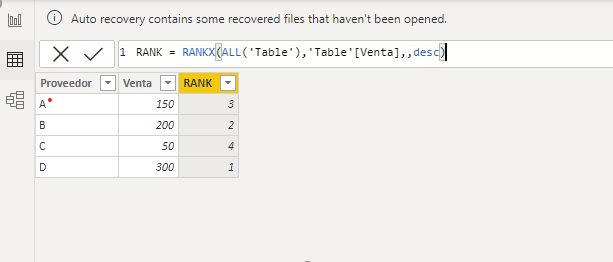
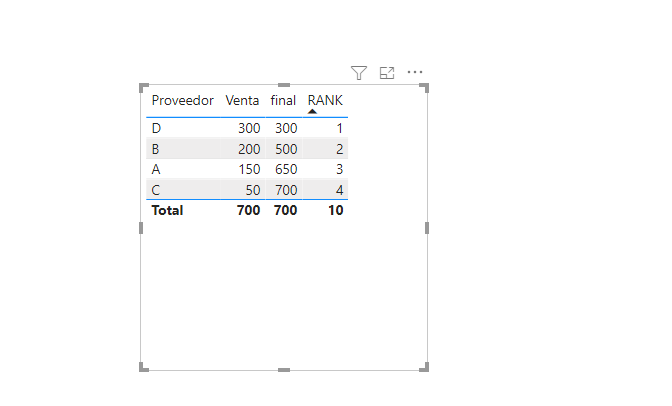
- Mark as New
- Bookmark
- Subscribe
- Mute
- Subscribe to RSS Feed
- Permalink
- Report Inappropriate Content
Hi @jpaz ,
Use the following dax,You can sort by month group and group for summary:
rank=RANKX(FILTER('Table','Table'[month]=EARLIER('Table'[month])),'Table'[Venta],,desc,Dense)
Wish it is helpful for you!
Best Regards
Lucien
- Mark as New
- Bookmark
- Subscribe
- Mute
- Subscribe to RSS Feed
- Permalink
- Report Inappropriate Content
Hi @jpaz ,
you could try the following steps:
Step 1, use rankx to sort base data,create a column use the following dax:
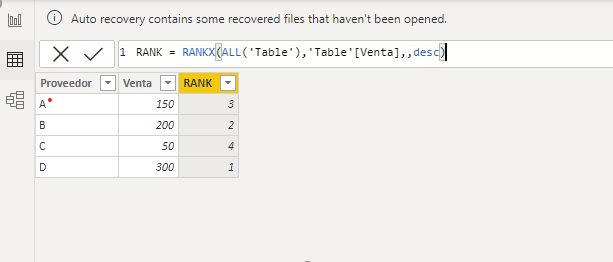
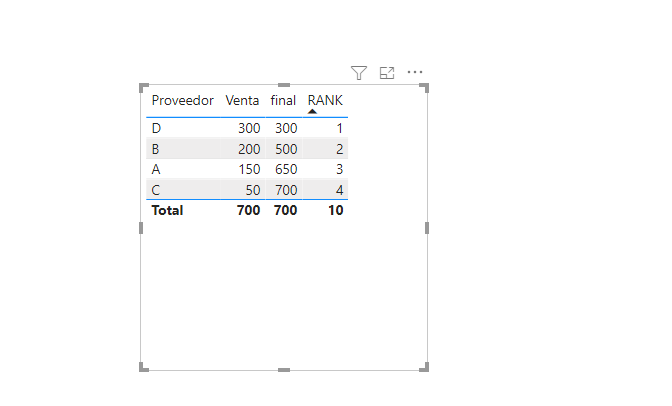
- Mark as New
- Bookmark
- Subscribe
- Mute
- Subscribe to RSS Feed
- Permalink
- Report Inappropriate Content
Thanks Lucien!
This is fine when there is little data, but I have a 5 year history and would like to be able to filter by year-month to see the accumulated by provider in each case. What could I do?
- Mark as New
- Bookmark
- Subscribe
- Mute
- Subscribe to RSS Feed
- Permalink
- Report Inappropriate Content
Hi @jpaz ,
Use the following dax,You can sort by month group and group for summary:
rank=RANKX(FILTER('Table','Table'[month]=EARLIER('Table'[month])),'Table'[Venta],,desc,Dense)
Wish it is helpful for you!
Best Regards
Lucien
- Mark as New
- Bookmark
- Subscribe
- Mute
- Subscribe to RSS Feed
- Permalink
- Report Inappropriate Content
@jpaz , Venta is column
calculate(sumx(filter(values(Table[Proveedor]), table[Venta] <=max(Table[Venta])),Table[Venta]), allselected(Table))
if Venta is a measure
calculate(sumx(filter(values(Table[Proveedor]), [Venta] <=maxX(Table,[Venta])),[Venta]), allselected(Table))
Microsoft Power BI Learning Resources, 2023 !!
Learn Power BI - Full Course with Dec-2022, with Window, Index, Offset, 100+ Topics !!
Did I answer your question? Mark my post as a solution! Appreciate your Kudos !! Proud to be a Super User! !!
- Mark as New
- Bookmark
- Subscribe
- Mute
- Subscribe to RSS Feed
- Permalink
- Report Inappropriate Content
Hi, thanks for your answer
Gracias por tu respuesta
I did a test with the proposed solution, But the result is that the total sum is repeated in each Row.
This is my measure:
FAMCTEX 11,405 77,020
CRUZ H 7,534 77,020
AGUILAR 6,076 77,020
HUA HOK 5,223 77,020
SUMAR BINDA 4,519 77,020
MARIN PEREZ 3,090 77,020
. . .
. . .
. . .
. . .
TOTAL 77,020 77,020
What I can do?
Helpful resources

Microsoft Fabric Learn Together
Covering the world! 9:00-10:30 AM Sydney, 4:00-5:30 PM CET (Paris/Berlin), 7:00-8:30 PM Mexico City

Power BI Monthly Update - April 2024
Check out the April 2024 Power BI update to learn about new features.

| User | Count |
|---|---|
| 104 | |
| 104 | |
| 87 | |
| 73 | |
| 66 |
| User | Count |
|---|---|
| 122 | |
| 112 | |
| 98 | |
| 79 | |
| 72 |
