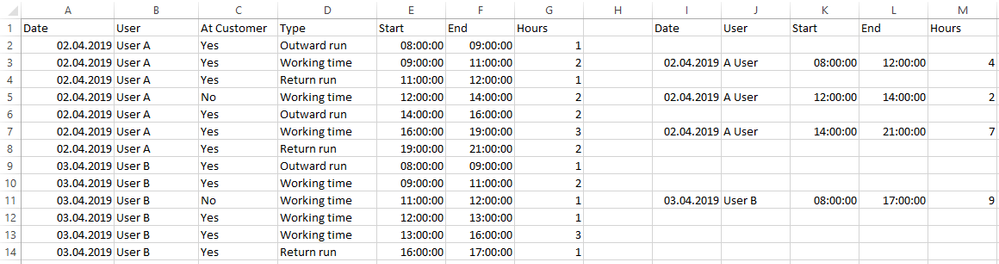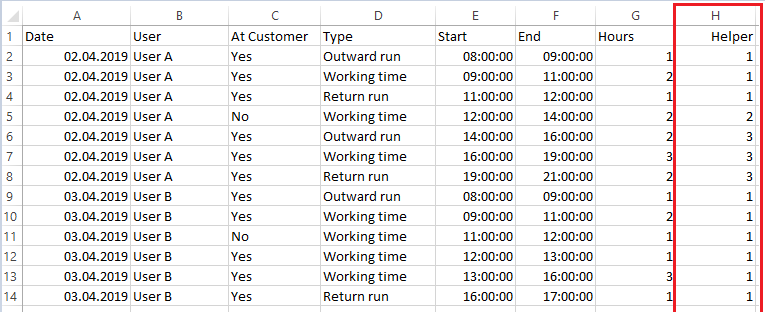Jumpstart your career with the Fabric Career Hub
Find everything you need to get certified on Fabric—skills challenges, live sessions, exam prep, role guidance, and more.
Get started- Power BI forums
- Updates
- News & Announcements
- Get Help with Power BI
- Desktop
- Service
- Report Server
- Power Query
- Mobile Apps
- Developer
- DAX Commands and Tips
- Custom Visuals Development Discussion
- Health and Life Sciences
- Power BI Spanish forums
- Translated Spanish Desktop
- Power Platform Integration - Better Together!
- Power Platform Integrations (Read-only)
- Power Platform and Dynamics 365 Integrations (Read-only)
- Training and Consulting
- Instructor Led Training
- Dashboard in a Day for Women, by Women
- Galleries
- Community Connections & How-To Videos
- COVID-19 Data Stories Gallery
- Themes Gallery
- Data Stories Gallery
- R Script Showcase
- Webinars and Video Gallery
- Quick Measures Gallery
- 2021 MSBizAppsSummit Gallery
- 2020 MSBizAppsSummit Gallery
- 2019 MSBizAppsSummit Gallery
- Events
- Ideas
- Custom Visuals Ideas
- Issues
- Issues
- Events
- Upcoming Events
- Community Blog
- Power BI Community Blog
- Custom Visuals Community Blog
- Community Support
- Community Accounts & Registration
- Using the Community
- Community Feedback
Grow your Fabric skills and prepare for the DP-600 certification exam by completing the latest Microsoft Fabric challenge.
- Power BI forums
- Forums
- Get Help with Power BI
- Desktop
- Sum time per category
- Subscribe to RSS Feed
- Mark Topic as New
- Mark Topic as Read
- Float this Topic for Current User
- Bookmark
- Subscribe
- Printer Friendly Page
- Mark as New
- Bookmark
- Subscribe
- Mute
- Subscribe to RSS Feed
- Permalink
- Report Inappropriate Content
Sum time per category
Hello,
I am stuck with a problem where i have to sum times per different categories. My Data looks roughly like this:
What i need is to sum the hours by "Date" and "User" and between the "outward run" and "Return run" in the type-column, to get the Data like this:
To achive this i think i need a column somewhat like that:
With that i could group the Data by "Date", "User" and "Helper". Yet i do not know how to get that Helper-column.
Can anyone help me?
Thanks in advance.
Regards,
Dennis
Solved! Go to Solution.
- Mark as New
- Bookmark
- Subscribe
- Mute
- Subscribe to RSS Feed
- Permalink
- Report Inappropriate Content
Hi @Anonymous
Please check the applied steps in query editor to get the helper column.Attached the file for your reference.
let
Source = Table.FromRows(Json.Document(Binary.Decompress(Binary.FromText("i45WMtI30TcyMLRU0lFyBGL/0pLyxKIUhaLSPCDPAohBMoZKsToYSsPzi7Iz89IVSjJzU2HqDIGEETbFQaklpUV5UGPBygyNiDQYotAEl8moLgarMzTDpRjdaJBCsKQxYUeDRI0QHjRGqHUiEHBoSvEHHH7F6EFHQDVYoTGxqo1hQWKMTTVqaIBDzhxiciwA", BinaryEncoding.Base64), Compression.Deflate)), let _t = ((type text) meta [Serialized.Text = true]) in type table [Date = _t, User = _t, Type = _t, Start = _t, End = _t, Hour = _t]),
#"Changed Type" = Table.TransformColumnTypes(Source,{{"Date", type date}, {"User", type text}, {"Type", type text}, {"Start", Int64.Type}, {"End", Int64.Type}, {"Hour", Int64.Type}}),
Partition = Table.Group( #"Changed Type", {"Type"}, {{"Partition", each Table.AddIndexColumn(_, "Index",1,1), type table}}),
#"Expanded Partition1" = Table.ExpandTableColumn(Partition, "Partition", {"Date", "User", "Start", "End", "Hour", "Index"}, {"Date", "User", "Start", "End", "Hour", "Index"}),
#"Sorted Rows" = Table.Sort(#"Expanded Partition1",{{"Date", Order.Ascending}, {"Start", Order.Ascending}}),
#"Added Conditional Column" = Table.AddColumn(#"Sorted Rows", "Outward_Index", each if [Type] = "Outward run" then [Index] else null),
#"Added Conditional Column2" = Table.AddColumn(#"Added Conditional Column", "Return_Index", each if [Type] = "Return run" then [Index] else null),
#"Filled Down" = Table.FillDown(#"Added Conditional Column2",{"Outward_Index"}),
#"Filled Up" = Table.FillUp(#"Filled Down",{"Return_Index"}),
#"Added Conditional Column1" = Table.AddColumn(#"Filled Up", "Custom", each if [Outward_Index] <> [Return_Index] then [Outward_Index]+[Return_Index] else [Outward_Index]),
#"Renamed Columns" = Table.RenameColumns(#"Added Conditional Column1",{{"Custom", "Helper"}})
in
#"Renamed Columns"
Regards,
Cherie
If this post helps, then please consider Accept it as the solution to help the other members find it more quickly.
- Mark as New
- Bookmark
- Subscribe
- Mute
- Subscribe to RSS Feed
- Permalink
- Report Inappropriate Content
Hi @Anonymous
Please check the applied steps in query editor to get the helper column.Attached the file for your reference.
let
Source = Table.FromRows(Json.Document(Binary.Decompress(Binary.FromText("i45WMtI30TcyMLRU0lFyBGL/0pLyxKIUhaLSPCDPAohBMoZKsToYSsPzi7Iz89IVSjJzU2HqDIGEETbFQaklpUV5UGPBygyNiDQYotAEl8moLgarMzTDpRjdaJBCsKQxYUeDRI0QHjRGqHUiEHBoSvEHHH7F6EFHQDVYoTGxqo1hQWKMTTVqaIBDzhxiciwA", BinaryEncoding.Base64), Compression.Deflate)), let _t = ((type text) meta [Serialized.Text = true]) in type table [Date = _t, User = _t, Type = _t, Start = _t, End = _t, Hour = _t]),
#"Changed Type" = Table.TransformColumnTypes(Source,{{"Date", type date}, {"User", type text}, {"Type", type text}, {"Start", Int64.Type}, {"End", Int64.Type}, {"Hour", Int64.Type}}),
Partition = Table.Group( #"Changed Type", {"Type"}, {{"Partition", each Table.AddIndexColumn(_, "Index",1,1), type table}}),
#"Expanded Partition1" = Table.ExpandTableColumn(Partition, "Partition", {"Date", "User", "Start", "End", "Hour", "Index"}, {"Date", "User", "Start", "End", "Hour", "Index"}),
#"Sorted Rows" = Table.Sort(#"Expanded Partition1",{{"Date", Order.Ascending}, {"Start", Order.Ascending}}),
#"Added Conditional Column" = Table.AddColumn(#"Sorted Rows", "Outward_Index", each if [Type] = "Outward run" then [Index] else null),
#"Added Conditional Column2" = Table.AddColumn(#"Added Conditional Column", "Return_Index", each if [Type] = "Return run" then [Index] else null),
#"Filled Down" = Table.FillDown(#"Added Conditional Column2",{"Outward_Index"}),
#"Filled Up" = Table.FillUp(#"Filled Down",{"Return_Index"}),
#"Added Conditional Column1" = Table.AddColumn(#"Filled Up", "Custom", each if [Outward_Index] <> [Return_Index] then [Outward_Index]+[Return_Index] else [Outward_Index]),
#"Renamed Columns" = Table.RenameColumns(#"Added Conditional Column1",{{"Custom", "Helper"}})
in
#"Renamed Columns"
Regards,
Cherie
If this post helps, then please consider Accept it as the solution to help the other members find it more quickly.
- Mark as New
- Bookmark
- Subscribe
- Mute
- Subscribe to RSS Feed
- Permalink
- Report Inappropriate Content
Hi @v-cherch-msft ,
Thanks alot for your help. That is exactly what i was looking for 🙂
Regards,
Dennis
Helpful resources
| User | Count |
|---|---|
| 82 | |
| 76 | |
| 71 | |
| 69 | |
| 54 |
| User | Count |
|---|---|
| 105 | |
| 100 | |
| 91 | |
| 79 | |
| 68 |