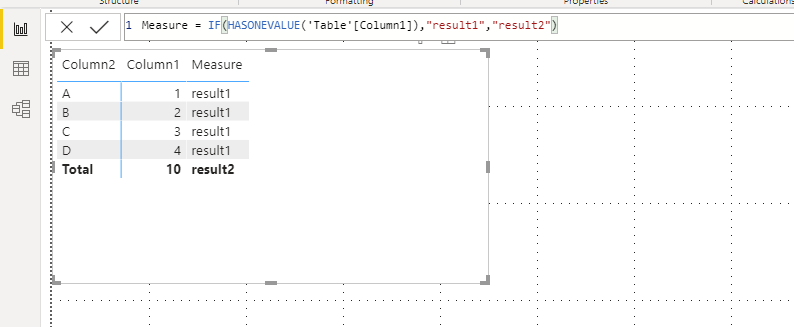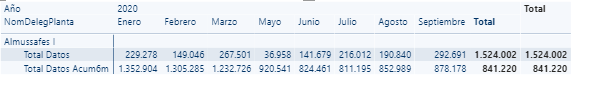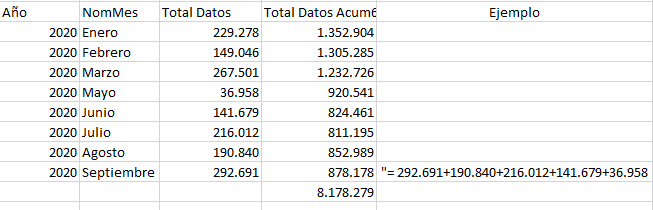Join us at the 2025 Microsoft Fabric Community Conference
March 31 - April 2, 2025, in Las Vegas, Nevada. Use code MSCUST for a $150 discount! Early bird discount ends December 31.
Register Now- Power BI forums
- Get Help with Power BI
- Desktop
- Service
- Report Server
- Power Query
- Mobile Apps
- Developer
- DAX Commands and Tips
- Custom Visuals Development Discussion
- Health and Life Sciences
- Power BI Spanish forums
- Translated Spanish Desktop
- Training and Consulting
- Instructor Led Training
- Dashboard in a Day for Women, by Women
- Galleries
- Community Connections & How-To Videos
- COVID-19 Data Stories Gallery
- Themes Gallery
- Data Stories Gallery
- R Script Showcase
- Webinars and Video Gallery
- Quick Measures Gallery
- 2021 MSBizAppsSummit Gallery
- 2020 MSBizAppsSummit Gallery
- 2019 MSBizAppsSummit Gallery
- Events
- Ideas
- Custom Visuals Ideas
- Issues
- Issues
- Events
- Upcoming Events
Be one of the first to start using Fabric Databases. View on-demand sessions with database experts and the Microsoft product team to learn just how easy it is to get started. Watch now
- Power BI forums
- Forums
- Get Help with Power BI
- Desktop
- Sum of monthly accumulated
- Subscribe to RSS Feed
- Mark Topic as New
- Mark Topic as Read
- Float this Topic for Current User
- Bookmark
- Subscribe
- Printer Friendly Page
- Mark as New
- Bookmark
- Subscribe
- Mute
- Subscribe to RSS Feed
- Permalink
- Report Inappropriate Content
Sum of monthly accumulated
Good
I have a formula that sums up the accumulated data for one semester.
The problem is that the data appears correctly for months, but you needed the sum of the row to be those accumulated monthly. I actually get the same data as the last month shown in the table.
I understand why you're doing this, and I know I have to use another command, but I can't solve it.
I'd appreciate any help.
A greeting
Solved! Go to Solution.
- Mark as New
- Bookmark
- Subscribe
- Mute
- Subscribe to RSS Feed
- Permalink
- Report Inappropriate Content
Hi @amartinezTower ,
You may try to create a measure to replace the original one.
New Total satos Acum6m=
IF(HASONEVALUE('TABLE'[MONTH]),[Total satos Acum6m],CALCULATE(SUM([Total datos]),ALL('TABLE')))
The HASONEVALUE is to perform a calculation in the row of the matrix to get the result1, and perform another calculation in the Total row to get the result2.
The word in your picture is in Spanish. I might misunderstand something wrong, please forgive me.
Reference: https://docs.microsoft.com/en-us/dax/hasonevalue-function-dax
Best Regards,
Stephen Tao
If this post helps, then please consider Accept it as the solution to help the other members find it more quickly.
- Mark as New
- Bookmark
- Subscribe
- Mute
- Subscribe to RSS Feed
- Permalink
- Report Inappropriate Content
In the end I solved the problem with:
Total Data Acum6m TOT=
SUMX ( DISTINCT (TD_Calendario[Year-Month]),[Total Data Acum6m] )
Thank you so much for all your help
- Mark as New
- Bookmark
- Subscribe
- Mute
- Subscribe to RSS Feed
- Permalink
- Report Inappropriate Content
Hi @amartinezTower ,
Could you tell me if your problem has been solved?
If it is, kindly Accept it as the solution. More people will benefit from it.
Or you are still confused about it, please provide me with more details about your table and your problem or share me with your pbix file from your Onedrive for Business.
Best Regards,
Stephen Tao
- Mark as New
- Bookmark
- Subscribe
- Mute
- Subscribe to RSS Feed
- Permalink
- Report Inappropriate Content
Hi @amartinezTower ,
You may try to create a measure to replace the original one.
New Total satos Acum6m=
IF(HASONEVALUE('TABLE'[MONTH]),[Total satos Acum6m],CALCULATE(SUM([Total datos]),ALL('TABLE')))
The HASONEVALUE is to perform a calculation in the row of the matrix to get the result1, and perform another calculation in the Total row to get the result2.
The word in your picture is in Spanish. I might misunderstand something wrong, please forgive me.
Reference: https://docs.microsoft.com/en-us/dax/hasonevalue-function-dax
Best Regards,
Stephen Tao
If this post helps, then please consider Accept it as the solution to help the other members find it more quickly.
- Mark as New
- Bookmark
- Subscribe
- Mute
- Subscribe to RSS Feed
- Permalink
- Report Inappropriate Content
@amartinezTower , if you want to reset accumulative monthly. You need to use
MTD Sales = CALCULATE(SUM(Sales[Sales Amount]),DATESMTD('Date'[Date]))
last MTD Sales = CALCULATE(SUM(Sales[Sales Amount]),DATESMTD(dateadd('Date'[Date],-1,MONTH)))
If you selected accumulative
Cumm Sales = CALCULATE(SUM(Sales[Sales Amount]),filter(allselected(date),date[date] <=max(date[date])))
At the Microsoft Analytics Community Conference, global leaders and influential voices are stepping up to share their knowledge and help you master the latest in Microsoft Fabric, Copilot, and Purview. ✨
️ November 12th-14th, 2024
Online Event
Register Here
- Mark as New
- Bookmark
- Subscribe
- Mute
- Subscribe to RSS Feed
- Permalink
- Report Inappropriate Content
I don't understand the answer.
I have data accumulated per semester (6 months), but in the total of this data I want the sum. I currently have the same calculation as tenfo per month column
- Mark as New
- Bookmark
- Subscribe
- Mute
- Subscribe to RSS Feed
- Permalink
- Report Inappropriate Content
Debo haberme explicado mal. Te adjunto dos imagenes para entender el problema.
El total del acumulado me da 841.220, pero yo quiero la suma de los acumulados mostrados 8.178.279
Helpful resources
| User | Count |
|---|---|
| 117 | |
| 77 | |
| 58 | |
| 52 | |
| 46 |
| User | Count |
|---|---|
| 171 | |
| 117 | |
| 63 | |
| 57 | |
| 51 |