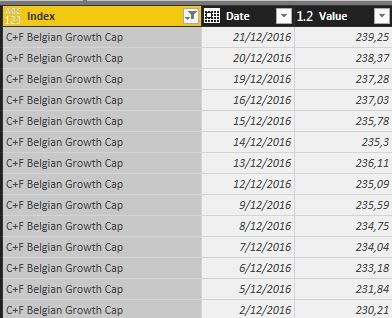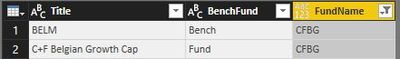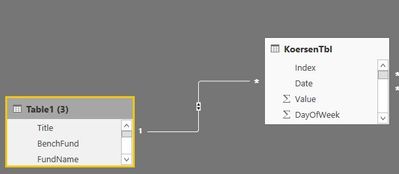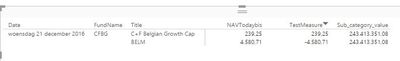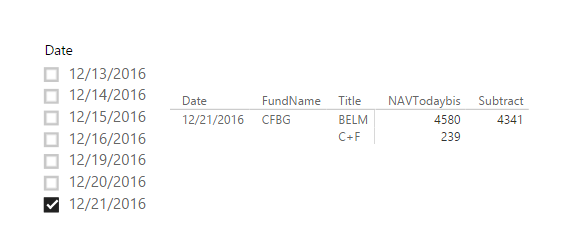FabCon is coming to Atlanta
Join us at FabCon Atlanta from March 16 - 20, 2026, for the ultimate Fabric, Power BI, AI and SQL community-led event. Save $200 with code FABCOMM.
Register now!- Power BI forums
- Get Help with Power BI
- Desktop
- Service
- Report Server
- Power Query
- Mobile Apps
- Developer
- DAX Commands and Tips
- Custom Visuals Development Discussion
- Health and Life Sciences
- Power BI Spanish forums
- Translated Spanish Desktop
- Training and Consulting
- Instructor Led Training
- Dashboard in a Day for Women, by Women
- Galleries
- Data Stories Gallery
- Themes Gallery
- Contests Gallery
- Quick Measures Gallery
- Visual Calculations Gallery
- Notebook Gallery
- Translytical Task Flow Gallery
- TMDL Gallery
- R Script Showcase
- Webinars and Video Gallery
- Ideas
- Custom Visuals Ideas (read-only)
- Issues
- Issues
- Events
- Upcoming Events
Calling all Data Engineers! Fabric Data Engineer (Exam DP-700) live sessions are back! Starting October 16th. Sign up.
- Power BI forums
- Forums
- Get Help with Power BI
- Desktop
- Subtract values from same category but from differ...
- Subscribe to RSS Feed
- Mark Topic as New
- Mark Topic as Read
- Float this Topic for Current User
- Bookmark
- Subscribe
- Printer Friendly Page
- Mark as New
- Bookmark
- Subscribe
- Mute
- Subscribe to RSS Feed
- Permalink
- Report Inappropriate Content
Subtract values from same category but from different subcategories, show total on category level
Dear All,
I'm trying to subtract/compare two values from different subcategories in a kind of subtotal for that category. However, I don't want to use the standard subtotal of the matrix view, as it shows the calculations steps.
Maybe with a screenshot 🙂 :
So I'm comparing the value of a fund (C+F Belgian Growth Cap), with its benchmark (BELM). The fund and the benchmark are being defined as different subcategories ("title") from one category ("fundname", here CFBG), so I'm able to filter them and make measures that totals them individually.
When I try to subtract the two (filtered) measures in a new measure (TestMeasure), it shows the subcalculation filtered and then makes a (sub)total on the bottom of the matrix. (logical 😉 )
Two measures (it's testing, so table names are not very friendly) that are subtracted in TestMeasure:
QuoteFund = calculate(sum(KoersenTbl[Value]);filter('Table1 (3)';'Table1 (3)'[BenchFund]="Fund"))
QuoteBench = calculate(sum(KoersenTbl[Value]);filter('Table1 (3)';'Table1 (3)'[BenchFund]="Bench"))
TestMeasure = [QuoteFund]-[QuoteBench]
(there are some date calculations as well, but I'm leaving this behind here as the point is to always have the latest available, that works already)
What I'd like to have as a behaviour, is to have only the result of "TestMeasure" on the first row (fund) and I'd like to continue to see the individual values (NAVTodaybis) per row.
Or to have a third row with the difference/comparison only ?
Any ideas ?
thanks a lot !
- Mark as New
- Bookmark
- Subscribe
- Mute
- Subscribe to RSS Feed
- Permalink
- Report Inappropriate Content
Do u want substract the sub-category value from total category value am i right?
if yes share some sample data i will help u .
- Mark as New
- Bookmark
- Subscribe
- Mute
- Subscribe to RSS Feed
- Permalink
- Report Inappropriate Content
Hi Baskar,
I'd like to subtract two sub categories and make that the result, without using matrix automatic subtotals or show subcalculations.
But looking at your answer, showing the sub-category from the total could maybe work as well.
All values are in the same table (KoersenTbl)
Those are benchmark values (name=index column):
Those are fund values (name=index):
this is the categories table (Table1 (3)), Title=subcategory name, BenchFund= type of subcategory, FundName= main category:
This is the data model (index = title and are linked):
- Mark as New
- Bookmark
- Subscribe
- Mute
- Subscribe to RSS Feed
- Permalink
- Report Inappropriate Content
We have to create two calculated column in Table1 (3)
1. To get value for type of subcategory.
Sub_Category_value = Calculated(Sum(KoersenTbl[Value]))
2. For this minus the sub_Category total from Category Total
Sub_Category_value_from_category_Total =
var Cur_category = 'Table1 (3)'[FundName]
var Cur_Sub_Category_value = Sub_Category_value
Return calculate ( sum(Sub_Category_value),filter ( all(Table1 (3)) ,'Table1 (3)'[FundName] =Cur_category ) ) -
Cur_Sub_Category_value
Try this, check the bold before execute. don't forgot it is calculated column in Table1 (3).
let me know any help
- Mark as New
- Bookmark
- Subscribe
- Mute
- Subscribe to RSS Feed
- Permalink
- Report Inappropriate Content
tried it and it shows a result, but not the expected one 🙂 (even if I filter out dates), it still shows two rows.
- Mark as New
- Bookmark
- Subscribe
- Mute
- Subscribe to RSS Feed
- Permalink
- Report Inappropriate Content
Hi @JLdH,
Suppose the NAVTodaybis is a measure used to sum total values for each subcategary
NAVTodaybis =
CALCULATE (
SUM ( KoersenTbl[Value] ),
ALLEXCEPT ( 'Table1 (3)', 'Table1 (3)'[Title] )
)Based on that scenario, please create below measure and add it to matrix visual.
Subtract =
IF (
LASTNONBLANK ( 'Table1 (3)'[Title], 1 ) = "C+F",
BLANK (),
ABS (
[NAVTodaybis]
- (
CALCULATE (
SUM ( KoersenTbl[Value] ),
ALLEXCEPT ( 'Table1 (3)', 'Table1 (3)'[FundName] )
)
- CALCULATE (
SUM ( KoersenTbl[Value] ),
ALLEXCEPT ( 'Table1 (3)', 'Table1 (3)'[Title] )
)
)
)
)
Output result.
Thanks,
Yuliana Gu
If this post helps, then please consider Accept it as the solution to help the other members find it more quickly.
Helpful resources

FabCon Global Hackathon
Join the Fabric FabCon Global Hackathon—running virtually through Nov 3. Open to all skill levels. $10,000 in prizes!

Power BI Monthly Update - October 2025
Check out the October 2025 Power BI update to learn about new features.