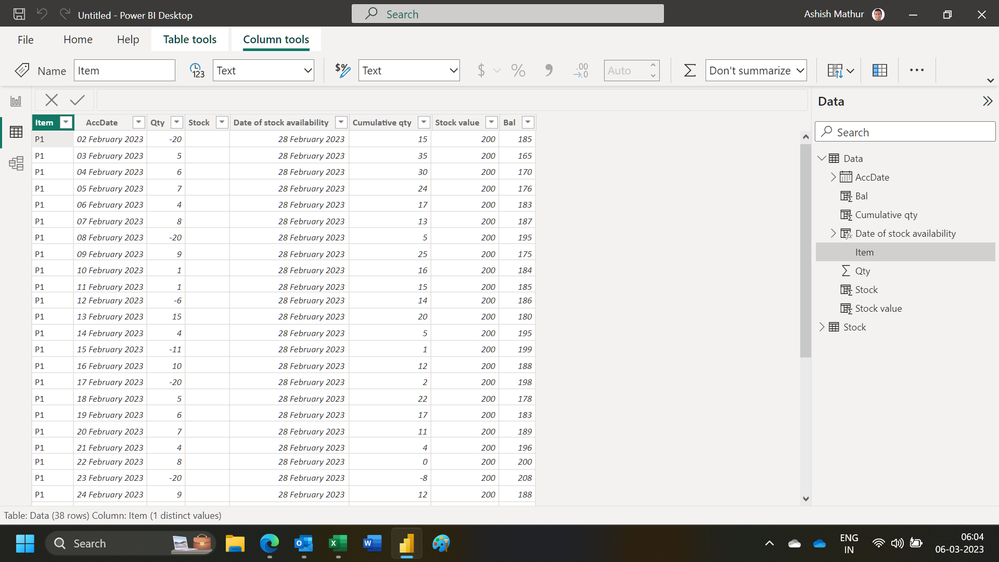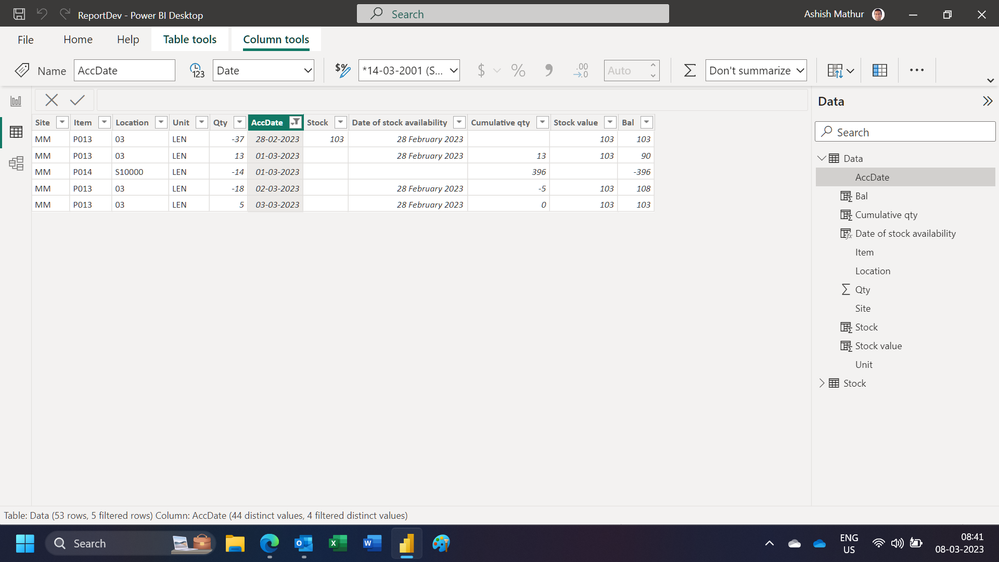- Power BI forums
- Updates
- News & Announcements
- Get Help with Power BI
- Desktop
- Service
- Report Server
- Power Query
- Mobile Apps
- Developer
- DAX Commands and Tips
- Custom Visuals Development Discussion
- Health and Life Sciences
- Power BI Spanish forums
- Translated Spanish Desktop
- Power Platform Integration - Better Together!
- Power Platform Integrations (Read-only)
- Power Platform and Dynamics 365 Integrations (Read-only)
- Training and Consulting
- Instructor Led Training
- Dashboard in a Day for Women, by Women
- Galleries
- Community Connections & How-To Videos
- COVID-19 Data Stories Gallery
- Themes Gallery
- Data Stories Gallery
- R Script Showcase
- Webinars and Video Gallery
- Quick Measures Gallery
- 2021 MSBizAppsSummit Gallery
- 2020 MSBizAppsSummit Gallery
- 2019 MSBizAppsSummit Gallery
- Events
- Ideas
- Custom Visuals Ideas
- Issues
- Issues
- Events
- Upcoming Events
- Community Blog
- Power BI Community Blog
- Custom Visuals Community Blog
- Community Support
- Community Accounts & Registration
- Using the Community
- Community Feedback
Register now to learn Fabric in free live sessions led by the best Microsoft experts. From Apr 16 to May 9, in English and Spanish.
- Power BI forums
- Forums
- Get Help with Power BI
- Desktop
- Re: Subtract Qty of previous day with qty of curre...
- Subscribe to RSS Feed
- Mark Topic as New
- Mark Topic as Read
- Float this Topic for Current User
- Bookmark
- Subscribe
- Printer Friendly Page
- Mark as New
- Bookmark
- Subscribe
- Mute
- Subscribe to RSS Feed
- Permalink
- Report Inappropriate Content
Subtract Qty of previous day with qty of current day-dax
Hi,
I have 3 tables.
1)
| Stock Month |
which store monthly stock on hand qty for item
| Item | AccDate | Qty |
| P1 | 31/01/2023 | 300 |
| P1 | 28/02/2023 | 200 |
2) Stock Daily -Which store daily transaction of the item
| Item | AccDate | Qty |
| P1 | 02/02/2023 | -20 |
| P1 | 03/02/2023 | 5 |
| P1 | 04/02/2023 | 6 |
| P1 | 05/02/2023 | 7 |
| P1 | 06/02/2023 | 4 |
| P1 | 07/02/2023 | 8 |
| P1 | 08/02/2023 | -20 |
| P1 | 09/02/2023 | 9 |
| P1 | 10/02/2023 | 1 |
| P1 | 11/02/2023 | 1 |
| P1 | 12/02/2023 | -6 |
| P1 | 13/02/2023 | 15 |
| P1 | 14/02/2023 | 4 |
| P1 | 15/02/2023 | -11 |
| P1 | 16/02/2023 | 10 |
| P1 | 17/02/2023 | -20 |
| P1 | 18/02/2023 | 5 |
| P1 | 19/02/2023 | 6 |
| P1 | 20/02/2023 | 7 |
| P1 | 21/02/2023 | 4 |
| P1 | 22/02/2023 | 8 |
| P1 | 23/02/2023 | -20 |
| P1 | 24/02/2023 | 9 |
| P1 | 25/02/2023 | 1 |
| P1 | 26/02/2023 | 3 |
| P1 | 27/02/2023 | -6 |
| P1 | 28/02/2023 | 5 |
| P1 | 01/03/2023 | 66 |
| P1 | 02/03/2023 | -8 |
| P1 | 03/03/2023 | -6 |
| P1 | 04/03/2023 | -9 |
| P1 | 05/03/2023 | 8 |
| P1 | 06/03/2023 | 4 |
| P1 | 07/03/2023 | 5 |
| P1 | 08/03/2023 | 6 |
| P1 | 09/03/2023 | 3 |
| P1 | 10/03/2023 | 4 |
| P1 | 11/03/2023 | 7 |
3) Date table
I want get daily stock balance.
where I need subtract qty of stock month for the item with qty of Stock Daily for the item. So for 28/02/2023 stock balance will 195 (200-5). on 27/02/2023 it will StockBalance of 28th with stock qty of 27th. it will be 201 (195-(-6)) as stock qty on 27th is -6. and it will reverse calculation it 31/01/2023.
Required result
| Item | AccDate | Qty | StockQty |
| P1 |
01/02/2023 | 10 | 175 |
| P1 | 02/02/2023 | -20 | 185 |
| P1 | 03/02/2023 | 5 | 165 |
| P1 | 04/02/2023 | 6 | 170 |
| P1 | 05/02/2023 | 7 | 176 |
| P1 | 06/02/2023 | 4 | 183 |
| P1 | 07/02/2023 | 8 | 187 |
| P1 | 08/02/2023 | -20 | 195 |
| P1 | 09/02/2023 | 9 | 175 |
| P1 | 10/02/2023 | 1 | 184 |
| P1 | 11/02/2023 | 1 | 185 |
| P1 | 12/02/2023 | -6 | 186 |
| P1 | 13/02/2023 | 15 | 180 |
| P1 | 14/02/2023 | 4 | 195 |
| P1 | 15/02/2023 | -11 | 199 |
| P1 | 16/02/2023 | 10 | 188 |
| P1 | 17/02/2023 | -20 | 198 |
| P1 | 18/02/2023 | 5 | 178 |
| P1 | 19/02/2023 | 6 | 183 |
| P1 | 20/02/2023 | 7 | 189 |
| P1 | 21/02/2023 | 4 | 196 |
| P1 | 22/02/2023 | 8 | 200 |
| P1 | 23/02/2023 | -20 | 208 |
| P1 | 24/02/2023 | 9 | 188 |
| P1 | 25/02/2023 | 1 | 197 |
| P1 | 26/02/2023 | 3 | 198 |
| P1 | 27/02/2023 | -6 | 201 |
| P1 | 28/02/2023 | 5 | 195 |
| P1 | 01/03/2023 | 66 | 129 |
| P1 | 02/03/2023 | -8 | 137 |
| P1 | 03/03/2023 | -6 | 143 |
| P1 | 04/03/2023 | -9 | 152 |
| P1 | 05/03/2023 | 8 | 144 |
| P1 | 06/03/2023 | 4 | 140 |
| P1 | 07/03/2023 | 5 | 135 |
| P1 | 08/03/2023 | 6 | 129 |
| P1 | 09/03/2023 | 3 | 126 |
| P1 | 10/03/2023 | 4 | 122 |
| P1 | 11/03/2023 | 7 | 115 |
I am adding multiple calculated colum in Stock Daily table but its ging circular dependency error. I do have dates table and bot the table is join with date table.
1st Calculated column
2nd Calculated Column
3rd Calcuted Column
4th Calculated Column
Can you please help me.
Solved! Go to Solution.
- Mark as New
- Bookmark
- Subscribe
- Mute
- Subscribe to RSS Feed
- Permalink
- Report Inappropriate Content
Hi,
Write these calculated column formulas
Stock = LOOKUPVALUE(Stock[Qty],Stock[AccDate],Data[AccDate],Stock[Item],Data[Item])Date of stock availability = CALCULATE(MAX(Data[AccDate]),FILTER(Data,Data[Item]=EARLIER(Data[Item])&&Data[Stock]>0))Cumulative qty = CALCULATE(SUM(Data[Qty]),FILTER(Data,Data[Item]=EARLIER(Data[Item])&&Data[AccDate]<=Data[Date of stock availability]&&Data[AccDate]>=EARLIER(Data[AccDate])))Stock value = CALCULATE(sum(Data[Stock]),FILTER(Data,Data[Item]=EARLIER(Data[Item])&&Data[Stock]>0))Bal = Data[Stock value]-Data[Cumulative qty]Hope this helps.
Regards,
Ashish Mathur
http://www.ashishmathur.com
https://www.linkedin.com/in/excelenthusiasts/
- Mark as New
- Bookmark
- Subscribe
- Mute
- Subscribe to RSS Feed
- Permalink
- Report Inappropriate Content
Hi,
Write these calculated column formulas
Stock = LOOKUPVALUE(Stock[Qty],Stock[AccDate],Data[AccDate],Stock[Item],Data[Item])Date of stock availability = CALCULATE(MAX(Data[AccDate]),FILTER(Data,Data[Item]=EARLIER(Data[Item])&&Data[Stock]>0))Cumulative qty = CALCULATE(SUM(Data[Qty]),FILTER(Data,Data[Item]=EARLIER(Data[Item])&&Data[AccDate]<=Data[Date of stock availability]&&Data[AccDate]>=EARLIER(Data[AccDate])))Stock value = CALCULATE(sum(Data[Stock]),FILTER(Data,Data[Item]=EARLIER(Data[Item])&&Data[Stock]>0))Bal = Data[Stock value]-Data[Cumulative qty]Hope this helps.
Regards,
Ashish Mathur
http://www.ashishmathur.com
https://www.linkedin.com/in/excelenthusiasts/
- Mark as New
- Bookmark
- Subscribe
- Mute
- Subscribe to RSS Feed
- Permalink
- Report Inappropriate Content
Thanks a ton Ashish for the solution. Its working fine for Feb month. But its not working March and Jan month.
If Bal is 210 on 28/02/2023, Qty =-10 on 01/03/2023 then Balance should be 220 ond so on
- Mark as New
- Bookmark
- Subscribe
- Mute
- Subscribe to RSS Feed
- Permalink
- Report Inappropriate Content
You are welcome. I do not understand what you mean. Share the PBI file, show the problem and the expected result.
Regards,
Ashish Mathur
http://www.ashishmathur.com
https://www.linkedin.com/in/excelenthusiasts/
- Mark as New
- Bookmark
- Subscribe
- Mute
- Subscribe to RSS Feed
- Permalink
- Report Inappropriate Content
Please find the pbix file
https://drive.google.com/file/d/1Z4I3hQgNFCxaIIQJByjkz4S6uj5PmJn8/view?usp=share_link
- Mark as New
- Bookmark
- Subscribe
- Mute
- Subscribe to RSS Feed
- Permalink
- Report Inappropriate Content
Access denied message. Show the problem there clearly.
Regards,
Ashish Mathur
http://www.ashishmathur.com
https://www.linkedin.com/in/excelenthusiasts/
- Mark as New
- Bookmark
- Subscribe
- Mute
- Subscribe to RSS Feed
- Permalink
- Report Inappropriate Content
Hi Ashish, I have given access to the report. Bal is calculating correct for Feb and Jan. But for March its not. on 28/02/2023 I have qty from Stock table is 103, to calulate back dated qty we have subtracted 103 with transacation of 28th i.e. 37. So opening bal for 27th 140.
for 1/03/2023 it should be 103-13 =90.
Thanks in Advance.
- Mark as New
- Bookmark
- Subscribe
- Mute
- Subscribe to RSS Feed
- Permalink
- Report Inappropriate Content
Hi,
See if revising the Cumulative Qty formula to this reolves the issue
Cumulative qty = CALCULATE(SUM(Data[Qty]),FILTER(Data,Data[Item]=EARLIER(Data[Item])&&Data[AccDate]>Data[Date of stock availability]&&Data[AccDate]<=EARLIER(Data[AccDate])))Regards,
Ashish Mathur
http://www.ashishmathur.com
https://www.linkedin.com/in/excelenthusiasts/
Helpful resources

Microsoft Fabric Learn Together
Covering the world! 9:00-10:30 AM Sydney, 4:00-5:30 PM CET (Paris/Berlin), 7:00-8:30 PM Mexico City

Power BI Monthly Update - April 2024
Check out the April 2024 Power BI update to learn about new features.

| User | Count |
|---|---|
| 109 | |
| 98 | |
| 77 | |
| 66 | |
| 54 |
| User | Count |
|---|---|
| 144 | |
| 104 | |
| 102 | |
| 88 | |
| 63 |