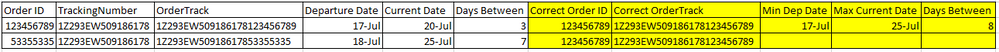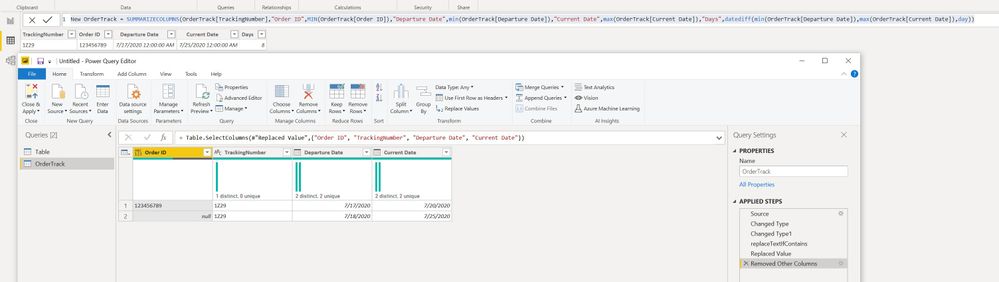FabCon is coming to Atlanta
Join us at FabCon Atlanta from March 16 - 20, 2026, for the ultimate Fabric, Power BI, AI and SQL community-led event. Save $200 with code FABCOMM.
Register now!- Power BI forums
- Get Help with Power BI
- Desktop
- Service
- Report Server
- Power Query
- Mobile Apps
- Developer
- DAX Commands and Tips
- Custom Visuals Development Discussion
- Health and Life Sciences
- Power BI Spanish forums
- Translated Spanish Desktop
- Training and Consulting
- Instructor Led Training
- Dashboard in a Day for Women, by Women
- Galleries
- Data Stories Gallery
- Themes Gallery
- Contests Gallery
- QuickViz Gallery
- Quick Measures Gallery
- Visual Calculations Gallery
- Notebook Gallery
- Translytical Task Flow Gallery
- TMDL Gallery
- R Script Showcase
- Webinars and Video Gallery
- Ideas
- Custom Visuals Ideas (read-only)
- Issues
- Issues
- Events
- Upcoming Events
The Power BI Data Visualization World Championships is back! Get ahead of the game and start preparing now! Learn more
- Power BI forums
- Forums
- Get Help with Power BI
- Desktop
- String Based New Column
- Subscribe to RSS Feed
- Mark Topic as New
- Mark Topic as Read
- Float this Topic for Current User
- Bookmark
- Subscribe
- Printer Friendly Page
- Mark as New
- Bookmark
- Subscribe
- Mute
- Subscribe to RSS Feed
- Permalink
- Report Inappropriate Content
String Based New Column
I have data that has one record per concatenated OrderID & Tracking Number and some records have an incorrect OrderID that is throwing off the data. All correct OrderIDs start with a "1" so the line that starts with a "5" is incorrect. However the departure and current date information is relevant so I cannot simply remove the "5" line.
What I need is to create the yellow columns with a corrected OrderID applied to each record and then the min date of the two from the Departure Date column and the max date of the two from the Current Date column applied to the table.
The correct OrderID's always start with "1" and the incorrect OrderID's don't ever seem to begin with "1"
Solved! Go to Solution.
- Mark as New
- Bookmark
- Subscribe
- Mute
- Subscribe to RSS Feed
- Permalink
- Report Inappropriate Content
Hi @awitt,
This calculated colulmn Formula should get the correct orderId for each tracking number
Correct Order ID =
var trackingNumber = [Tracking Number]
return
CALCULATE(max('Table'[Order ID]), FILTER(ALL('Table'), 'Table'[Tracking Number] = trackingNumber && LEFT('Table'[Order ID], 1) = "1"))Then this calc column would create the correct Order Track
Correct OrderTrack = 'Table'[Correct Order ID] & 'Table'[Tracking Number]The Min Max Dates can then be derived with a measure or a calculated column.
Hope this helps,
Richard
Did I answer your question? Mark my post as a solution!
Did my answers help arrive at a solution? Give it a kudos by clicking the Thumbs Up!
I hope this helps,
Richard
Did I answer your question? Mark my post as a solution! Kudos Appreciated!
Proud to be a Super User!
- Mark as New
- Bookmark
- Subscribe
- Mute
- Subscribe to RSS Feed
- Permalink
- Report Inappropriate Content
Hi @awitt ,
You could try this:
New OrderTrack = SUMMARIZECOLUMNS(OrderTrack[TrackingNumber],"Order ID",MIN(OrderTrack[Order ID]),"Departure Date",min(OrderTrack[Departure Date]),"Current Date",max(OrderTrack[Current Date]),"Days",datediff(min(OrderTrack[Departure Date]),max(OrderTrack[Current Date]),day))
You can adjust the MIN(OrderTrack[Order ID]) to MAX() if it's not giving you the right value. I had also scrubbed out those Order ID's starting with 5's in M script using a modified version of the info here: https://stackoverflow.com/questions/54368921/find-and-replace-using-wildcard-in-power-bi
let
Source = Table.FromRows(Json.Document(Binary.Decompress(Binary.FromText("i45WMjQyNjE1M7ewVNJRMowyglHIwub6hub6RgZGBmC2kQGMbawUqxOtZGpsbArCqPqRRIHaLZC0m8LZSrGxAA==", BinaryEncoding.Base64), Compression.Deflate)), let _t = ((type nullable text) meta [Serialized.Text = true]) in type table [#"Order ID" = _t, TrackingNumber = _t, OrderTrack = _t, #"Departure Date" = _t, #"Current Date" = _t, #"Days Between" = _t]),
#"Changed Type" = Table.TransformColumnTypes(Source,{{"Order ID", Int64.Type}, {"TrackingNumber", type text}, {"OrderTrack", type text}, {"Departure Date", type date}, {"Current Date", type date}, {"Days Between", Int64.Type}}),
#"Changed Type1" = Table.TransformColumnTypes(#"Changed Type",{{"Order ID", type text}}),
replaceTextIfContains = (inputText,old,new) =>
if (inputText is text and Text.StartsWith(inputText,old)) then
new else inputText,
#"Replaced Value" = Table.ReplaceValue(#"Changed Type1","5",null,replaceTextIfContains,{"Order ID"}),
#"Removed Other Columns" = Table.SelectColumns(#"Replaced Value",{"Order ID", "TrackingNumber", "Departure Date", "Current Date"})
in
#"Removed Other Columns"
Respectfully,
Zoe Douglas (DataZoe)
Follow me on LinkedIn at https://www.linkedin.com/in/zoedouglas-data
See my reports and blog at https://www.datazoepowerbi.com/
- Mark as New
- Bookmark
- Subscribe
- Mute
- Subscribe to RSS Feed
- Permalink
- Report Inappropriate Content
@awitt - OK, so how do you know the correct order id? Sorry, I'm missing something. Is it the Tracking number? If so, would suggest doing a Merge against itself based on the tracking number and then go from there.
Follow on LinkedIn
@ me in replies or I'll lose your thread!!!
Instead of a Kudo, please vote for this idea
Become an expert!: Enterprise DNA
External Tools: MSHGQM
YouTube Channel!: Microsoft Hates Greg
Latest book!: DAX For Humans
DAX is easy, CALCULATE makes DAX hard...
- Mark as New
- Bookmark
- Subscribe
- Mute
- Subscribe to RSS Feed
- Permalink
- Report Inappropriate Content
@Greg_Deckler The correct OrderID always starts with a 1 and the incorrect orderID never seems to start with a 1. The tracking numbers for both are always the same and correct.
So something along the lines of Case/When '1%' if you were to do this in SQL.
- Mark as New
- Bookmark
- Subscribe
- Mute
- Subscribe to RSS Feed
- Permalink
- Report Inappropriate Content
@awitt , @ImkeF may have a Power Query way of doing it. You could do it with DAX as @richbenmintz states. See my article on Mean Time Between Failure (MTBF) which uses EARLIER: http://community.powerbi.com/t5/Community-Blog/Mean-Time-Between-Failure-MTBF-and-Power-BI/ba-p/3395...
Follow on LinkedIn
@ me in replies or I'll lose your thread!!!
Instead of a Kudo, please vote for this idea
Become an expert!: Enterprise DNA
External Tools: MSHGQM
YouTube Channel!: Microsoft Hates Greg
Latest book!: DAX For Humans
DAX is easy, CALCULATE makes DAX hard...
- Mark as New
- Bookmark
- Subscribe
- Mute
- Subscribe to RSS Feed
- Permalink
- Report Inappropriate Content
Hi @awitt,
This calculated colulmn Formula should get the correct orderId for each tracking number
Correct Order ID =
var trackingNumber = [Tracking Number]
return
CALCULATE(max('Table'[Order ID]), FILTER(ALL('Table'), 'Table'[Tracking Number] = trackingNumber && LEFT('Table'[Order ID], 1) = "1"))Then this calc column would create the correct Order Track
Correct OrderTrack = 'Table'[Correct Order ID] & 'Table'[Tracking Number]The Min Max Dates can then be derived with a measure or a calculated column.
Hope this helps,
Richard
Did I answer your question? Mark my post as a solution!
Did my answers help arrive at a solution? Give it a kudos by clicking the Thumbs Up!
I hope this helps,
Richard
Did I answer your question? Mark my post as a solution! Kudos Appreciated!
Proud to be a Super User!
- Mark as New
- Bookmark
- Subscribe
- Mute
- Subscribe to RSS Feed
- Permalink
- Report Inappropriate Content
Hi @awitt,
Here are the measures to get the Min Max and days between
Min Dep Date = CALCULATE(MIN('Table'[Departure Date]), FILTER(ALL('Table'), 'Table'[Correct Order ID] = MIN('Table'[Correct Order ID])))
Max Current Date = CALCULATE(Max('Table'[Current Date]), FILTER(ALL('Table'), 'Table'[Correct Order ID] = MIN('Table'[Correct Order ID])))
Days Between = DATEDIFF('Table'[Min Dep Date], 'Table'[Max Current Date], DAY)
Hope this Helps,
Richard
Did I answer your question? Mark my post as a solution!
Did my answers help arrive at a solution? Give it a kudos by clicking the Thumbs Up!
I hope this helps,
Richard
Did I answer your question? Mark my post as a solution! Kudos Appreciated!
Proud to be a Super User!
Helpful resources

Power BI Dataviz World Championships
The Power BI Data Visualization World Championships is back! Get ahead of the game and start preparing now!

| User | Count |
|---|---|
| 63 | |
| 55 | |
| 42 | |
| 41 | |
| 23 |
| User | Count |
|---|---|
| 166 | |
| 135 | |
| 120 | |
| 79 | |
| 53 |