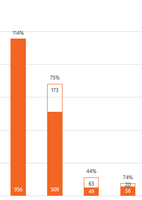Join us at the 2025 Microsoft Fabric Community Conference
Microsoft Fabric Community Conference 2025, March 31 - April 2, Las Vegas, Nevada. Use code MSCUST for a $150 discount.
Register now- Power BI forums
- Get Help with Power BI
- Desktop
- Service
- Report Server
- Power Query
- Mobile Apps
- Developer
- DAX Commands and Tips
- Custom Visuals Development Discussion
- Health and Life Sciences
- Power BI Spanish forums
- Translated Spanish Desktop
- Training and Consulting
- Instructor Led Training
- Dashboard in a Day for Women, by Women
- Galleries
- Webinars and Video Gallery
- Data Stories Gallery
- Themes Gallery
- Power BI DataViz World Championships Gallery
- Quick Measures Gallery
- R Script Showcase
- COVID-19 Data Stories Gallery
- Community Connections & How-To Videos
- 2021 MSBizAppsSummit Gallery
- 2020 MSBizAppsSummit Gallery
- 2019 MSBizAppsSummit Gallery
- Events
- Ideas
- Custom Visuals Ideas
- Issues
- Issues
- Events
- Upcoming Events
The Power BI DataViz World Championships are on! With four chances to enter, you could win a spot in the LIVE Grand Finale in Las Vegas. Show off your skills.
- Power BI forums
- Forums
- Get Help with Power BI
- Desktop
- Stacked Column Chart with Targets / Actuals / Perc...
- Subscribe to RSS Feed
- Mark Topic as New
- Mark Topic as Read
- Float this Topic for Current User
- Bookmark
- Subscribe
- Printer Friendly Page
- Mark as New
- Bookmark
- Subscribe
- Mute
- Subscribe to RSS Feed
- Permalink
- Report Inappropriate Content
Stacked Column Chart with Targets / Actuals / Percentage
Hi All,
could someone please help me to figure out how to rebuild the below (Excel stacked column chart) in Power BI?
The total (100%) would be the target value, for example 682 in the second column. Target was reached with 509 (actual) so 173 to go to reach the target. This means 75% of the target have been reached.
Hope this makes sense? I have the target and the actual values in two spreadsheets that have been added to PBI, relationship has been built already.
However, the standard stacked column chart in PBI just adds up, it shows 509 actual and 682 target so the whole column shows as 509+682 = 1191. I need the 509 to show as part of the 682 target, incl. % reached. So basically exactly what I get in Excel and what's shown in the pic attached.
Hope it's not a stupid question, I'm really new to this..
Appreciate your help!!
- Mark as New
- Bookmark
- Subscribe
- Mute
- Subscribe to RSS Feed
- Permalink
- Report Inappropriate Content
You could make a measure shortoftarget = target-actual and use that in your visual rather than the target?
- Mark as New
- Bookmark
- Subscribe
- Mute
- Subscribe to RSS Feed
- Permalink
- Report Inappropriate Content
Im facing a similar issue, even if i try putting in a measure the value tends to go below 0 instead of going above 100 is there any way in which I can deal with this issue
Helpful resources

Join us at the Microsoft Fabric Community Conference
March 31 - April 2, 2025, in Las Vegas, Nevada. Use code MSCUST for a $150 discount!

Join our Community Sticker Challenge 2025
If you love stickers, then you will definitely want to check out our Community Sticker Challenge!

| User | Count |
|---|---|
| 124 | |
| 76 | |
| 71 | |
| 57 | |
| 50 |
| User | Count |
|---|---|
| 162 | |
| 84 | |
| 68 | |
| 66 | |
| 61 |