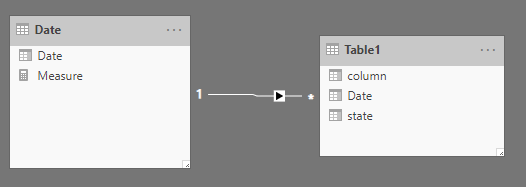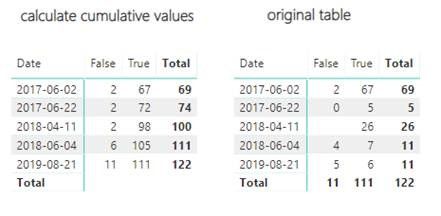Fabric Data Days starts November 4th!
Advance your Data & AI career with 50 days of live learning, dataviz contests, hands-on challenges, study groups & certifications and more!
Get registered- Power BI forums
- Get Help with Power BI
- Desktop
- Service
- Report Server
- Power Query
- Mobile Apps
- Developer
- DAX Commands and Tips
- Custom Visuals Development Discussion
- Health and Life Sciences
- Power BI Spanish forums
- Translated Spanish Desktop
- Training and Consulting
- Instructor Led Training
- Dashboard in a Day for Women, by Women
- Galleries
- Data Stories Gallery
- Themes Gallery
- Contests Gallery
- Quick Measures Gallery
- Visual Calculations Gallery
- Notebook Gallery
- Translytical Task Flow Gallery
- TMDL Gallery
- R Script Showcase
- Webinars and Video Gallery
- Ideas
- Custom Visuals Ideas (read-only)
- Issues
- Issues
- Events
- Upcoming Events
Get Fabric Certified for FREE during Fabric Data Days. Don't miss your chance! Learn more
- Power BI forums
- Forums
- Get Help with Power BI
- Desktop
- Re: Stack area chart with cumulative
- Subscribe to RSS Feed
- Mark Topic as New
- Mark Topic as Read
- Float this Topic for Current User
- Bookmark
- Subscribe
- Printer Friendly Page
- Mark as New
- Bookmark
- Subscribe
- Mute
- Subscribe to RSS Feed
- Permalink
- Report Inappropriate Content
Stack area chart with cumulative
Hi there,
Could any one help me understand where my mistake is and how to fix it? I'm trying to depicture how our team has been dealing with issues over time (number of issues created vs number of issues resolved). In order to do that, I'm using a stack area graph setted with the following fields:
X axis = [Data Criação Ref] it's the date when the issue was created
Legend = [Fechada] it's a boolean field indicating if the issue is closed (true) or is open (false)
Values = [Qtd Acumulada por data] this field calculates the cumulative number of issues (its formula is presented on the image bellow).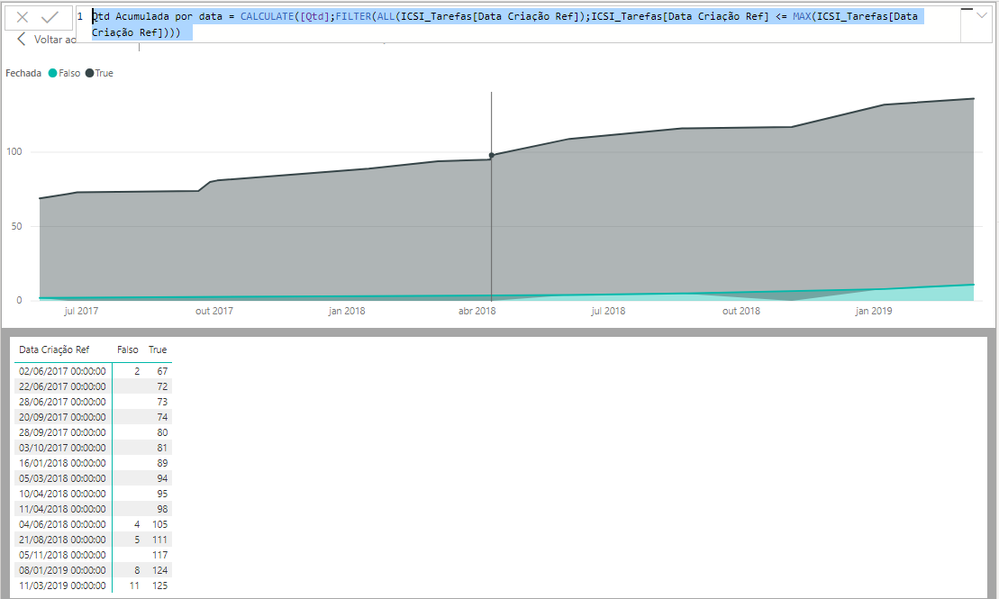
By checking the image above, you might see the problem. The "True" values is been calculated cumulative, but False values are not. False values has been calculated only for some specific days and not cumulative. Could anyone help me out here?
Solved! Go to Solution.
- Mark as New
- Bookmark
- Subscribe
- Mute
- Subscribe to RSS Feed
- Permalink
- Report Inappropriate Content
Hi @Anonymous ,
By my test, you need to modify the measure. The following is my sample you reference.
I have two tables. The table of Date is a calendar table. And there is a many-to-one relationship between them.
Date = CALENDARAUTO()
Measure = var a = CALCULATE(SUM(Table1[column]),FILTER(ALL('Date'),'Date'[Date]<=MAX('Date'[Date])))
var b = CALCULATETABLE(VALUES('Table1'[Date]),ALLSELECTED(Table1))
return
IF(MAX('Date'[Date]) in b,a,BLANK())
Note : You have to add the column of Date from the calendar table to Matrix, not the Date from others.
Best Regards,
Xue Ding
If this post helps, then please consider Accept it as the solution to help the other members find it more quickly.
Xue Ding
If this post helps, then please consider Accept it as the solution to help the other members find it more quickly.
- Mark as New
- Bookmark
- Subscribe
- Mute
- Subscribe to RSS Feed
- Permalink
- Report Inappropriate Content
Hi @Anonymous ,
By my test, you need to modify the measure. The following is my sample you reference.
I have two tables. The table of Date is a calendar table. And there is a many-to-one relationship between them.
Date = CALENDARAUTO()
Measure = var a = CALCULATE(SUM(Table1[column]),FILTER(ALL('Date'),'Date'[Date]<=MAX('Date'[Date])))
var b = CALCULATETABLE(VALUES('Table1'[Date]),ALLSELECTED(Table1))
return
IF(MAX('Date'[Date]) in b,a,BLANK())
Note : You have to add the column of Date from the calendar table to Matrix, not the Date from others.
Best Regards,
Xue Ding
If this post helps, then please consider Accept it as the solution to help the other members find it more quickly.
Xue Ding
If this post helps, then please consider Accept it as the solution to help the other members find it more quickly.
- Mark as New
- Bookmark
- Subscribe
- Mute
- Subscribe to RSS Feed
- Permalink
- Report Inappropriate Content
Helpful resources

Fabric Data Days
Advance your Data & AI career with 50 days of live learning, contests, hands-on challenges, study groups & certifications and more!

Power BI Monthly Update - October 2025
Check out the October 2025 Power BI update to learn about new features.