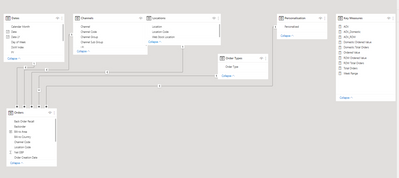- Power BI forums
- Updates
- News & Announcements
- Get Help with Power BI
- Desktop
- Service
- Report Server
- Power Query
- Mobile Apps
- Developer
- DAX Commands and Tips
- Custom Visuals Development Discussion
- Health and Life Sciences
- Power BI Spanish forums
- Translated Spanish Desktop
- Power Platform Integration - Better Together!
- Power Platform Integrations (Read-only)
- Power Platform and Dynamics 365 Integrations (Read-only)
- Training and Consulting
- Instructor Led Training
- Dashboard in a Day for Women, by Women
- Galleries
- Community Connections & How-To Videos
- COVID-19 Data Stories Gallery
- Themes Gallery
- Data Stories Gallery
- R Script Showcase
- Webinars and Video Gallery
- Quick Measures Gallery
- 2021 MSBizAppsSummit Gallery
- 2020 MSBizAppsSummit Gallery
- 2019 MSBizAppsSummit Gallery
- Events
- Ideas
- Custom Visuals Ideas
- Issues
- Issues
- Events
- Upcoming Events
- Community Blog
- Power BI Community Blog
- Custom Visuals Community Blog
- Community Support
- Community Accounts & Registration
- Using the Community
- Community Feedback
Register now to learn Fabric in free live sessions led by the best Microsoft experts. From Apr 16 to May 9, in English and Spanish.
- Power BI forums
- Forums
- Get Help with Power BI
- Desktop
- Re: Sorting Matrix rows - this should be easy
- Subscribe to RSS Feed
- Mark Topic as New
- Mark Topic as Read
- Float this Topic for Current User
- Bookmark
- Subscribe
- Printer Friendly Page
- Mark as New
- Bookmark
- Subscribe
- Mute
- Subscribe to RSS Feed
- Permalink
- Report Inappropriate Content
Sorting Matrix rows - this should be easy
Hi, It must be me being daft but to me this should be easy... I have a pre-existing matrix in a report that someone else created and i am trying to change the sort order. The attached screenshot shows the three fields and their sources, i've also attached the relationships if its relevant.. But no matter what i change in the "Data" view "Sort By" column, it remains sorted by "channel" alphabetically .. I want it sorted by the year column numerically. I do have a date column in the same table that is not shown in the matrix and I have tried sorting by that but the matrix doesnt change at all no matter what I do -
What am I doing wrong ?
Where do i go to see what it is currently sorting by and how do I change it ?
sorry if this is a simple quesiton

Solved! Go to Solution.
- Mark as New
- Bookmark
- Subscribe
- Mute
- Subscribe to RSS Feed
- Permalink
- Report Inappropriate Content
Yes if it's from the same dimension (table). If you want it by Year and Month then you should replace those two columns with a Month-Year column and have that column sorted by your Date field. If you don't already have a column for that, it could easily be created by adding a new calculated column:
Mnth-Year = FORMAT([Date], "MMM YYYY")Did I answer your question?
Please help by clicking the thumbs up button and mark my post as a solution!
- Mark as New
- Bookmark
- Subscribe
- Mute
- Subscribe to RSS Feed
- Permalink
- Report Inappropriate Content
Hi @davidlittle ,
Select the matrix visual, click the three-dots at the top right, and click Sort By and click your Year column:
If that doesn't work, try changing your year from a text to a number.
Did I answer your question?
Please help by clicking the thumbs up button and mark my post as a solution!
- Mark as New
- Bookmark
- Subscribe
- Mute
- Subscribe to RSS Feed
- Permalink
- Report Inappropriate Content
@hnguy71 Thankyou for quick reply! this allows me to sort it numerically by year which works and is brilliant thankyou but I overlooked this doesnt sort by the other columns ? By which I mean the data is grouped by year and month, so ideally i want it sorted by year, then month - can I add "tierd" sorting ?
- Mark as New
- Bookmark
- Subscribe
- Mute
- Subscribe to RSS Feed
- Permalink
- Report Inappropriate Content
Yes if it's from the same dimension (table). If you want it by Year and Month then you should replace those two columns with a Month-Year column and have that column sorted by your Date field. If you don't already have a column for that, it could easily be created by adding a new calculated column:
Mnth-Year = FORMAT([Date], "MMM YYYY")Did I answer your question?
Please help by clicking the thumbs up button and mark my post as a solution!
- Mark as New
- Bookmark
- Subscribe
- Mute
- Subscribe to RSS Feed
- Permalink
- Report Inappropriate Content
Aha, I added the column you mention but couldnt set "sort by" date on it as the date column had multiple values per month year grouping (as it would do) BUT building in your solution i added a calculated sort coulmn and then sorted the visual by that ! so thank you very much for your solution as it allowed me to fix it it!
Mnth-Year-sort = VALUE(Dates[Calendar Year] & "00") + Dates[Calendar Month]
Helpful resources

Microsoft Fabric Learn Together
Covering the world! 9:00-10:30 AM Sydney, 4:00-5:30 PM CET (Paris/Berlin), 7:00-8:30 PM Mexico City

Power BI Monthly Update - April 2024
Check out the April 2024 Power BI update to learn about new features.

| User | Count |
|---|---|
| 107 | |
| 97 | |
| 75 | |
| 65 | |
| 53 |
| User | Count |
|---|---|
| 144 | |
| 103 | |
| 98 | |
| 85 | |
| 64 |