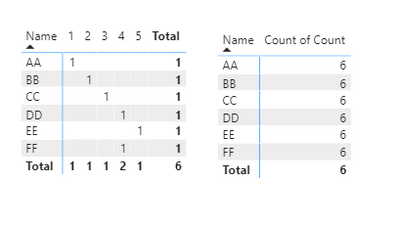Fabric Data Days starts November 4th!
Advance your Data & AI career with 50 days of live learning, dataviz contests, hands-on challenges, study groups & certifications and more!
Get registered- Power BI forums
- Get Help with Power BI
- Desktop
- Service
- Report Server
- Power Query
- Mobile Apps
- Developer
- DAX Commands and Tips
- Custom Visuals Development Discussion
- Health and Life Sciences
- Power BI Spanish forums
- Translated Spanish Desktop
- Training and Consulting
- Instructor Led Training
- Dashboard in a Day for Women, by Women
- Galleries
- Data Stories Gallery
- Themes Gallery
- Contests Gallery
- Quick Measures Gallery
- Visual Calculations Gallery
- Notebook Gallery
- Translytical Task Flow Gallery
- TMDL Gallery
- R Script Showcase
- Webinars and Video Gallery
- Ideas
- Custom Visuals Ideas (read-only)
- Issues
- Issues
- Events
- Upcoming Events
Get Fabric Certified for FREE during Fabric Data Days. Don't miss your chance! Learn more
- Power BI forums
- Forums
- Get Help with Power BI
- Desktop
- Re: Sort the two disconnected matrix at the same t...
- Subscribe to RSS Feed
- Mark Topic as New
- Mark Topic as Read
- Float this Topic for Current User
- Bookmark
- Subscribe
- Printer Friendly Page
- Mark as New
- Bookmark
- Subscribe
- Mute
- Subscribe to RSS Feed
- Permalink
- Report Inappropriate Content
Sort the two disconnected matrix at the same time
Hi Team,
I am not sure if this is possible but would like check this .. I have a two matrix as shown below .. is it possible to sort both the matrix at the same time. ( If i sort 1st matrix it should apply for the second one also )
the purpose is i am not able to acheive adding columns like last week difference, avg , last - avg etc in single marix .. coz is getting added across all columns ... so trying to put one more matrix but sorting should apply for both matrix.
Solved! Go to Solution.
- Mark as New
- Bookmark
- Subscribe
- Mute
- Subscribe to RSS Feed
- Permalink
- Report Inappropriate Content
@Anonymous - Not that I'm aware of. I'd love it if MS opened up some kind of JavaScript or other scripting language we could work with to drive these button click type events across our reports, but at the moment I just live with bookmarks.
Out of curiousity, what makes the bookmark idea unusable? Would be fairly quick and easy to setup.
- Mark as New
- Bookmark
- Subscribe
- Mute
- Subscribe to RSS Feed
- Permalink
- Report Inappropriate Content
HI @Anonymous
To my knowledge, it could not achieve in power bi for now, you need to sort them separately.
Regards,
Lin
If this post helps, then please consider Accept it as the solution to help the other members find it more quickly.
- Mark as New
- Bookmark
- Subscribe
- Mute
- Subscribe to RSS Feed
- Permalink
- Report Inappropriate Content
Hi @Anonymous,
The only way I can think to do this is to set up bookmarks that are linked to only the 2 matrix visuals and set the bookmarks
- First bookmark when both are sorted ascending
- 2nd bookmark when both are descending
Make sure to use the Selected Visuals options (highlight the 2 tables when creating the bookmark) on the bookmarks and only have the data item checked on the bookmark.
Then stick a couple of buttons above and assign these as an action.
Extra credit - You could get really fancy and have the 2 buttons layered on top of each other and set the visual properties of these to hidden or not when each is clicked, saving a bit of screen real estate.😉
Hope it helps
Kris
- Mark as New
- Bookmark
- Subscribe
- Mute
- Subscribe to RSS Feed
- Permalink
- Report Inappropriate Content
is there anyother way ?
- Mark as New
- Bookmark
- Subscribe
- Mute
- Subscribe to RSS Feed
- Permalink
- Report Inappropriate Content
@Anonymous - Not that I'm aware of. I'd love it if MS opened up some kind of JavaScript or other scripting language we could work with to drive these button click type events across our reports, but at the moment I just live with bookmarks.
Out of curiousity, what makes the bookmark idea unusable? Would be fairly quick and easy to setup.
Helpful resources

Fabric Data Days
Advance your Data & AI career with 50 days of live learning, contests, hands-on challenges, study groups & certifications and more!

Power BI Monthly Update - October 2025
Check out the October 2025 Power BI update to learn about new features.